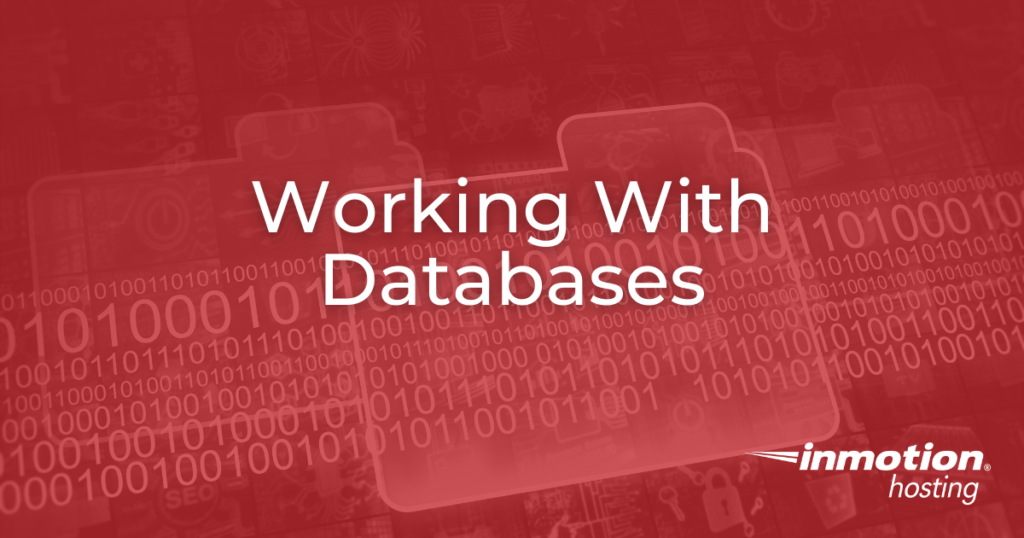
Most websites these days are driven by a database, which stores and organizes information in a different coding language – e.g. MySQL, MariaDB, PostreSQL. If you are working with databases then our guides on creating, importing, exporting, connecting, and troubleshooting can help provide knowledge for your management needs.
Creating, Importing, and Exporting Databases
Learn how to create, import, and export databases in this section.
Connecting
This section includes popular articles regarding making a database connection.
Troubleshooting Errors
This section covers some of the common errors you may experience regarding databases.
Working with phpMyAdmin
Effortlessly Manage Your MySQL Databases with phpMyAdmin in cPanel: Step-by-Step Walkthrough Guides for PHP Hosting.
Working with MariaDB
This section includes walk-through guides for the use of MariaDB.
Working with MySQL
These articles cover the use of MySQL within cPanel.
Working with Percona DB
This section provides information on working with Percona DB.
Working with Postgre
This section provides information on working with PostgreSQL.
General
General database articles are included within this section.
- How to Find Which Users are Attached to Databases
- How to reset your database password within cPanel
- How to Check and Repair a Database
- How to Convert a Database to UTF-8
- How to convert MySQL time
- How to change MySQL server time zone
- MySQL Storage Engines – InnoDB and MyISAM
- Learning the different data types in MySQL
- How to determine your MySQL version number
- How to Change Your PrestaShop Admin Password by Database
- How to set the Encoding Type for SQL Manager in PrestaShop 1.5
- How to delete a custom SQL Query in PrestaShop 1.5
- How to export a custom SQL Query in PrestaShop 1.5
- How to view custom SQL Query results in PrestaShop 1.5
- How to add custom SQL Queries in PrestaShop 1.5
- How to delete a Database backup in PrestaShop 1.5
- Downloading a Database backup in PrestaShop 1.5
- Creating a Database backup in PrestaShop 1.5
- How to Change your Joomla Database Settings