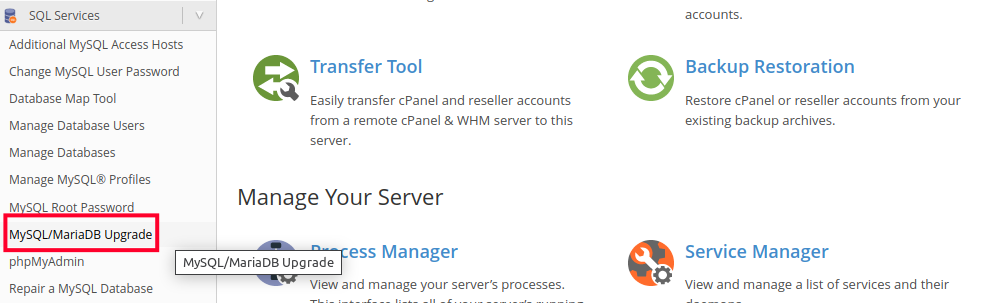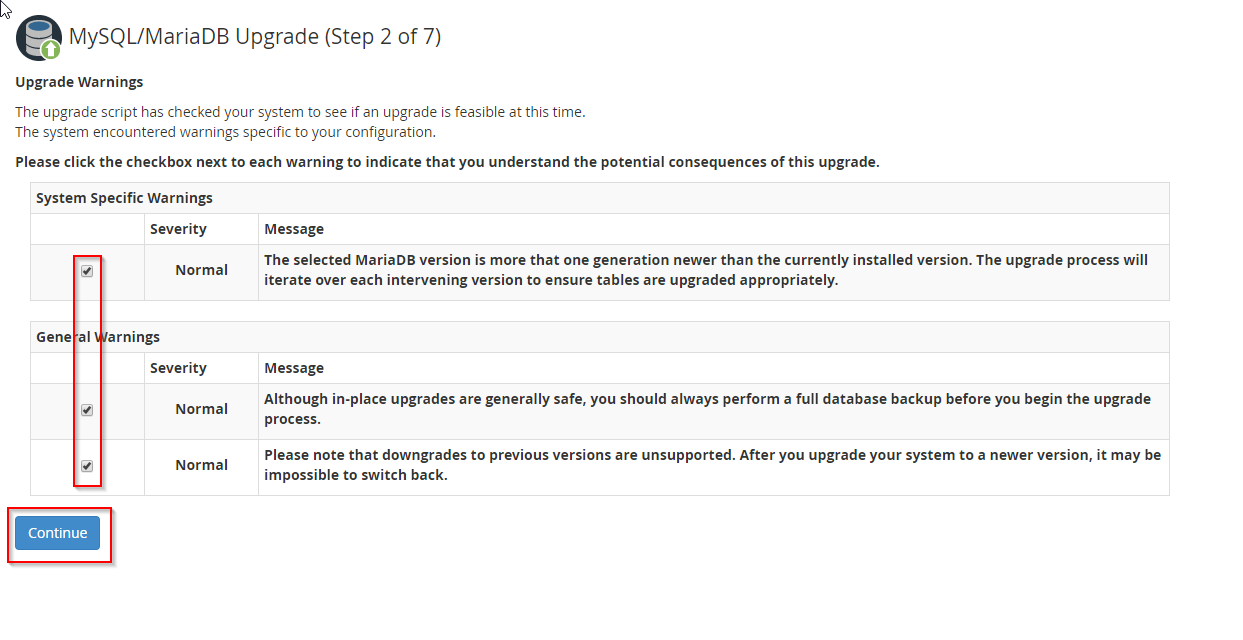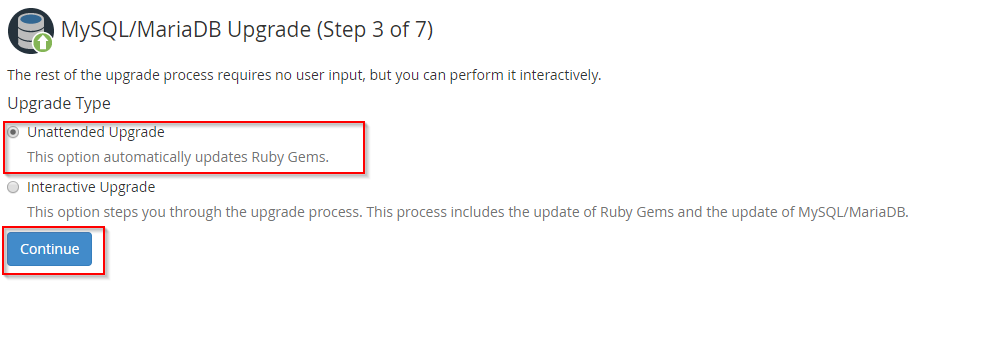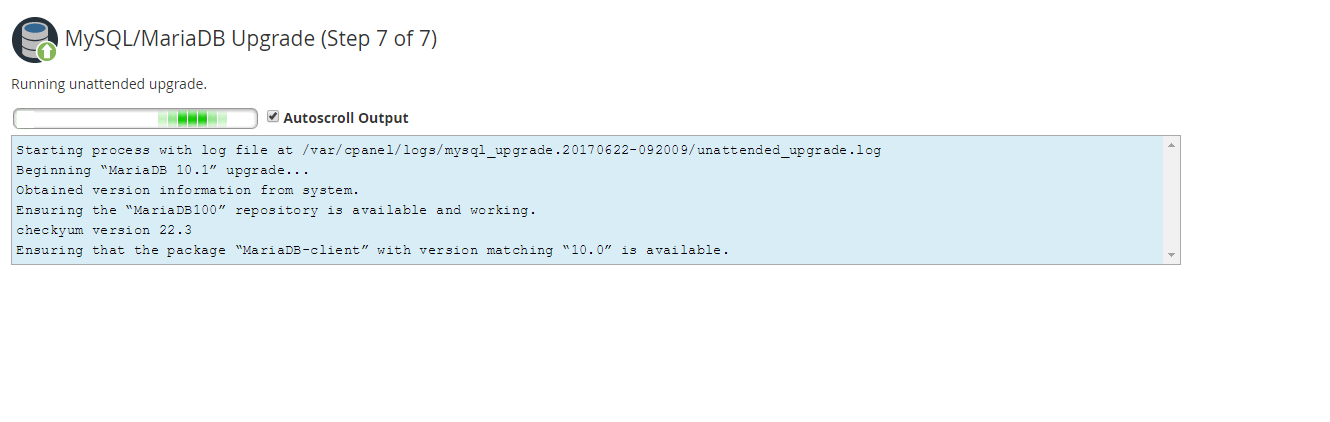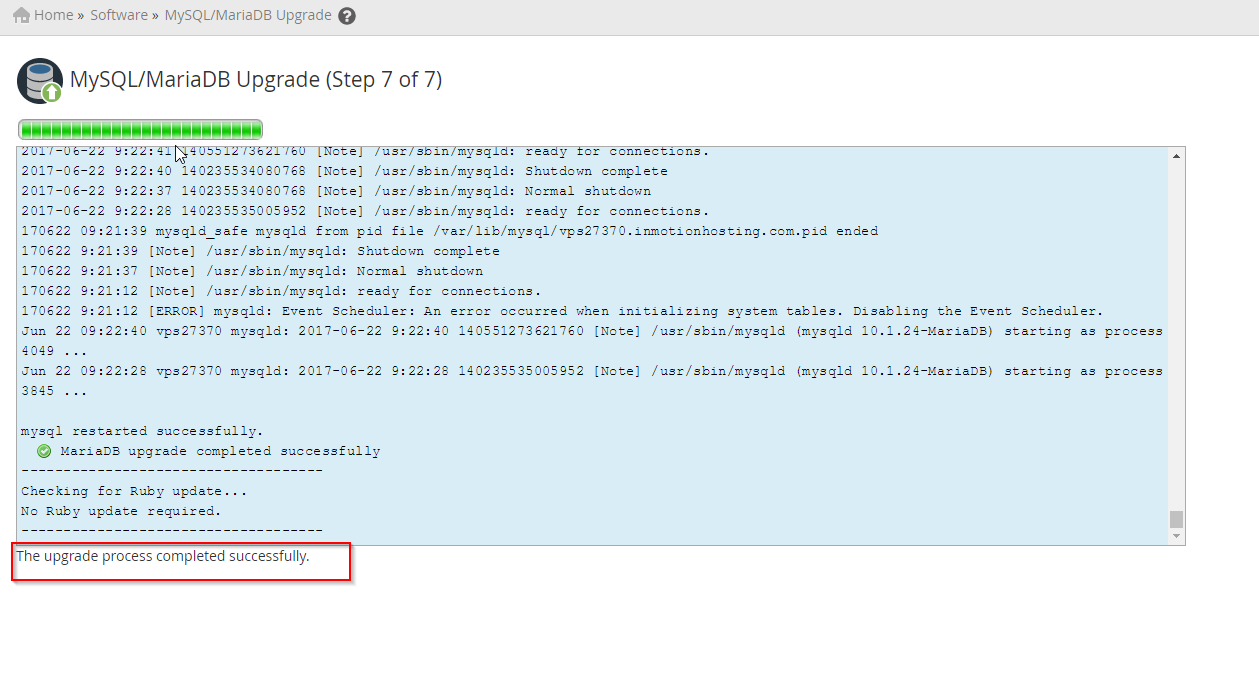In this tutorial we will show you how to install/upgrade MariaDB on your VPS or Dedicated Server. It is recommended that you move from MySQL to MariaDB using the software interface within WHM. This tool allows you to manage updates for your version of MariaDB automatically. As the vendor releases updates or patches for your specific version, WHM will automatically apply the patch to your installation. Using this interface in WHM requires root access.
Installing MariaDB requires root access. Please see our article on how to request root access. Before you start, now is a good time to take a snapshot if you are using an HAVPS account or make a backup on your dedicated server.
- Log into WHM as your root user.
- Type ‘SQL’ in the search box, then click MySQL / MariaDB Upgrade under the SQL Services menu.

- (Step 1 of 7) Select the version of MariaDB you wish to upgrade to and click Next.

- (Step 2 of 7) Read through any warnings your system may have found. If you are not sure about what those warnings mean, then do not proceed and contact Technical Support to be sure.

- (Step 3 of 7) Choose whether your upgrade process should be interactive. This means should you be prompted and required to supply input throughout the upgrade process. Click on Continue to proceed.

If you choose to skip the interactive install then you will be taken to the Step 7 of 7 where you can see the output of the installation process
Once you are finished you should see the screen display The upgrade process completed successfully as per the image below:
Congratulations, you have successfully installed MariaDB! Check out our section on Working with Databases for more helpful tutorials.