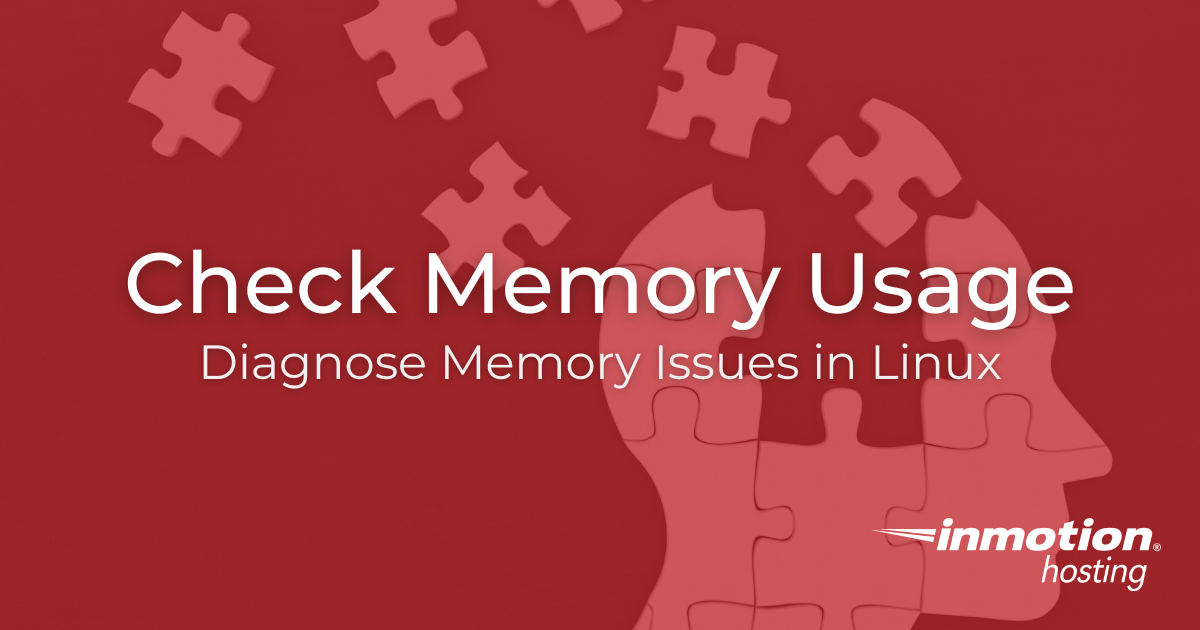When using SSH to work on your site, you will often use the cat command. It is used to display file content on the screen. It is one of the most commonly used Linux commands to assist in troubleshooting. Command: cat Synopsis: cat [OPTION] [FILE]… Options: Below are the different options that are available to Read More >
Linux
pwd command
The pwd command allows the user to view their current location in the directory structure. Command: pwd Synopsis: pwd [OPTION]… Options: These are the few options available for the pwd command. Option Long Name Description -L –logical use PWD from environment, even if it contains symlinks -P –physical avoid all symlinks If both -L and Read More >
mv command
Moving or renaming files can be accomplished with the mv command. Command: mv Synopsis: mv [OPTION]… [-T] SOURCE DEST mv [OPTION]… SOURCE… DIRECTORY mv [OPTION]… -t DIRECTORY SOURCE… Options: Below is a list of the options that can be used with the mv command. You can use more than one at a time by stacking Read More >
passwd command
The passwd command allows a user to change their password or to allow a superuser to change another user’s password. Command: passwd Synopsis: passwd [option] [user] Options: Below is a list of the options that can be used with the passwd command. You can stack them, using more than one at a time. Option Long Read More >
ls Command
The ls command is one of the more basic commands in Linux. It is designed to list the names and features of files and directories. It can be used for a single file or as many as all files and folders in a selected set of directories. Command: lsSynopsis: ls [option]… [file]… ls Command Options Read More >
How to Check the Memory Usage on Linux
Understanding Linux memory usage and how to check for used and free memory or RAM in Linux can be difficult. But once you learn about the Linux page cache and how to read the status of it, it’s really quite simple. Linux very efficiently caches frequently used files from the hard drive, to very fast Read More >
Speed Up grep Searches with LC_ALL=C
When searching through large files or directories using grep, performance can sometimes be slow. One way to speed up grep searches is by setting the LC_ALL environment variable. This article explains how LC_ALL affects grep performance and how you can use it to optimize search speed. Understanding Locale and Internationalization Variables In a shell execution Read More >
How to increase the FTP visible file limits via command line
When working with files within your hosting account, organization is very important. It is good to have files separated among folders so they are all related to one another. Although there is no upper limit for the number of files that can exist in a folder, there is a limit to the number of files Read More >
Understanding Linux Inode basics
A common problem with Linux servers is the maxing out the inodes. This article will explain what inodes are and what to do if you exhausted your inode limit on your server. Important! inodes can only be viewed on VPS or Dedicated servers. Shared servers are monitored by our systems support to prevent inode issues. Read More >
How to Access MySQL via Command Line
MySQL is the actual database system that uses the Structured Query Language to process data. MySQL is currently the most popular open source database and is frequently utilized with PHP to create dynamic websites. That said, MySQL also works well with Python, Ruby and Perl. This article will guide you on how to access the Read More >
Best practice for naming files in Linux
If you are developing your website and you cannot find out why your pages, images, JavaScripts, and other web data is causing a 404 error not found, you may have a problem with case sensitivity. Linux servers are case sensitive. Windows servers are not case sensitive, so if you are moving your files from a Read More >
Using the Linux cat command
In this article I’m going to review using the Linux cat command in order to view the contents of files on your server. To be able to follow with any of the examples in this article, you’ll need to have a VPS (Vitual Private Server) or dedicated server with SSH access. More information about this Read More >
Using the Linux cd command
In this article I’m going to show you how to use the Linux cd command in order to change directories while you are connected to your server via SSH. Please note in order to follow along with any of these examples, you need to have a VPS (Vitual Private Server) or dedicated server with SSH Read More >
Using the Linux sar command
In this article I’ll be explaining the Linux sar command and some of its many uses for helping you track down possible bottleneck problems on your server. Please note in order to follow along with this guide you’d need to have a VPS (Virtual Private Server) or dedicated server to have access to the sar Read More >
Using the Linux top command in batch mode
In this article I’m going to teach you how you can use the popular Linux top command in batch mode on your VPS (Virtual Private Server) or dedicated server to track down possible problematic script executions. A lot of times there can be just a few scripts on your server that can quickly cause a Read More >