Table of Contents
Our Shared Hosting accounts have a maximum hourly email limit of 250. This means that no account can send out more than 250 emails per hour.
This limit is removed for VPS and Dedicated Hosting, however. This means that domains on those accounts can send out an unlimited amount of emails per hour. While this seems to be a good thing, it can be bad if your account is hacked and used to send thousands of spam emails or if you have a client on your server that decides to spam.
This can cause high CPU usage, slowing down the performance of your server as well as affecting other legitimate emails trying to leave the server. Below is a quick guide on setting the hourly limit for your server.
How to change the hourly email limit
- Log into your WHM interface.
- Once on the main page, look to the left hand sidebar and find the Account Functions category and click on the Modify An Account option.
- This brings you to a list of accounts on the server. Select the account you want to work with and click the Modify button at the bottom of the screen.
- You are now taken to a list of options for the selected account. Scroll down until you see the option named Maximum Hourly Email by Domain Relayed. By default, the Unlimited radio button should be selected. Select the radio button next to the second field and enter the maximum number of emails you wish to allow the domain to send. In our example, we went with the standard 250 emails.
- Click the Save button at the bottom to confirm and activate the new setting. The cPanel account is now limited to the setting you assigned.
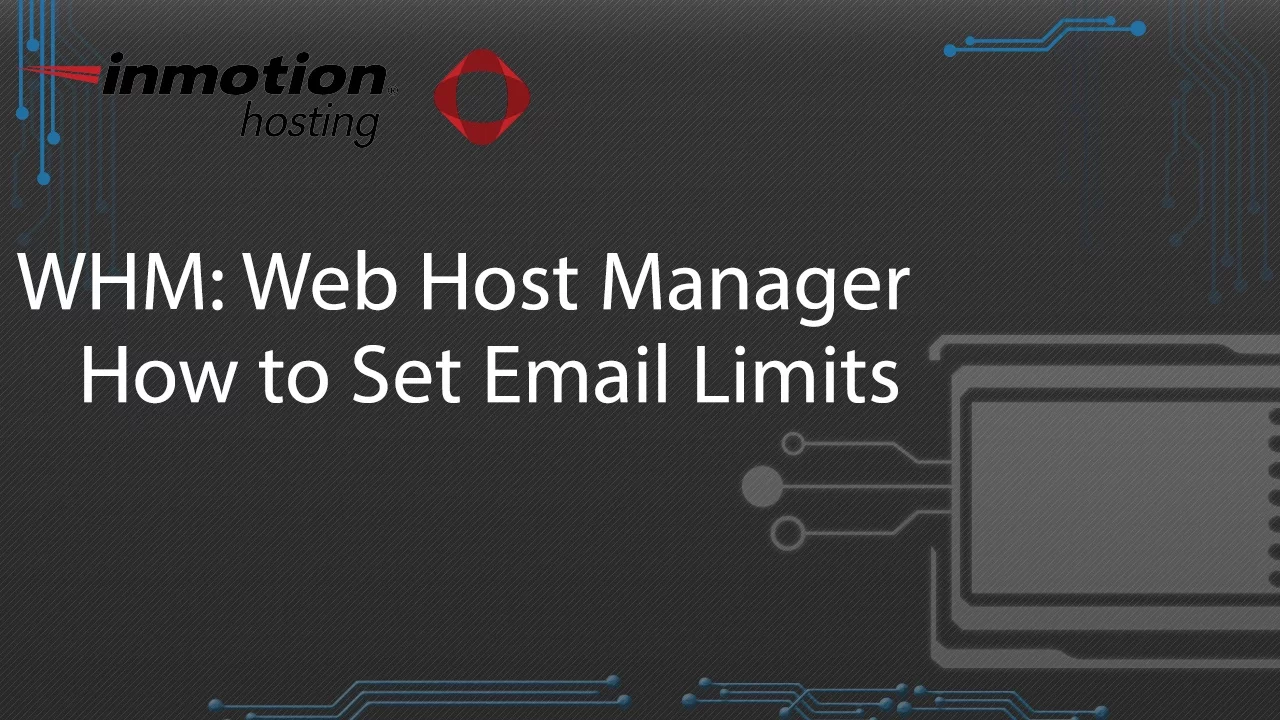
Is there a way to set it per user instead of per domain?
Hello Eugenedvm.blogspot.com – As far as I know, this setting is only done per domain. If you have further questions on it, I would submit a support ticket to our live technical support team.