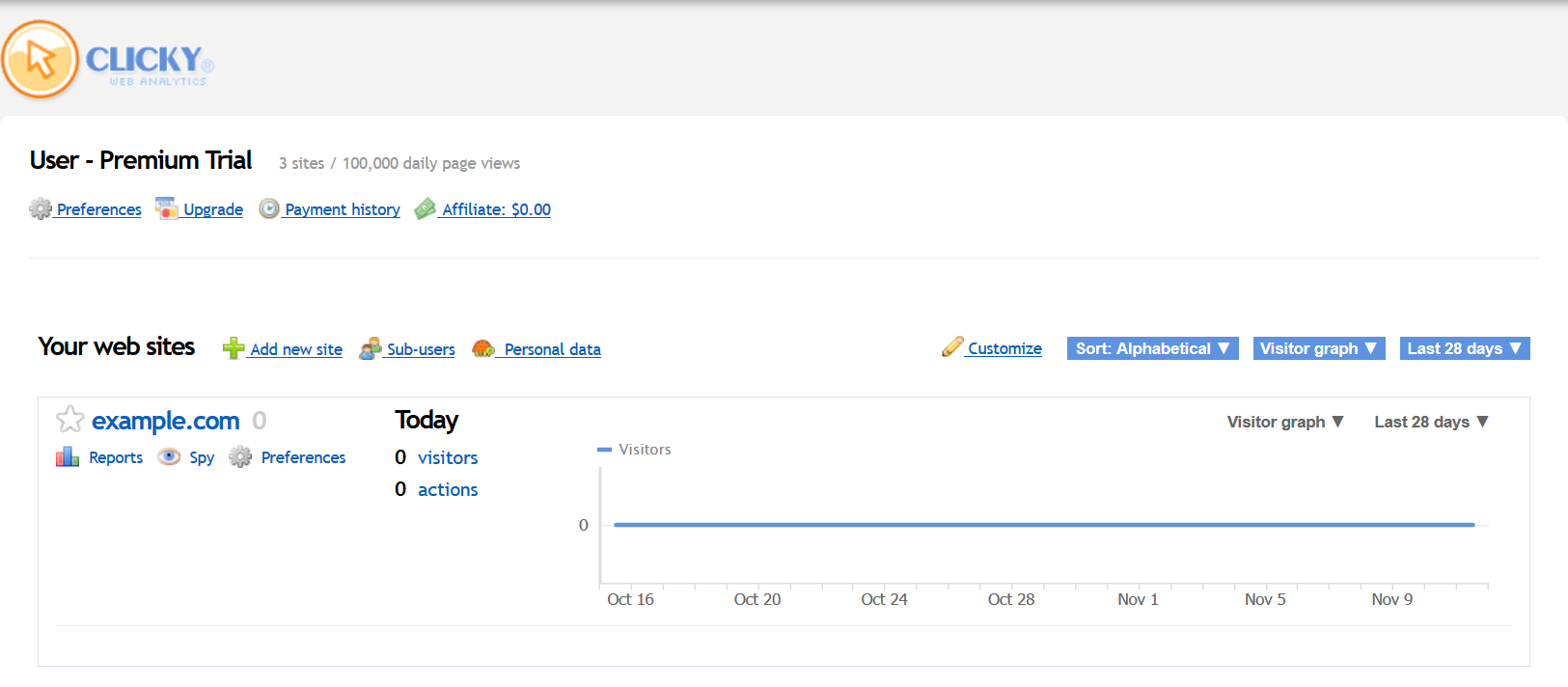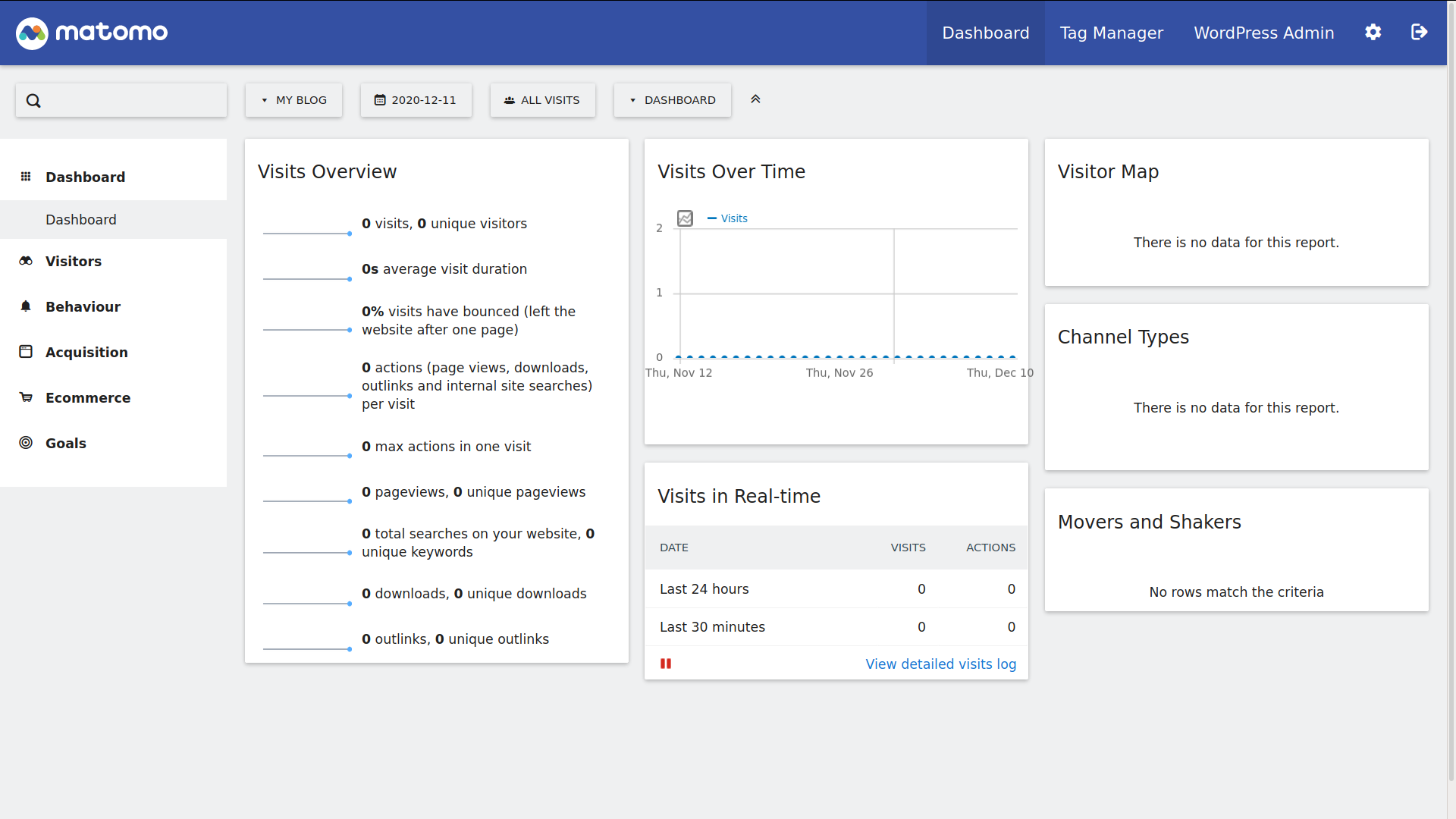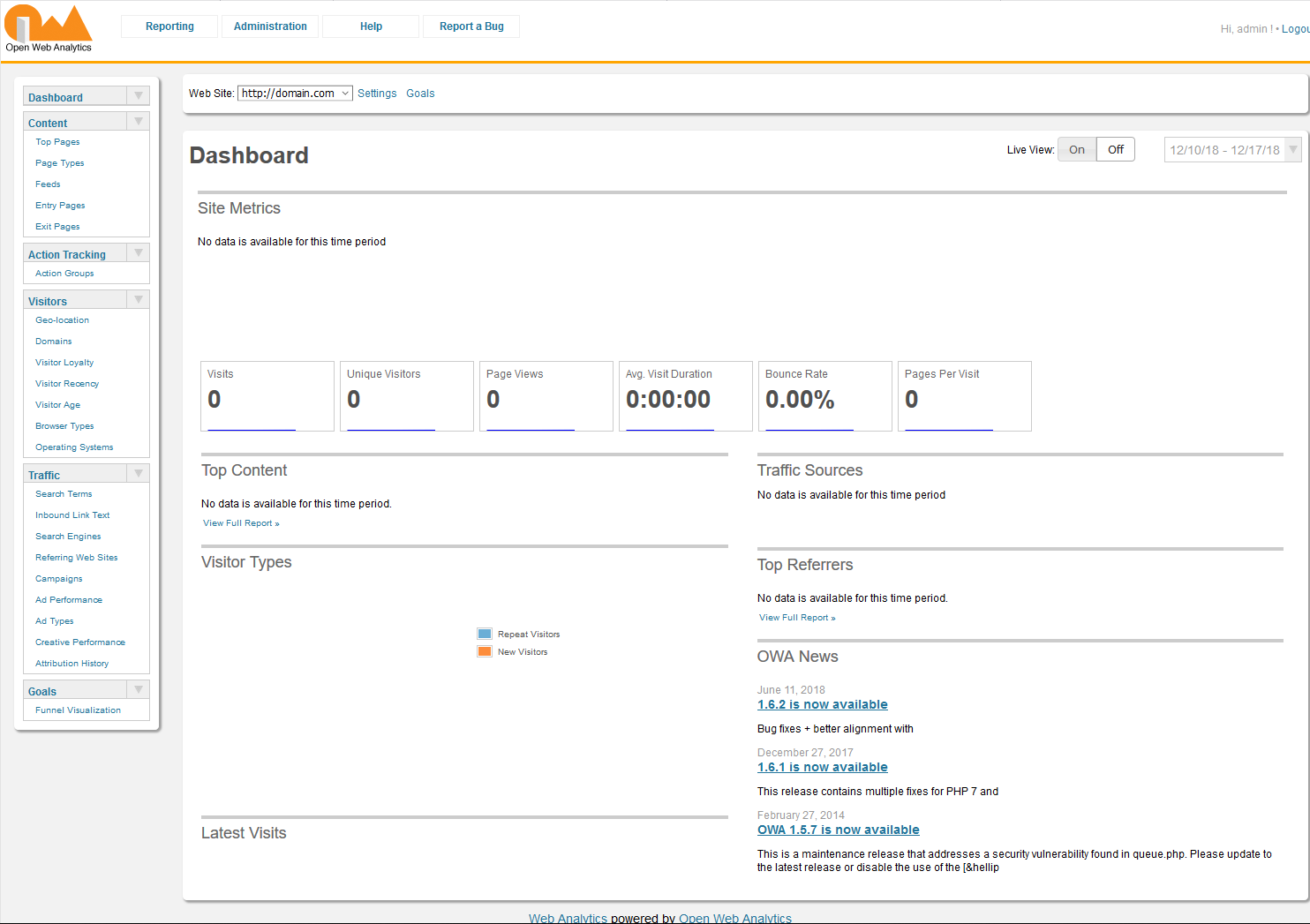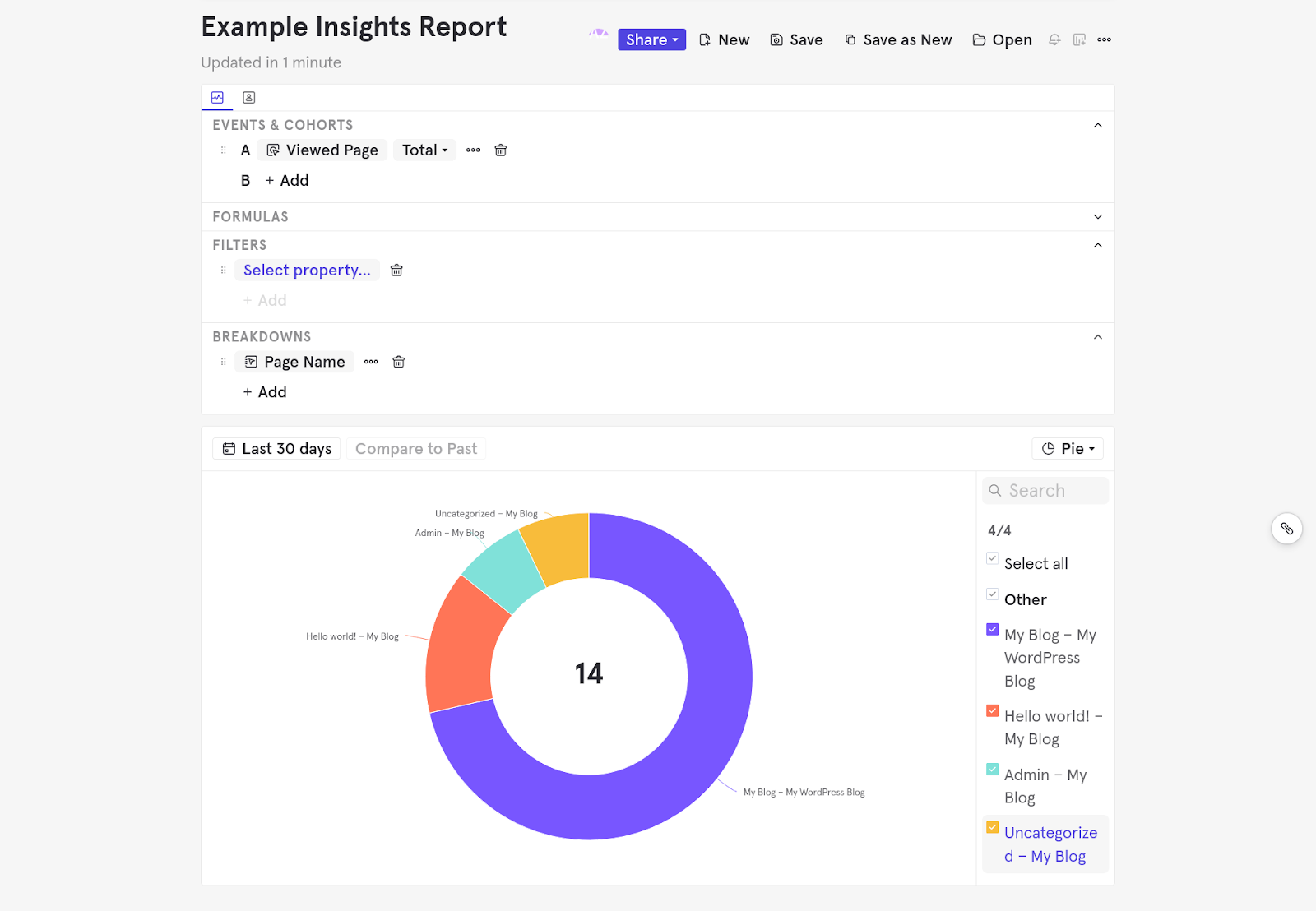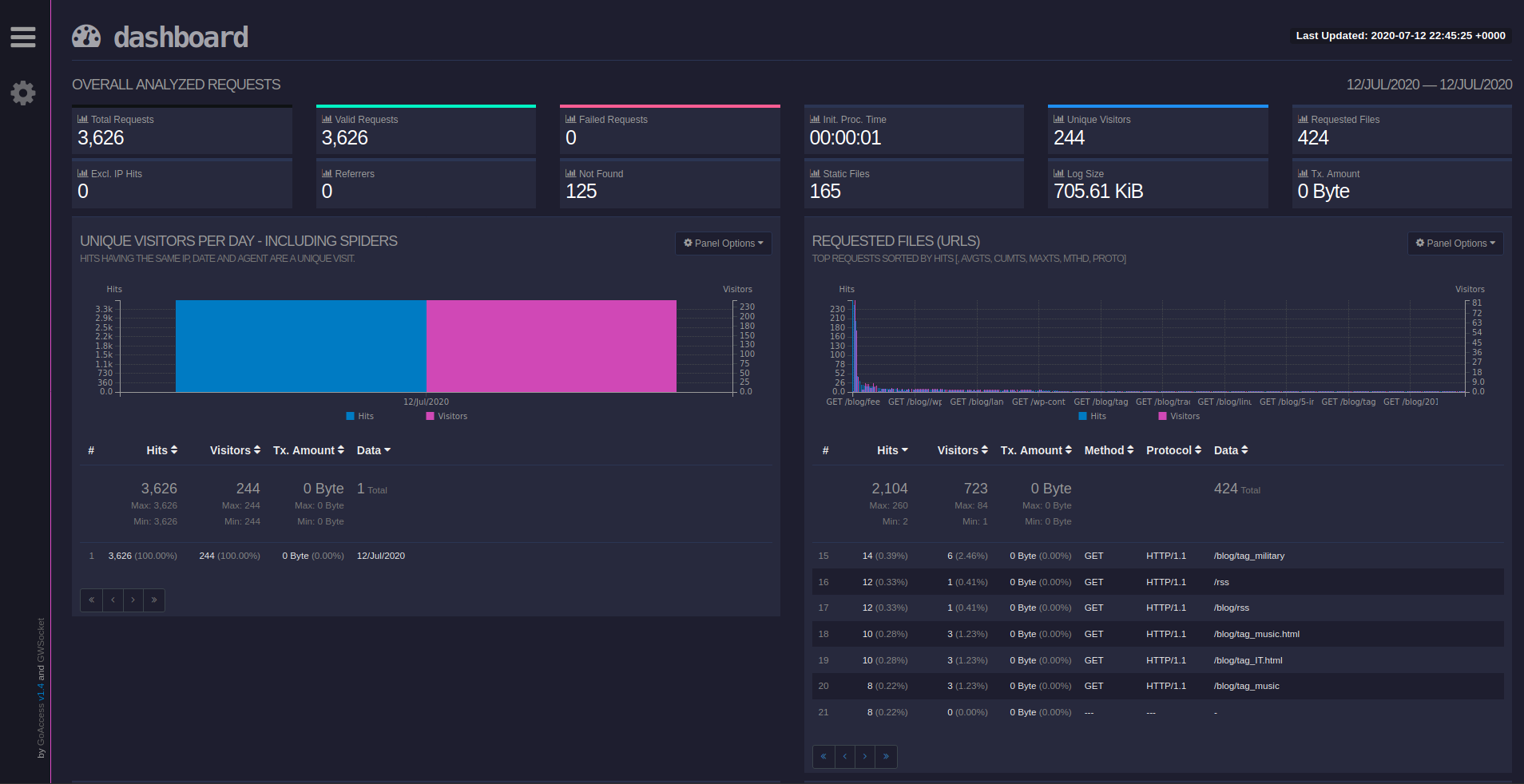We cover many web analytics software in our Support Center. Just like the content management system (CMS) you choose, the best web analytics app for you depends on multiple factors. Below are some factors and comparisons between the following tools we’ve covered to help you decide:
Remember: We’ll update this article as we cover more analytics tools.
Pricing Support Stats Scalability Maintenance Ease of Use / Screenshots
Pricing
Although this sometimes depends on the version of a service, this is usually the first thing we want to know about a new product. Is it free? Is it a one-time, monthly, or annual subscription? All analytics tools we’ve covered have a free option which should suffice for most users. Clicky has more features and stores analytics longer per subscription plans and Matomo has paid plugins for some premium features.
Support
They all have documentation and easy-to-find email support options for direct questions. Google and Matomo have forum communities as well. Open Web Analytics uses the Github Issues and Wiki sections for bug reports and documentation respectively.
Basic or In-Depth Stats
How much info do you want on visitors? Do you want to track location, IP address, device type and version, and time on a page? They all do that. But if you want more – expected age range, gender, trends, General Data Protection Regulation (GDPR) settings – you should check out Matomo and Google. Matomo adds plugins with new features regularly.
Note: For deeper segmentation development options, also check out Mixpanel. We’ve covered integrating Mixpanel with WordPress and Drupal.
General Data Protection Regulation (GDPR)
Do you need to comply with GDPR? Each analytics app has documentation on compliance:
- Clicky quickly explains how it’s GDPR compliant.
- Google has an entire section explaining the topic.
- Matomo has an opt-out function and other plugins for GDPR compliance.
- Open Web Analytics has little documentation but can be compliant with a few clicks.
Real-time Data
All except Open Web Analytics have real-time stats views. Clicky has an elegant full-screen big screen option for monitoring.
Length for Archived Tracked Data
Clicky free plan only stores the last 3,000 daily page views a day for the last 3 months. All others have no limit.
Scalability
Google has a long list of features and integrations available upen setup. Matomo has a long list of downloadable plugins to customize it as you learn more about your audience. Open Web Analytics has four preinstalled modules.
External Web Service or Self-maintained
External Web Service
Clicky, Google
| Pros | Cons |
|---|---|
| Doesn’t rely on your website server resources | May need to pay for more features and data storage |
| Downtime less likely as all users using it via central location and interface | Less customization for user interface |
| Don’t need to worry about security other than login credentials | If service discontinues, no way to continue using it or export data to another app |
Self-Maintained
Matomo, Open Web Analytics
| Pros | Cons |
|---|---|
| More customization as they’re all open source | Must maintain upgrades |
| Can develop own tools, processes, and cron jobs | Server downtime affects analytics app |
| Can continue using if developer team discontinues development | Must monitor security yourself |
Ease of Use
It takes time to learn some user interfaces and each affects your productivity. Matomo is very customizable via coding and plugins. Open Web Analytics is customizable with coding.
Below are some screenshots of the web analytics web applications we’ve covered.
Comment below what web analytics tools would you’d like us to cover.
Improve the performance and security of your WordPress website with our Managed WordPress VPS Hosting plans.
Web Application Firewalls
Free SSL Certificates
Advanced Server Caching