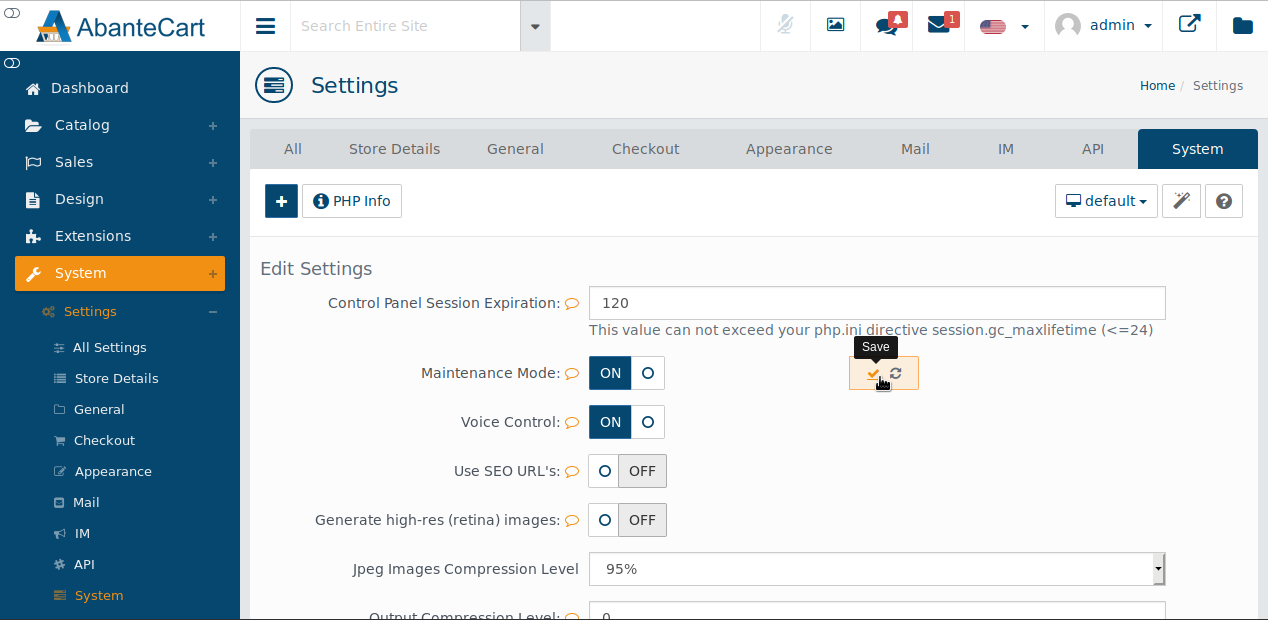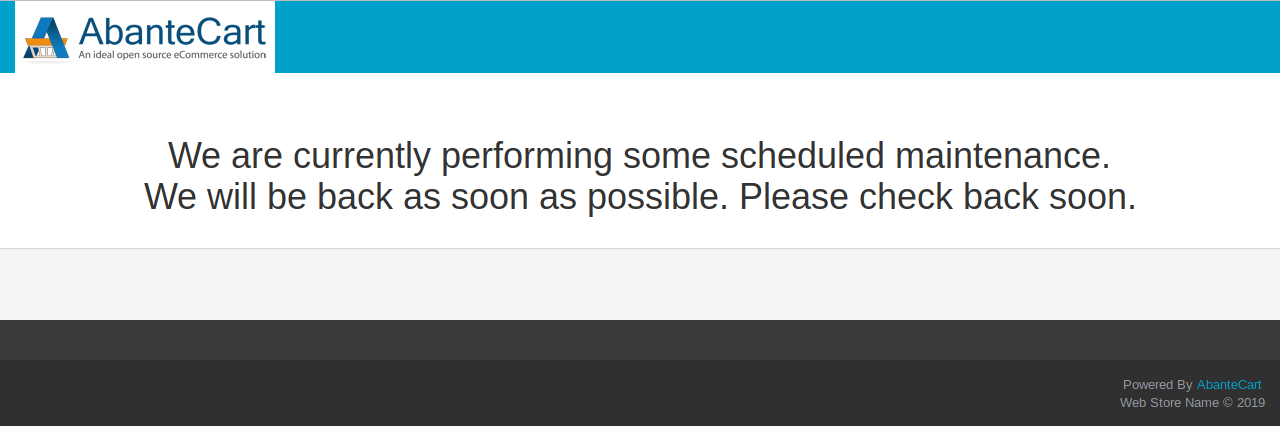Table of Contents
In this article, we cover how to enable maintenance mode in AbanteCart which allows you to work on your website without worry of affecting user’s experience with your e-commerce store.
Are you looking for a hosting company that’s always ready to help with your technical issues? Check out our Shared Hosting Plans with free 24/7 Live Support.
Maintenance Mode
- Log in to AbanteCart.
- On the left, select System, Settings, then System.
- Toggle the Maintenance Mode button to ON.
- Click Save on the right or at the bottom.
- Test your AbanteCart store in a private browsing session.
Look forward to more AbanteCart content in our Support Center.