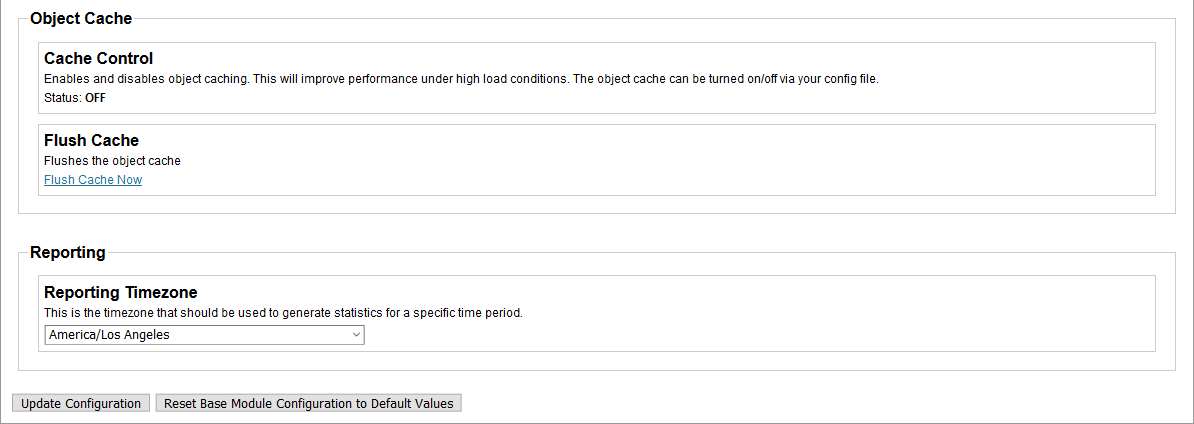Table of Contents
Open Web Analytics has built-in caching to make the most of hosting services. Within the settings is a Flush Cache Now option. However, if you’re working on development, such as developing a module. Below we cover how to disable caching in Open Web Analytics.
Disable Caching
- Log into FTP, or cPanel File Manager, or SSH.
- Navigate to your Open Web Analytics directory.
- Edit the owa-config.php file – e.g. in SSH: nano owa-config.php.
- Near the bottom, remove the // and change true to false.
The final result: define(‘OWA_CACHE_OBJECTS’, false); - Log into Open Web Analytics.
- Select Administration at the top. At the bottom, ensure Cache Control shows Status: OFF.

Note: You may need to log out and clear your browser cache to see the change.
Learn more about Open Web Analytics in our Support Center.