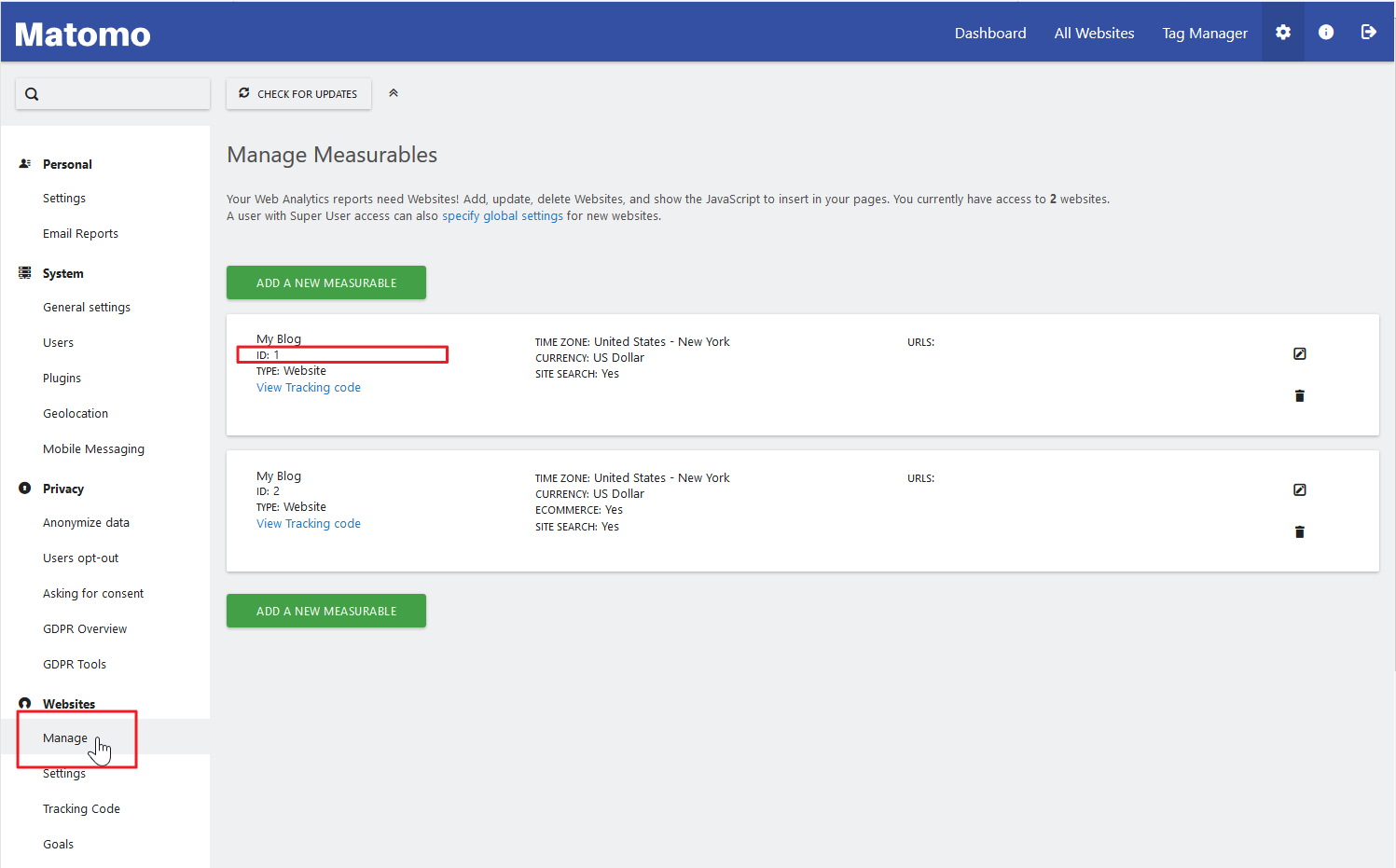Table of Contents
Unless you’re using the manual tracking code from Matomo, you’re likely going to need the Site ID to integrate Matomo Analytics within your content management system (CMS) – WordPress, thirty bees, Grav, etc.. Below we cover how to find your site ID in Matomo Analytics.