Using WHM’s Backup Configuration cPanel can upload its backups to Amazon’s S3 Cloud Storage and later restore backups from Amazon’s S3 as well. This is invaluable, but what if you wish to restore one of these backups? How do you restore a backup uploaded to Amazon? This article will detail how to restore a backup Read More >
Backups and Restorations
 Remote Paid Backup Service
Remote Paid Backup Service
InMotion Hosting Shared, VPS Hosting, Dedicated Server, and Reseller hosting plans feature a Remote Paid Backup Service. When enabled, multiple instances of your Home Directory and MySQL/pgSQL databases are stored remotely. You can manage and restore the backups using the Backup Manager interface in cPanel.
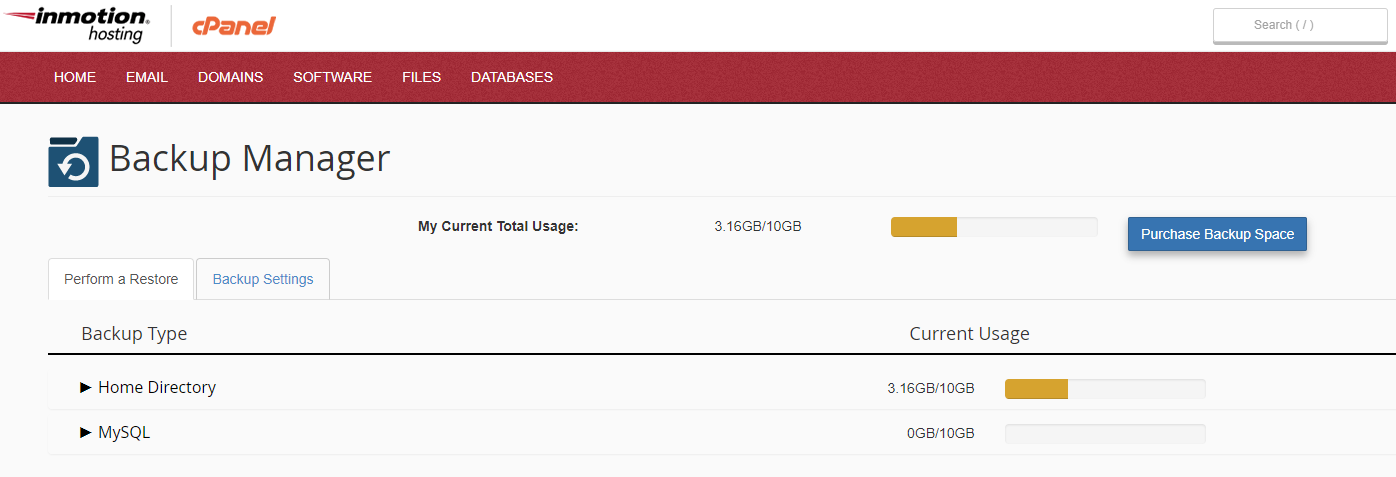
 InMotion Hosting’s Backup Manager
InMotion Hosting’s Backup Manager
InMotion makes backups and restorations simple to manage! Our exclusive Backup Manager plugin for cPanel enhances this service and provides the ability to:
- Generate and restore full, partial, or individual file backups – no more need to contact support!
- Queue multiple restoration requests and view their progress live.
- Set custom retention and backup generation schedules – meaning no more 24-36 hour time-frame restrictions!
- Be alerted if your account(s) are nearing or over their backup quota via AMP and email notifications.
- Purchase additional backup space directly from AMP Marketplace.
- Manage backups using cPanel and/or the Command Line Interface (CLI).
 Backup Guides
Backup Guides
 Restore Guides
Restore Guides
Storing Your Backups with Amazon S3 via WHM
Note that you will need root access in order to use these directions. Backups are a vital part of any healthy website configuration. Unfortunately, valid backups are often neglected, or not kept. All too often there are mistakes, files get changed or deleted by mistake, hard drives fail, and so on. Keeping regular, valid backups Read More >
How to Keep Regular Backups for Reseller Accounts
InMotion Hosting offers a free backup service for accounts under 10GB on shared, VPS, or Reseller hosting plans. However, we always recommend that you keep regular backups you manage stored off the server. It is also wise to create website backups before performing website updates or making other major changes. As a VPS hosting reseller Read More >
LD118 Failure and recovery
UPDATE: We are in the process of moving accounts to a new server, this will occur during a maintenance window on 10/22. We are very sorry to inform you that at 3am on Thursday October 16, 2014, LD118 suffered a major hardware failure associated with the hard drives on the server. In spite of system Read More >
Emergency File System Recovery on biz123
Issue: Emergency Filesystem Recovery on ld123 Status: Our Systems team is having to perform emergency filesystem recovery on the ld123 server. Who is impacted? Users on the ld123 server. This will affect all services (email, websites, database access)You can find what server you are on here. Estimated time until resolution: Update as of 12:50pm. The Read More >
Emergency File System Recovery on biz112
Issue: Emergency Filesystem Recovery on biz112 Status: Our Systems team has successfully completed emergency filesystem recovery on the biz112 server. Who is impacted? No one should be experiencing any issues at this time.. Estimated time until resolution: At this time all services have been restored with no loss or corruption of data.
Emergency File System Recovery on ld143
Issue: Emergency Filesystem Recovery on ld143 Status: Our Systems team is having to perform emergency filesystem recovery on the ld143 server. Who is impacted? Users on the ld143 server. This will affect all services (email, websites, database access)You can find what server you are on here. Estimated time until resolution: We currently have no specific Read More >
Backup files
When it comes to making a backup of your website files, there are many options available. If you just wanted your email and website files you could create a partial cPanel backup. If you also wanted to grab a copy of your database for safekeeping, you could either backup your database in cPanel or backup Read More >
Send email alert when backup limit exceeded
If you’re on a VPS or dedicated server and paying for our automatic backup service, you might like to know when you’ve gone over the current backup disk-space limit you’re paying for. Email alert script Below we’ll create a disk-space monitoring script that can email us when our backup limit is exceeded. This requires having Read More >
Maintenance ecbiz111 failover to backup hardware
Issue: Server ecbiz111 server maintenance Status: Fully restored to original hardware. Who is impacted? Those users on ecbiz111.inmotionhosting.com.You can find what server you are on here. Estimated time until resolution: Resolved May 30, 2013 2013.05.30 1:30 pm EST Our Systems Administrative team has finished hardware restoration and the server is now back to normal operation. Read More >
How to create a database backup in PHP-Nuke
When creating a website with PHP-Nuke, or any other CMS for that matter, it is always a good idea to make and keep backup copies of your data at regular intervals. This tutorial focuses on how to create a database backup from within your PHP-Nuke administrative dashboard. Backing up your database in PHP-Nuke Log into Read More >
Backup a file before editing
In this article I’m going to go over a few ways in which you can backup a file for your website. That way if you directly modified the original file on the server and made a mistake, you can revert to your saved copy. Many times you might need to modify a config, include, or Read More >
How to delete and restore pages in TikiWIki
Once pages are created in TikiWiki, you can begin to edit them. Because the TikiWIki site is accessible for anyone to edit, occasionally you may have a person deface a page. This article will explain how to edit, delete, and restore pages in TikiWIki. Deleting and Restoring pages The nice thing about TikiWiki is that Read More >
Backup / Export a Database from SSH
In this tutorial we will show you how to export a database from SSH. This is useful for many things such as when you are moving your site, since it exports the entire database, or before you attempt to upgrade a website, since it is essentially a backup of the database. Generate a Database Backup Read More >
Account Migrations
In this article, we’ll discuss the basic process of an account migration or move from one server to another. Sometimes this is necessary if your account requires access to a certain software version, you’d like to switch data centers from one coast to the other, or for a few other reasons. Account Migration Process Typically Read More >
Restoring Moodle from a backup
Once the backup is created through the Moodle Dashboard, like what was outlined in the Creating a backup of Moodle tutorial, the backup can be restored through the Moodle Dashboard. The following article will demonstrate how to import or restore the backup created by the Moodle dashboard. Restore backup through Moodle Log into Moodle Click Read More >
How to delete a Database backup in PrestaShop 1.5
After learning how to download your database backup for safe keeping, our next article in our Advanced Parameters course will show you how to remove one from the PrestaShop 1.5 back office. While it is important to keep backups of your data, you do not have to keep all of them. Maybe you want to Read More >
Downloading a Database backup in PrestaShop 1.5
Our previous article discussed creating database backups in PrestaShop 1.5. Our next article in the Advanced Parameters course focuses on how to download your backup. This is important as part of keeping your site secure is having backups in different locations. Downloading a backup and keeping it in a different location than your hosting server Read More >
Creating a Database backup in PrestaShop 1.5
Continuing in our Advanced Parameters course, we come to the Database Backup section. This section allows you create database backups and adjust the settings for importing them. Below are the instructions for how to perform these tasks in PrestaShop 1.5 Configuring the CSV Import in PrestaShop 1.5 Log into your PrestaShop 1.5 dashboard. Using the Read More >
Joomla 2.5 backup – Downloading a copy of your Akeeba Backup
Joomla 2.5 has reached its end of life as for 12/31/2014. Please be advised this may be a security risk to your website. You can view more information about the end of life here. In our previous tutorial, we showed you how to create a backup of your Joomla 2.5 website using Akeeba Backup. In Read More >