Table of Contents
When you are editing your Premium Web Builder site you may get the following error when you try to republish the site.
This error is caused by either bad file permissions or an .htaccess rule in the directory of your builder site.
How to fix the error
To fix the Internal Server error causing the builder to fail to publish, you will first want to rename the .htaccess file in your builder directory.
Rename the .htaccess
- Login into your cPanel.
- Go to the File Manager.
- Find the document root for your Builder site and click Go.
Important! Make sure you have the Show Hidden Files check box checked.

Rename the .htaccess to something like .htaccess.old and save the file.
- Republish the Site.
Fix the file permissions
In the event the Builder will not publish due to internal server error and the .htaccess was renamed, try having the permissions fixed on your server. Our tech support can run what’s called a “FixPerms” on your files. This will reset the file permissions for your files to the default 644 for files and 755 for folders. This will also reset the “Ownership” of he files to your cPanel user.
If for whatever reaason you cannot fix the error, our tech support is more than happy to look into fixing the error for you.
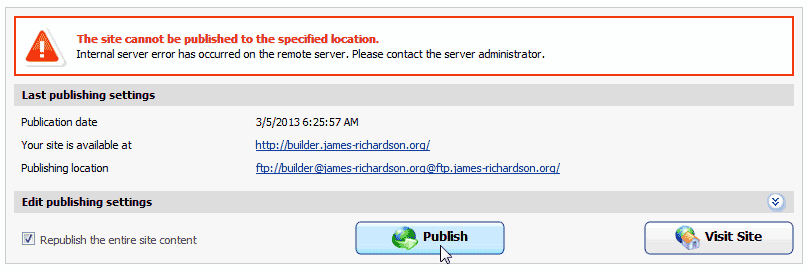
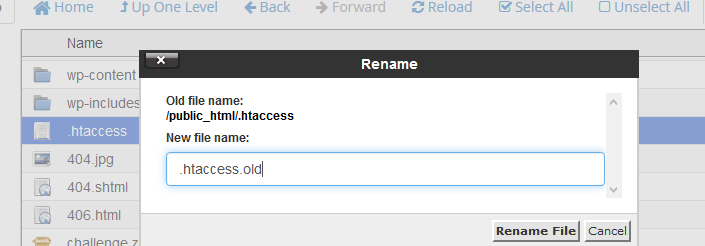
Hello Pamella,
The two domains in question are not transferring with the registry keys provided. However, the keys I’m viewing are the ones from Verio. Can you please respond to the ticket response and provide the current registry keys for the two domains that are pending? I double-checked both here using the information I have on the account(again- only the keys provided by Verio), and then we can try running the transfer manually here. If they do not work, then you will need to contact Melbourne and ask why the keys they’re providing are not working. The software we use is directly from Melbourne, and we need the registry keys in order to perform the manual transfer.
Also, please respond to the email in order to keep this issue private – since the transfer keys are being sent. Posts made within the Support Center are open to the public.
If you have any further questions, please contact technical support or leave a comment at the bottom of the page.
Regards,
Arnel C.
Apologies Pamella – I didn’t see your answer until I had already responded with my previous reply (and an email to you) – please disregard if your transfers were all successful. I’m looking at the domains on your account now.
If you have any further questions, please contact technical support or leave a comment at the bottom of the page.
Regards,
Arnel C.
This is a different issue. I did get the Registry Keys from MelbIT; and successfully completed the AMP transfer form(s) for the domains and was billed by IMH for the transfer/registration. The domains in question appear in AMP account details as ‘pending’ transfers and are not yet available under the ‘Manage Domain’ link. thanks,