Table of Contents
cPanel is your hosting account’s control panel. It allows you to manage your website files and applications that are associated with your hosting service. You will manage many aspects of your web server including the databases, files, email accounts, and SSL certificates among many other things.
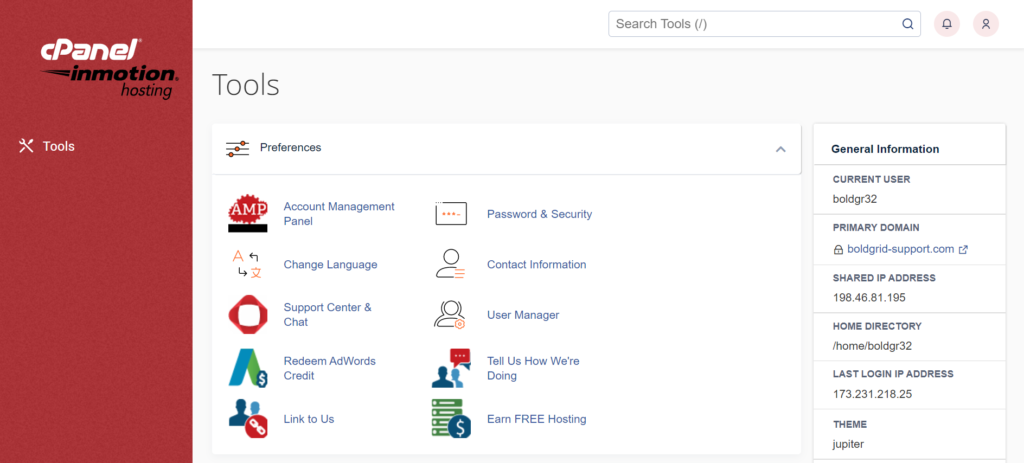
How Do I Log into cPanel?
You can log into your cPanel directly or via your Account Management Panel, also known as AMP. For further assistance, please see How to log into cPanel.
How do I use cPanel?
cPanel is a graphic interface that you use to manage the files and applications that utilize your hosting service. Here are some of the common things you can do in cPanel:
- Install Software using Softaculous
- Set up Free AutoSSL that’s auto-enabled forever
- Create Email Accounts
- Create a Database & Database User
- Create FTP Accounts
- View Web Traffic Data
If you need further assistance please feel free to contact our support department. Please see our full cPanel Education Channel for step by step tutorials on how to use the more popular features in cPanel.