As a live broadcaster, you’d want fans to easily find your content. Having a website gives more freedom to provide as much info about your projects. Below we’ll cover some important elements to consider when you create a website for live broadcasters.
Customize Your Website
- Log into BoldGrid.
- Choose an Inspiration that fits your brand.
- Add social media links and consider creating a Buffer.com account to schedule social media posts.
- Create pages for your Bio and other projects.
- Edit the Hello World post as your first post (or create your first post) greeting new fans with your plans for the website.
- Set your homepage.
Embed Content
After getting comfortable with BoldGrid (maybe before if you’re anxious), embed your media. You can use WordPress plugins and oEmbed to embed media from other platforms. But below we’ll use each platform’s native HTML code for further customization options.
YouTube
Follow our embed YouTube guide for a single video.
If you add your videos to playlists, you can set the playlist to show the most recent first and embed it.
- Click Share, Embed, and the Enable privacy-enhanced mode checkbox.
- Copy the embed code.
- In BoldGrid, click Pages, then select Home.
- Edit the page using the text editor and paste the YouTube code. It should look like this:
<iframe width=”560″ height=”315″ src=”https://www.youtube-nocookie.com/embed/00000000000″ frameborder=”0″ allow=”accelerometer; autoplay; encrypted-media; ” allowfullscreen></iframe>
- To embed a playlist which will automatically show the newest video, we need to replace the URL. To do this, go to the playlist page. IMAGE
- Copy the URL for that playlist and replace the current
https://www.youtube-nocookie.com/embed/00000000000.
For example: https://www.youtube.com/embed/videoseries?list=PL3bVx6fO5lMB0kIYLQ-_rJ79ctKZ_2HYO. - For improved search engine optimization (SEO), you can add title=”[YourChannelName] YouTube Channel” to the code. For example:
<iframe width=”560″ height=”315″ title=”Musician Podcast YouTube Channel” src=”https://… - Edit the width and height numbers as desired between whole numbers or percentages (%).
- Preview the page and save often.
Vimeo
Vimeo offers external video hosting via free and paid plans. To do so on a Vimeo video, click the Share button and the code under Embed.
Audio-only podcasters have many internal and external hosting options.
Blubrry PowerPress Podcasting
If you’re creating audio-only podcasts, you could host your own podcasts using the Blubrry PowerPress Podcasting plugin and our Live Broadcasting best practices.
SoundCloud
SoundCloud, as mentioned in our guide for musicians, can implement ISRC and UPC – both important for creators utilizing royalty systems. There are multiple ways to easily embed SoundCloud tracks:
- Single tracks with or without an image
- Playlist with most recent track at the top
- Advanced options using SoundCloud API
Clyp.It
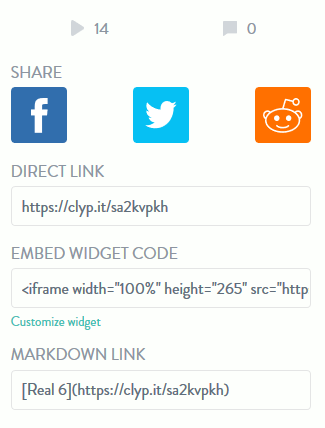
Clyp.it is a lesser known minimal alternative to SoundCloud with unlimited uploads. Clyp.it has an embed feature on each track page (customizable with a paid plan) with the following format:
<iframe width="100%" height="265" src="https://clyp.it/sa2kvpkh/widget" frameborder="0"></iframe> Replace the URL with your Clyp.it track URL with /widget at the end.
Add Social Info
Add a bio page for fans curious about your passions and how they can relate to you. You should also have images to add depth to your personality. For example, pics of you with your musical instrument(s), at your favorite venue, or in the gym.
Also, add contact info and/or a weForms contact form. Advanced users prefer Contact Form 7 instead.
Merchandise
If you’re selling merchandise, install WooCommerce to manage everything within BoldGrid. Learn more in our WooCommerce Education Channel.
Sponsors & Affiliate Programs
Add to your profits by adding logo links to any sponsors and organizations you’re affiliated with using Widgets. We also have an affiliate program.
SEO
Search Engine Optimization is complex, but there are small things you can do now that will go a long way.
- Blog often about things you care about. This gives fans another reason to return to your website and increases the possibility of your website showing in related search results.
Blogs should also include summaries and links to upcoming shows and interviews.
- Add a schema to your website using the Insert Headers and Footers plugin. This enables Google and other search engines to create a small box of your information separate from search results.
Analytics
Integrate a web analytics solution to better understand where your web traffic originates and how to improve it.
Learn more about related tasks in our live broadcasting section.
