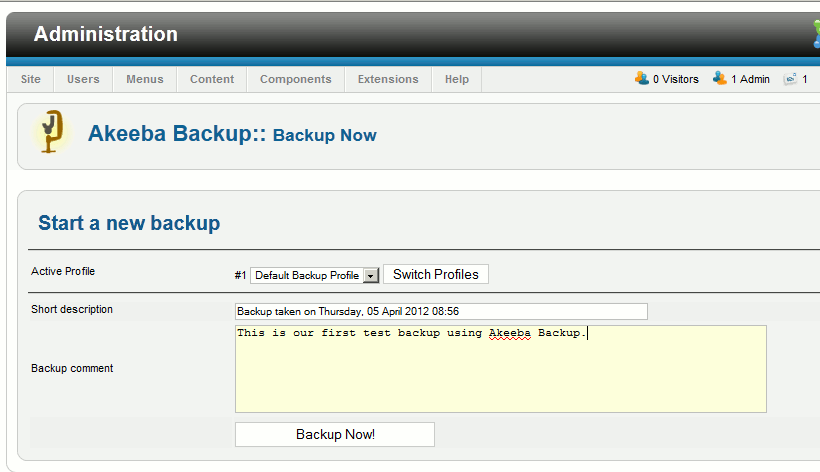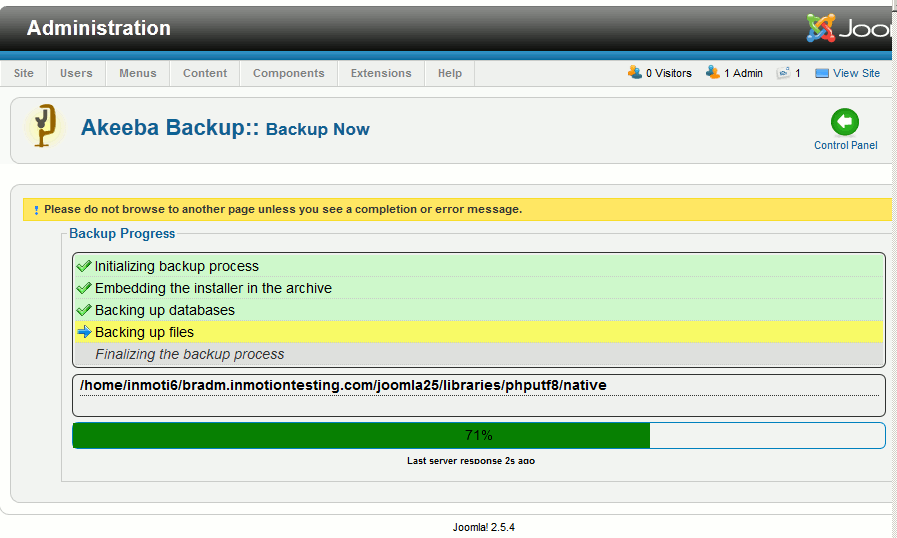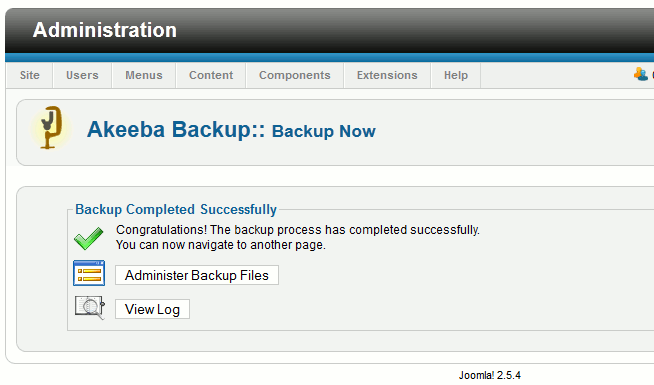Table of Contents
Joomla 2.5 has reached its end of life as for 12/31/2014. Please be advised this may be a security risk to your website. You can view more information about the end of life here.
Now that you’ve installed Akeeba Backup for Joomla 2.5 and ran the post-installation configuration, you’re now ready to backup your website for the first time with Akeeba.
How to backup your Joomla 2.5 website using Akeeba Backup
- Log into your Joomla 2.5 Dashboard
- In the top menu, hover over Extensions and click Akeeba Backup
- In the Akeeba Backup menu, click Backup Now
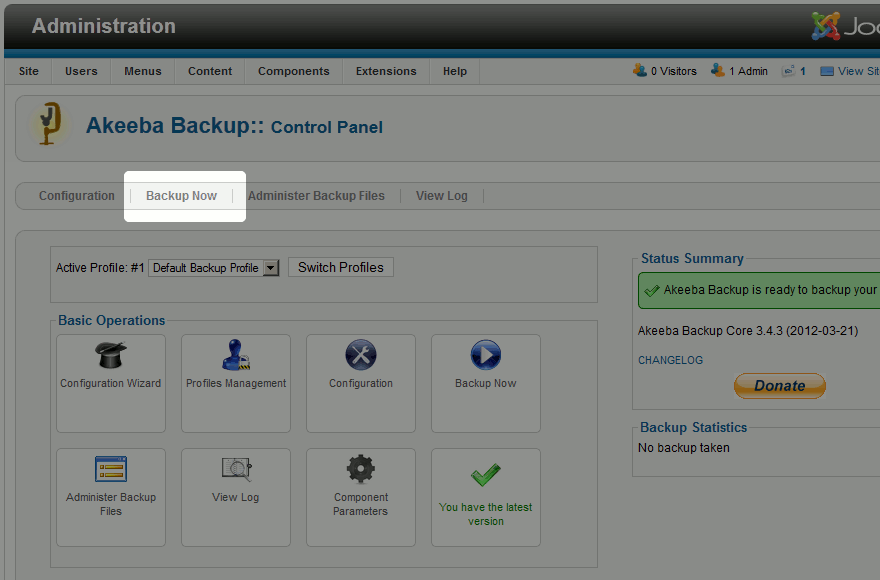
- Choose your Active Profile, adjust the Short description if you wish, enter a backup comment (see screenshot below), and then click Backup Now!

- The backup process will begin, and a progress meter will be shown at the bottom of the page.

You will receive a message when the backup process has been completed:

- At this point, you have successfully created a Joomla 2.5 backup using the Akeeba Backup component! In future tutorials, we’ll show you how to restore your site from this backup.