Sometimes we find that we need to delete a website we may have created. If this website was initially set up in Fantastico de Luxe within cPanel, deleting it is relatively easy. Fantastico is a third party software installer that installs instances of Joomla, Drupal, and WordPress. However, if you used it to install one of these pieces of software, you can use it to remove that installation as well.
- Log into cPanel, and click on the “Fantastico de Luxe” icon.
- On the left hand menu pane, choose the software you have installed and wish to remove. In this example, we’ll remove a website we created with “Drupal”.
- Now, under the list of “current installations” you will see all instances of the software you installed. Find the site you wish to remove and click “Remove”
- It will ask you to verify that you want to remove the software. Click the “Remove…” button in the center of the screen. Once you do this, it will remove all the software including databases for that installation.
- Congratulations! You have successfully removed the site from your account!
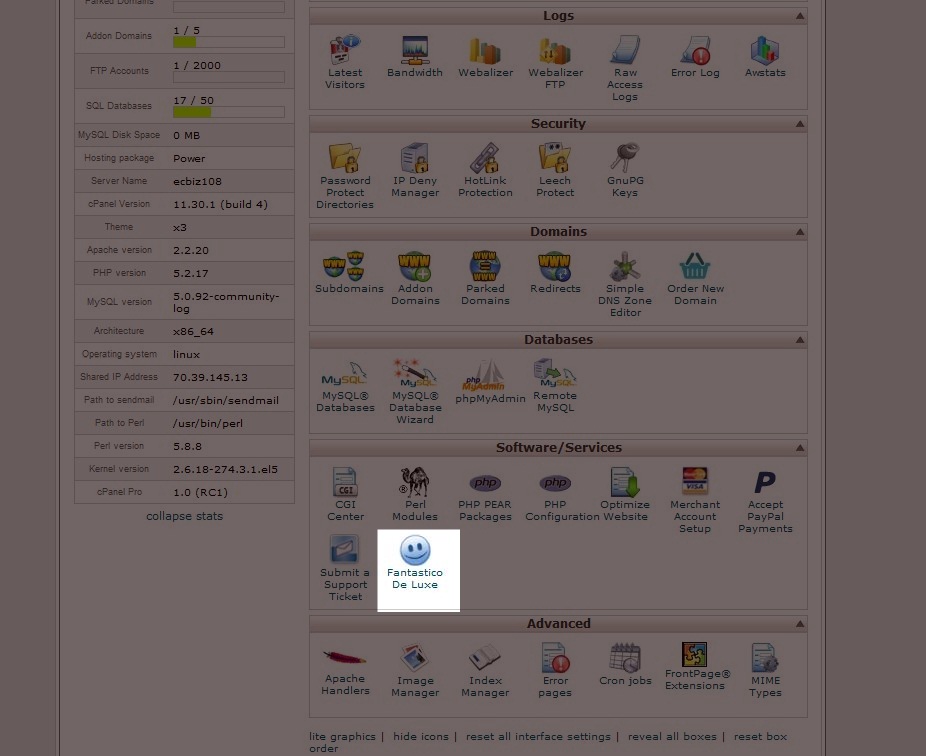

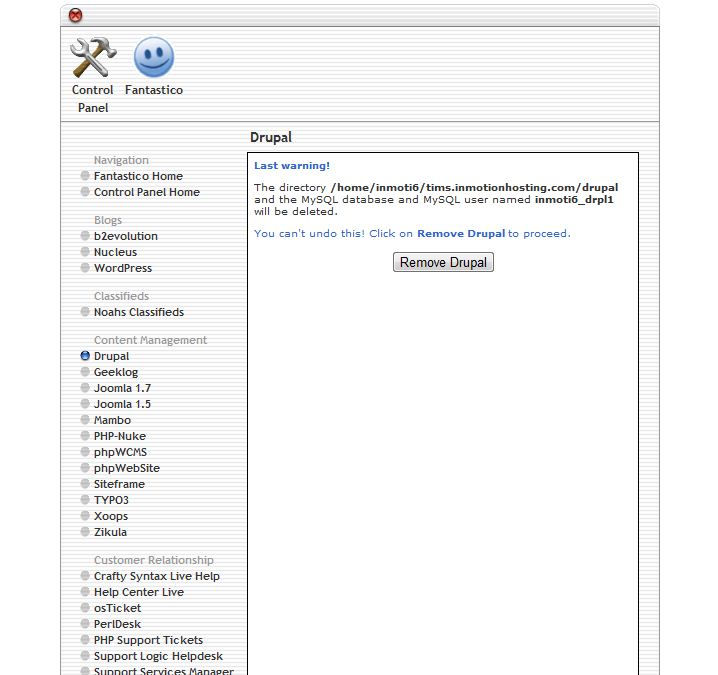
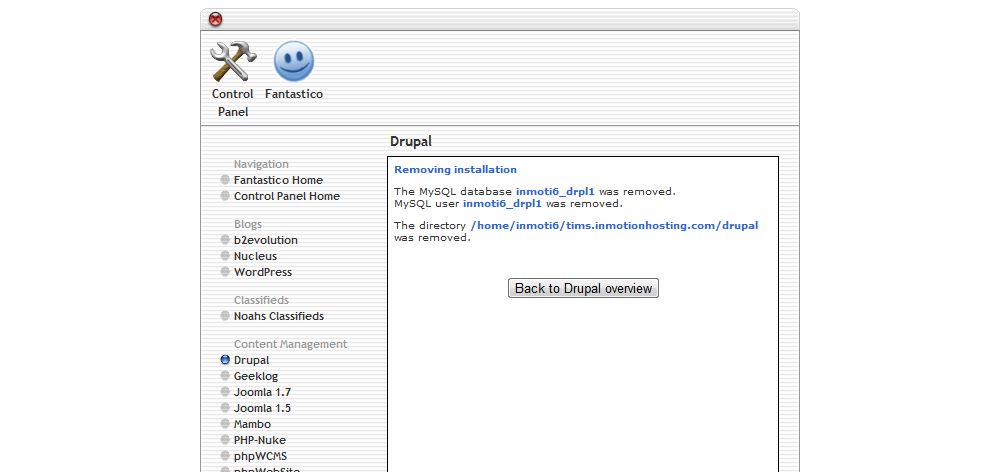

Hello Christi,
Thank you very much for the information you provided me.
Kind regards,
Becket.