Table of Contents
Using a SSL (free or paid) protects Ampache listeners from malicious activity while enjoying good music. Below we cover how to force HTTPS in Ampache.
Force HTTPS
- Log into Ampache.
- Select the Admin icon.
- Select System at the bottom.
- Change Forces Http play regardless of port to Enable and check Apply to All.
- Select Update Preferences at the bottom.
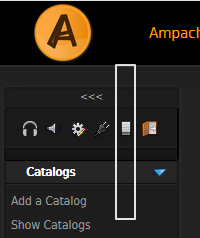
Learn more about live streaming with web hosting in our Support Center.
