Table of Contents
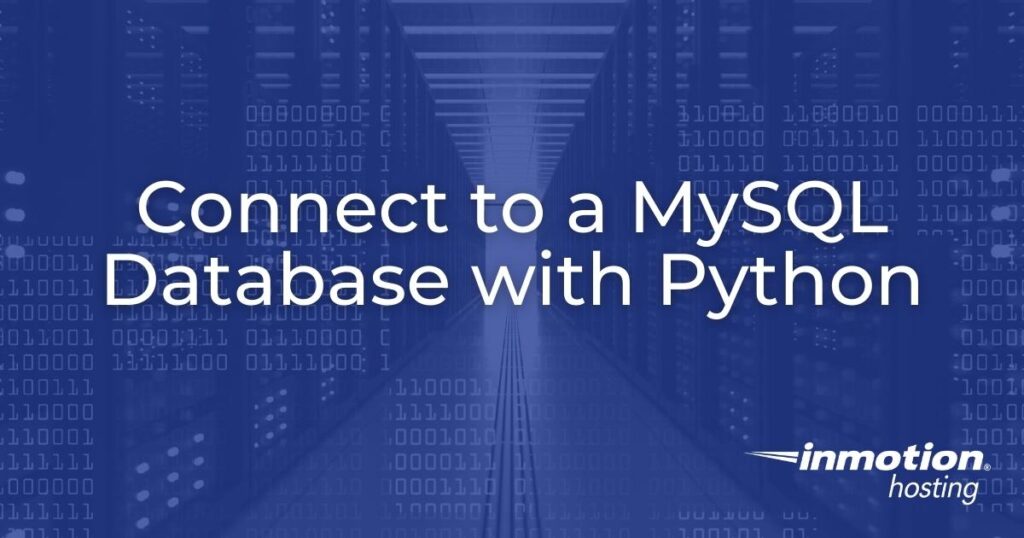
It is helpful to understand how to connect a database to Python scripts for serving dynamically generated web pages and collaborative reports. Python is almost always included in Linux distributions and used for multiple applications already. You don’t need PHP for this.
Below we’ll cover how to create a Python database connection (MySQL/MariaDB) in the Linux terminal.
How to Connect a Database to Python 2.7
- Log into SSH.
- From your website root directory, create a Python script file in the “cgi-bin” directory:
- Change the file’s permissions to 755:
- If you wish to execute Python scripts in web browsers, edit your Apache .htaccess file:
- Add the following at the top of the file and save changes:
- To complete the Python database connection you’ll need to know the database host (“localhost” if on the same system), name, username, and user password.
- Run Python:
- Ensure you have the MySQL Python module installed: If you receive no notification, that means it is installed. You’ll need to install the module if you receive the error “ImportError: No module named mysqldb.”
- Exit Python:
- If you need to install it, we recommend using your OS repositories. You can also use PIP.
Alma / Enterprise Linux:
Ubuntu:
PIP: - Edit your Python script:
- Insert the code below to connect to the database and run “SELECT VERSION(),” which shows our current version of MySQL. Replace the database user, password, and database.
- Save changes.
- Run the Python script: The results should show basic HTML markup and your current database version.
You can also visit the Python script URL in the web browser if you updated your web server configuration file. You’ll see the database version line.
Congrats on learning how to connect a database to Python 2.7+. Learn more about programming with Python.
If you don’t need cPanel, don't pay for it. Only pay for what you need with our scalable Cloud VPS Hosting.
CentOS, Debian, or Ubuntu
No Bloatware
SSH and Root Access
