Table of Contents
There are many times it can be helpful to have your Account Technical Details. Fortunately, it is quite easy to obtain this information from within your Account Management Panel (AMP).
Here is a list of information that can be viewed:
- Type of hosting plan you have
- Primary domain name
- cPanel username
- Server name
- Hostname
- Temporary URL
- Temporary cPanel URL
- Temporary Webmail URL
- cPanel URL
- Webmail URL
- Nameservers 1 & 2
- IP addresses for the nameservers.
How to View Account Technical Information
- Log into AMP.
-
 On the AMP home page, click the button titled Account Technical Details.
On the AMP home page, click the button titled Account Technical Details.
 You will then see your Account Technical Details, which will look similar to the following screenshot.
You will then see your Account Technical Details, which will look similar to the following screenshot.
Congratulations, now you know how to view your Account Technical Information in AMP!

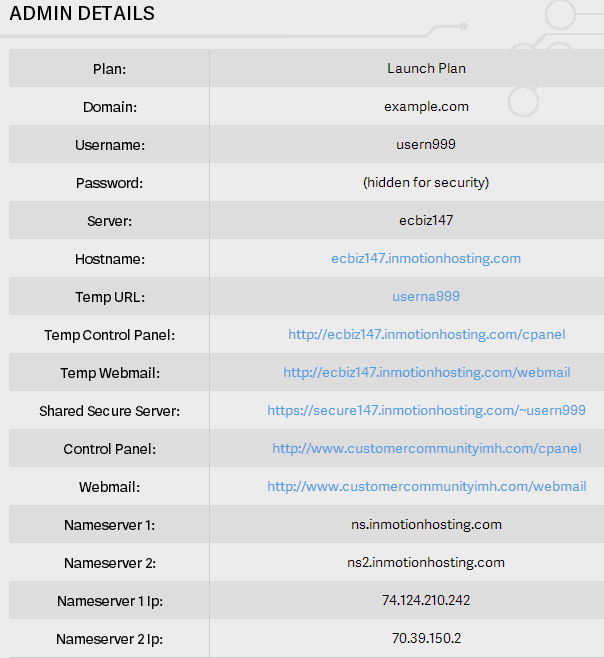
Hello, and I understand your frustration. subhavaastu.com works for me and the DNS settings good. If its not working for you after clearing your browser cache, I recommend you run a tracert and contact our live support. If there are any other issues you’re having, please mention them as well. I hope this helps.
Sorry to hear about your experience. We are happy to answer your questions here in our public forums, but we recommend contacting our Live Support team for account specific assistance.
Thank you,
John-Paul
Hi InMotion. Mike here. I’m trying to configure an IP-cam to send images from my home using your SSL settings, but the SSL config fails on me. I did replace the “##” with the complete server name listed by “Server:” under “Account Management Details”. The name is something like “vps#####” and I also tried removing the “vps” bit from it. Everything works just fine with the non-SSL config. The outgoing SMTP port used is 465. What could be the issue?
Outgoing SMTP server strings tried (using fictional server above for security reasons):
– securevps#####.inmotionhosting.com
– secure#####.inmotionhosting.com
Please help. Thanks.
-MR
Michael, for a VPS the secure settings are different. You will want to just use vps#####.inmotionhosting.com( be sure to replace the #s with your VPS number ), and the secure port.
Hello there,
Michael here. I cannot get the outgoing SMTP setting working on my VPS with the “SMTP Pro Email Extension” for Magento. I have used:
1) The “Custom SMTP” selection from the drop-down
2) Authentication type: “login”
3) Username: [an email address on my own server]
4) Password: [the correct password]
5) Host: vps*****.inmotionhosting.com (stars are my VPS number)
6) Port: 587
7) SSL Security: SSL / TLS
It should be right, but I get “Access Denied” on self-testing via the button. Why?
Thx.
Hello and thanks for contacting us. Please check your email account settings and contact the plugin developer(s) for further assistance.
Hello,
You mentioned you would have your article revamped to state East Coast servers start with ec and west coast server do not have prefix.
I had to look through all comments to finally find out I am in fact on west coast server and affected by the outage.
Please update the article.
All my email accounts dissapear!?!?
What´s going on?
Hello Luis,
Sorry for the problem. We would need your domain name or account in order review the issue. If you’re on an LD server, then you should see this announcment concerning the update of the mail servers. You can also contact our live technical support team for immediate assistance.
If you have any further questions, please let us know.
Kindest regards,
Arnel C.
I’ve tried to follow the steps shown above, but the AMP home page only shows the “Manage My Account” section (with “Account Notifications”, “Credit Card is Expiring…”, “Reset Password”, etc), and there is not section below that for the domain that is actually to be managed (no “cPanel” button, no “Account Technical Details”, and so on)
Hello Dave,
Sorry for the problem with the Account Management Panel (AMP) home page. We would need to see the account to determine what’s happening. If you could please provide that information we would be happy to review the account.
If you have any further questions, please let us know.
Kindest regards,
Arnel C.
Dear Team,
Our website www.hoteldaressalam.com and our emails are down since
this morning. We believe its due to the floods in the US. I would really appreciate
a realistic time frame by when you think your services will be up and running. I need this info as I am in the middle of my Peak Tourist season and suddenly not having my website and emails running is proving to be crippling to our business and we are
afraid will lead to a very large revenue loss for us. Also is it possible to transfer certain sites to your serves in the West untill things settle down and are restored
in the EAST.
Regards,
Khurram Hussain,
G M ,
Hotel Dar-Es-Salam.
Hello Khurram Hussain,
We do apologize for the interruption in service. There was a problem with the East Coast VPS server nodes that may have included your server. This issue has been corrected since then and should allow you access now. If you continue to have the problem, please let us know.
If you have any further questions, please let us know.
Kindest regards,
Arnel C.
HELLO
Not having an ETA after over 12 hours of downtime is unacceptable for a host that markets themselves to businesses. We’ve been trying to conduct important business since last night and we don’t know if the emails are bouncing back or if we’ll ever get them, etc. This doesn’t reflect well on our business and it makes it appear we use sub-par/cheap hosts. It also reflects poorly on us that just one month after giving everyone these new email addresses and domain they are now all inaccessible. When can we expect an ETA or at the very least an update?
Hello everyone,
My name is Tim S, the Customer Community Manager here at InMotion Hosting. I wanted to take a minute to answer some of your questions. You can locate which data center you are in by the server name. If you server name is ecbizXXX.inmotionhosting.com then you are on the East Coast (hence the EC designation). If you do not have the EC in front, then you are in the West Coast DC.
You are welcome to contact Customer Service regarding the recent downtime. They will handle any request for compensation. We apologize for the downtime seen on the West Coast recently. There was an emergency within the Data Center, that led to the outage. At this time, I don’t have any more information regarding what had happened.
Keep in mind, it’s difficult to provide any kind of ETA in circumstances like this. During the emergency, our systems administrators were working as quickly as possible to bring all accounts back online.
Thank you!
Tim S.
Customer Community Manager
TJ – In your last post you stated you were going to revamp the article on the east vs west coast servers, did you do this and if you did where do I find this article?
Today your west coast servers are down and while you provide a link to find our account technical data to see what server we are on you fail to provide any info on how we know if our server is on the east or west coast. This info would be nice to have.
Thanks.
This is bad enough that I’m losing money now on my site https://www.survivalXpert.com. Hope this comes back soon… I think this is the first time in about 5 years or so that I’ve seen a hosting company down so long… 🙁 🙁
i dont know which server i am on…………… east or west………… but since morning ( here in India) my websites are not loading.
www.asian-news-channel.tv
www.worldnews24x7.tv
Can you remind us of the SLA’s for uptime on shared hosting and what happens if you are out of this range?
So it says all west network servers are down…but the technical info doesn’t tell me if I’m on a west coast network or not it just says biz112
am i missing something?
apparently it is up now… but that article is a little patronizing. Obviously I’m on a west coast network sinceit was down but it should give a list of west coast networks so i can compare my server name
Hello Gary,
I do apologize for the confusion but yes if your server is biz112 then you are on the west coast. All of our east coast servers start with ec such as ecbiz124. I will have the article re-vamped to provide that information, thank you for your input.
Best Regards,
TJ Edens
I’ve tried to follow the steps shown above, but the AMP home page only shows the “Manage My Account” section (with “Account Notifications”, “Credit Card is Expiring…”, “Reset Password”, etc), and there is not section below that for the domain that is actually to be managed (no “cPanel” button, no “Account Technical Details”, and so on)
Hello Alan,
Do you have more than one account with us that has you signed into the other by mistake?
Kindest Regards,
Scott M
We are on Day 3 of “Emergency Maintenance” on Ecbiz97. Still No ETA. I’m trying to conduct business with no email or very little email. My website will not load. I was told two days ago, these type of things usually only take hours to resolve, and now we are going into our 3rd day. I’m now starting to look at other hosting companies. I can’t afford to have these kind of problems.
I’m starting to wonder how many of these Emergency Maintenance situations have occurred on Ecbiz97 in the last 12 months? Is there any kind of report or stats to show the amount of down time on this particular server? I’ve been reading, and anything more than 24 hours of down time is unexcusable in the hosting industry. What can be done in order to get my business back up and running? What considerations will be made for us that have been without service for 3 days?
Hello Ed,
I completely understand your frustration as I am a website owner as well and I require my websites to stay up as much as possible. I too would be upset at the current situation if that roles were reversed with one of my websites. I do not have records of how many times that server has had maintenance in the last 12 months but our systems team is working hard to get everything back up with little or no data loss. We made a news announcement regarding the current situation which I personally will be updating as soon as I get more information. If you are looking for any kind of compensation for the downtime you would need to contact our billing department as they handle those request.
Best Regards,
TJ Edens
Dealing with another outage today – if memory serves correctly this is the 5th this calendar year. When I went online to get your number to call to see how long we’d be down a thought hit me – during every outage of my service (websites down, no e-mail) it seems your website is up and working. How is that possible? Don’t you host your own websites?
We do indeed host our own site, however, the website is in a different location and is not impacted by any issues within the east coast datacenter that had connectivity issues earlier today.
Looks great to me
Hi Jeffma,
I disabled the plugin that plays the audiofiles and I’m still having the same issue, I don’t see how it can still be causing the slowdowns if the audiofiles aren’t there anymore?
Something is loading on each of the products int he listing that is taking a significant amount of time to process. I’m looking deeper into the issue now and will be back to you as soon as possible.
It seems to be directly related to the theme you are using and how it aggregates and presents data. Upon activating the Twenty Fourteen (the default WordPress theme), the page loads nearly instantly. I do see that there is a theme update available for your current theme in which you may want to update as it may resolve the issues. Outside of that, you may want to talk to the developer of the theme for more information on it. It does, however, appear to be directly related to your theme.
Hi,
I’m having issues on ecbiz97, my whole site lags, extremely slow when browsing through woocommerce https://capoproductionsmusic.com/product-category/cinematic-and-piano/
It appears that the issue is being caused by the page’s name to fully load the audio file to the user’s browser before fully displaying the item, and continues to do so with the next item, and so on.
My recommendation would be to delay the loading of any of your audio files until the user has click on the Play button or offload that to a service that is better suited for streaming audio such as Soundcloud.
Once your site is no longer fully preparing the audio files before continuing to render the page, your site will be much faster.
I’ve been unable to connect, having DB issues (MySql) on ecbiz111
Hello Vladimir,
I checked with the Systems team and they are not seeing any issues on that server with teh MySQL services. Please let us know the details (error messages, etc) here and we can perhaps assist.
Kindest Regards,
Scott M
Very well put together and easy to understand.