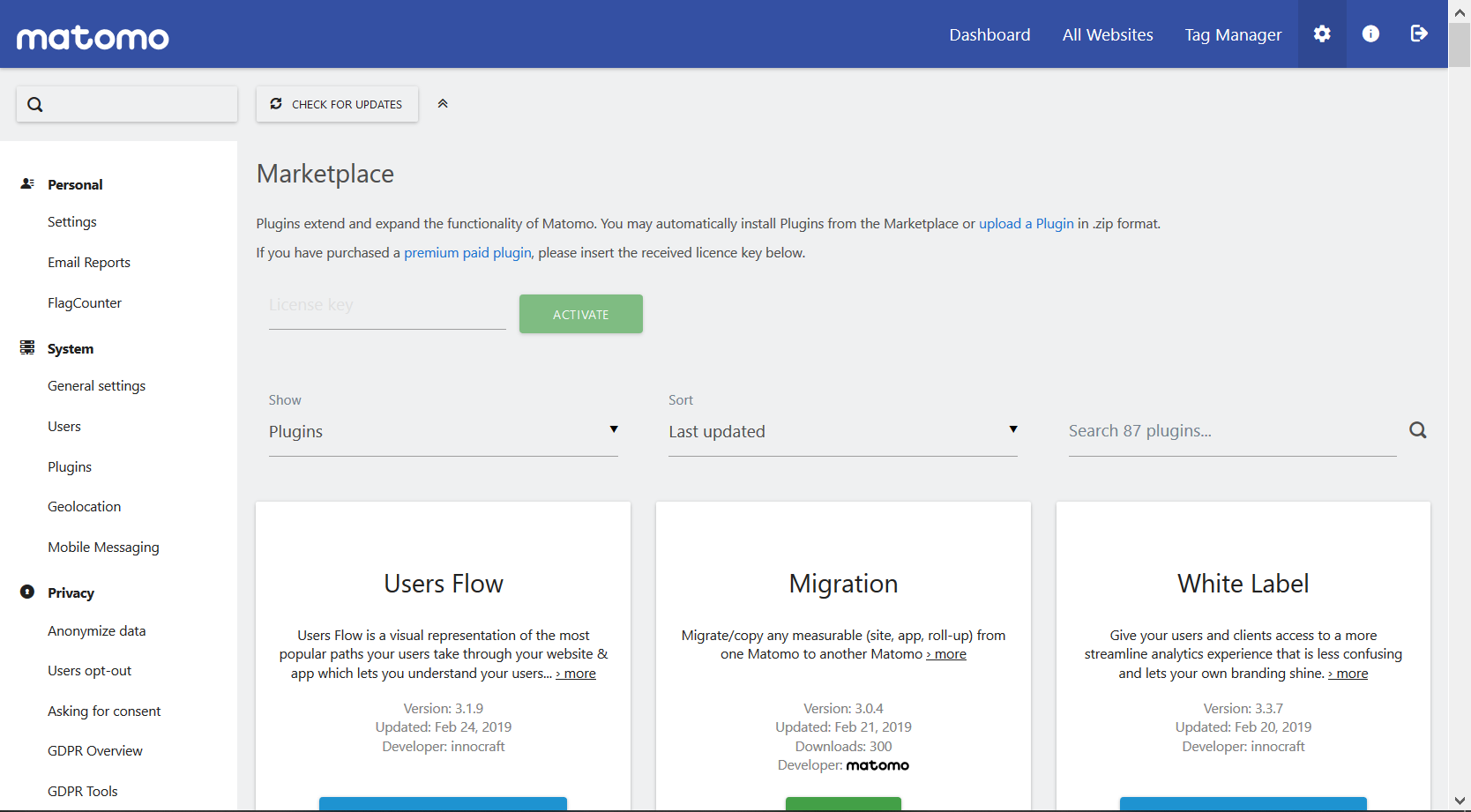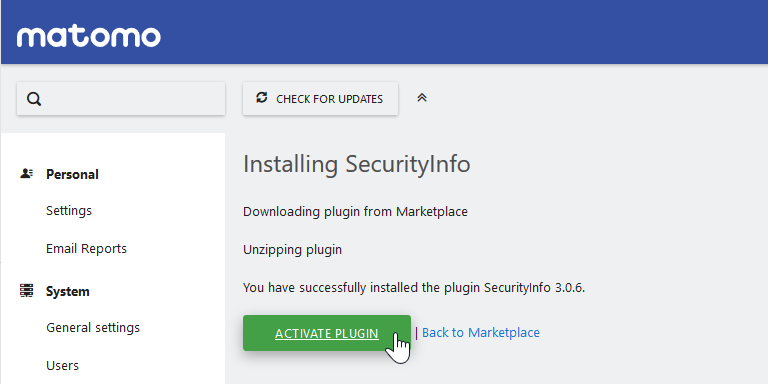Table of Contents
Soon after installing Matomo Analytics, you may realize Matomo adds new features regularly. For more features now, check out their list of installable plugins. Most are free to install. Below we’ll cover how to install a plugin in Matomo Analytics with the dashboard.
Install a Plugin
- Log into Matomo.
- Select the Settings icon in the upper-right.
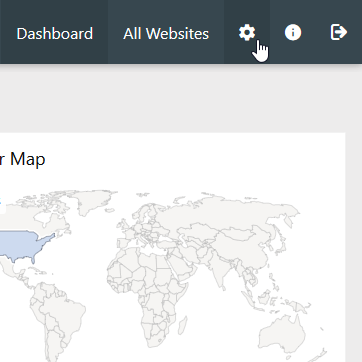
- Select Marketplace under Platform.
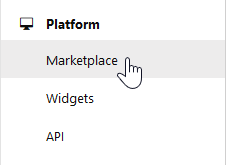
- Click Install under a plugin. You click the plugin name for more info.

- Click Activate plugin to enable it.

We recommend you check out the Security Info plugin.