Table of Contents
If you have a brick and mortar location where customers can pick up merchandise ordered online, this is a great shipping method to enable. This shipping method will allow your customers to pick up the merchandise from the store front so they do not have to pay shipping. This shipping method can be configured for use with “All Zones” or the Geo Zone you specify.
If you are unfamiliar with Geo Zones, please see our article. You can enable this shipping option in your OpenCart Dashboard.
Install the Pick Up from Store Shipping Option
- Log into your OpenCart Dashboard
- Go to Extensions > Shipping
- Select “Pickup From Store” and click “Install”
- Fill in the fields as needed:

–Geo Zone: Select the Geo Zone that this shipping method applies to. If you want customers from any Geo Zone to be able to select this method, select “All Zones”
–Status: Enable this shipping method by selecting “Enabled”
–Sort Order: Use the numerical order in which this shipping module will display
Now, your customers can select to pick up their online orders at your brick and mortar location.
If you need further assistance please feel free to ask a question on our support center.
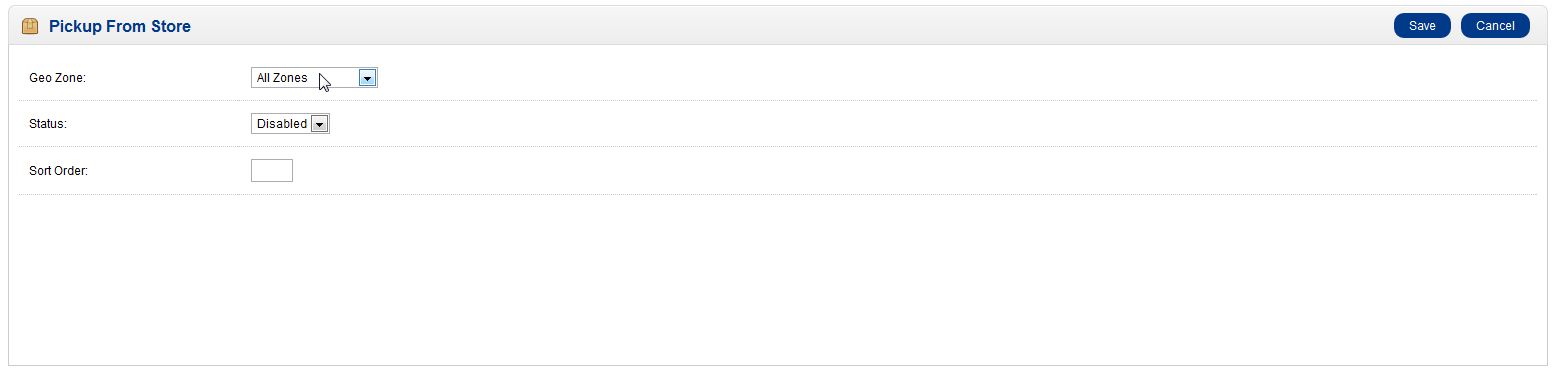

Pick Up from Store not showing on checkout. Only Flat Rate is showing. When I disable Flat Rate then this error occur “Warning: No Shipping options are available. Please contact us for assistance!” Where is the problem?
OPENCART VERSION: 2.3.0.2
You may need to add a GeoZone in order for the option to appear. Checkout this discussion on the same issue. If you still have problems, I would recommend contacting OpenCart Community support or their direct technical support resources.