Table of Contents
Unfortunately, you can’t log into CMS Made Simple (CMSMS) directly via Softaculous. Therefore, you’ll need to know the exact URL to log into CMSMS. Below we’ll cover how to log into CMS Made Simple (CMSMS).
Log into CMSMS
- Type your domain with /admin or /admin/login.php on the end.
- Type your username and password.
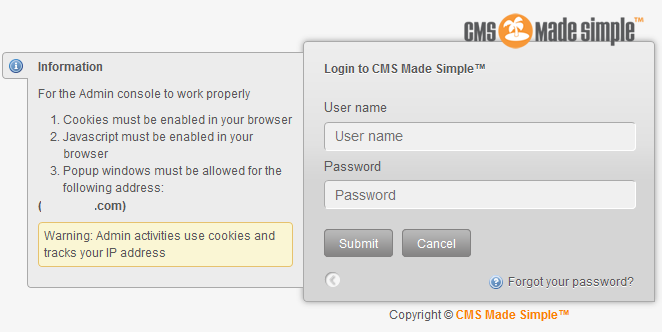
You’ll be logged into your CMSMS dashboard.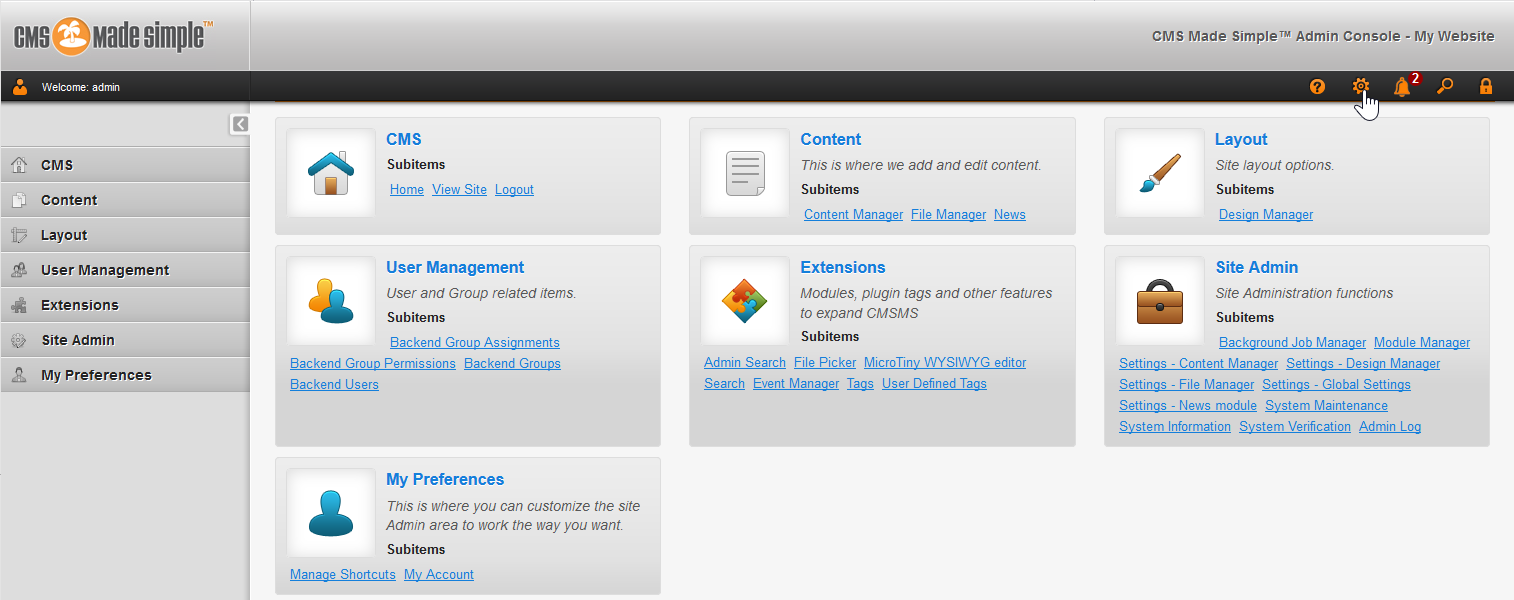
Learn more about CMS Made Simple in our Support Center. Articles include:
