There may be times when you need to change the URL, or domain name for your Magento website. For example, you may want to change your URL from www.example.com to example.com. In this guide I will show you how to change the URL for your Magento website.
Change Magento Site URL in the Dashboard
- Login to your Magento Dashboard.
- In the main menu, roll your mouse over System, and click Configuration.
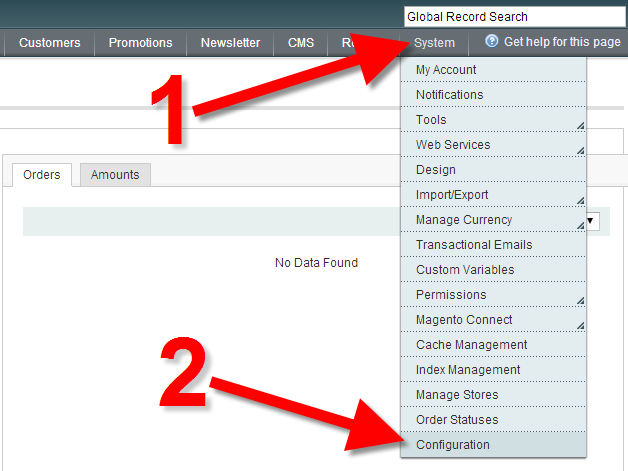
- On the next screen click the Web button.
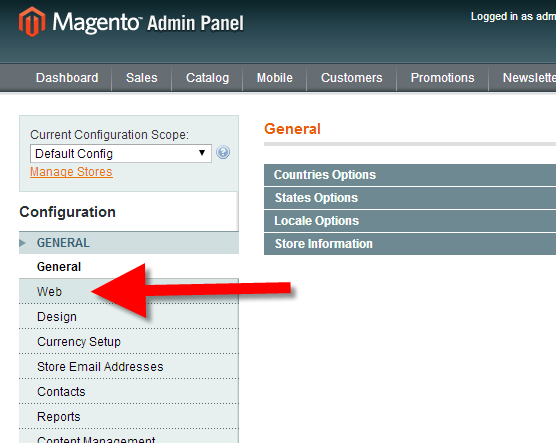
- You will then be on the Web menu, click the Unsecure link, and it will drop down. In the Base URL section, update your URL.

- Click the Secure link now. Fill in the Base URL in this section.

- Click the Save Config button in the top right when you are finished. You will then see a message stating “The configuration has been saved.“
- Clear your Magento cache data.
Change Magento Site URL in phpMyAdmin
- Login to cPanel.
- Click the phpMyAdmin button in the Databases section.

- On the left menu, click the database that is associated wit your Magento website.
- Locate the table ending in core_config_data, and click it.

- In the path column, locate and update the URL in following lines, by clicking the Edit buttons:
web/unsecure/base_url
web/secure/base_url - Click the Go button after updating each URL to save your changes.
- Clear your Magento cache data.
Congratulations, now you know how to change your Magento URL in the dashboard, and phpMyAdmin!
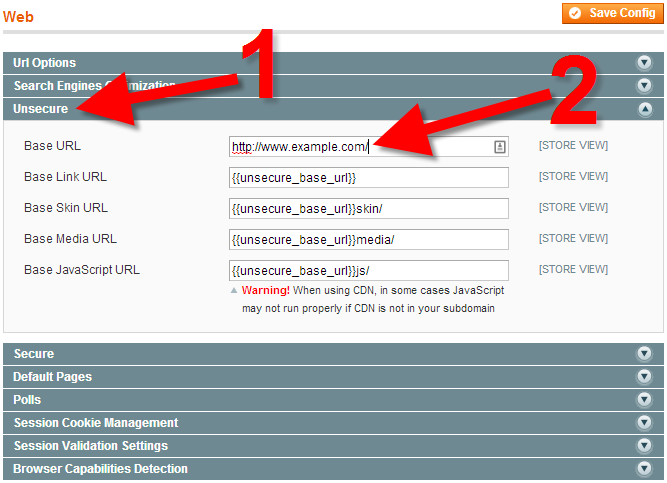
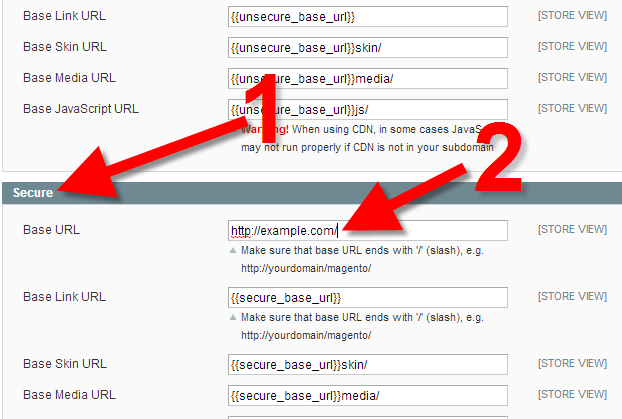
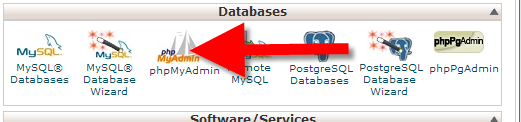
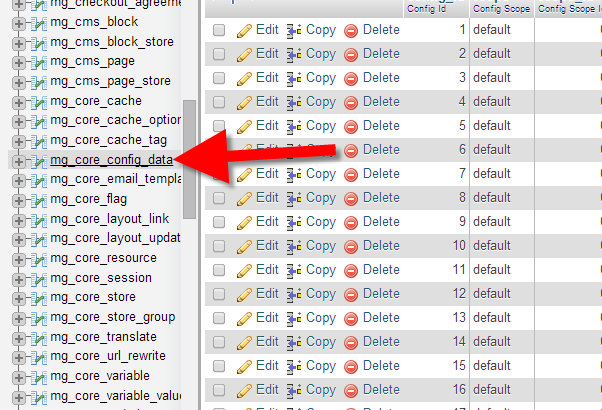
Hiya,
Great guide,
just a quick question, you don’t have to do both, do you?
I recommend updating both, but it might not be necessary if you are only serving content over https.
Thank you,
John-Paul