The following tutorial will assist you with publishing your website using Microsoft Publisher.
- Open Microsoft Publisher, and then open the website you have developed.

Click, “File“, “Publish to the Web…“
If you receive a generic message regarding, “To publish your Web site, you need to subscribe to a Web Hosting provider.” Click OK to continue.

You will see a window asking you to save the file as index.htm. Change index.htm to ftp://example.com (replace example.com with your actual domain name) and click Save.

In the, “FTP Log On” window:
– Select, “User“
– Enter your cPanel username as the User
– Enter your cPanel password as the Password
– click OKIf you receive a dialog box from Windows asking, “Do you want to keep blocking this program?” click Unblock.

Your website files need to be uploaded to your public_html folder. Double click, “public_html” to open this folder. If your website is going to be directly in the document root then you don’t need to do anything further. If your website will be in a separate folder, then you need to look for the folder where your files will be saved and click it. For example, if you are publishing your website into a folder called “blog”, then the website path may look like https://document_root.com/blog.

Click, “Save“
Important! Make sure to click on the folder where your website files will be located before saving.
If you receive a warning regarding, “Publisher has created a filtered HTML version…” click OK to continue.
You will see a ,”Publishing HTML file(s)…” message. When this has completed, your website has been uploaded!
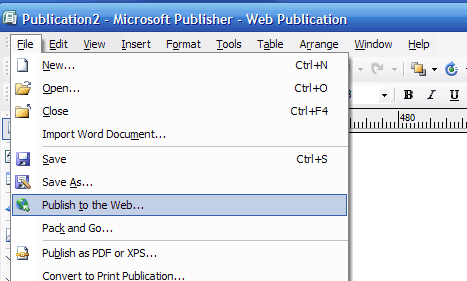
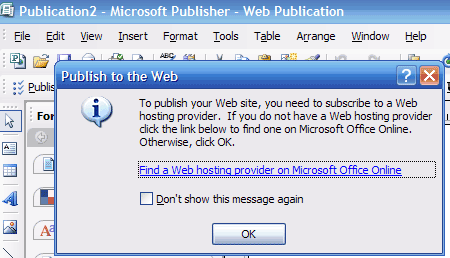
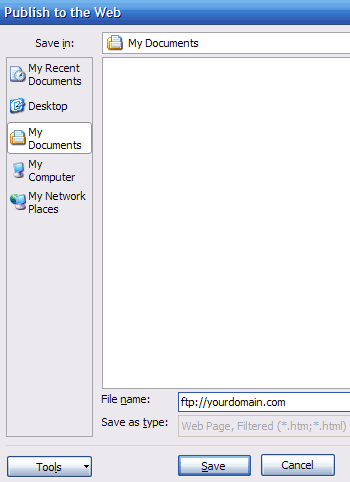
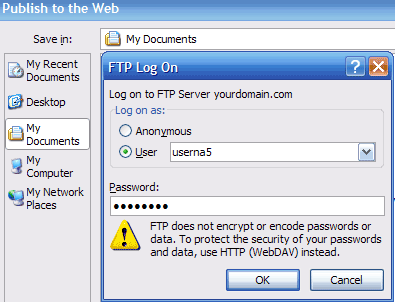
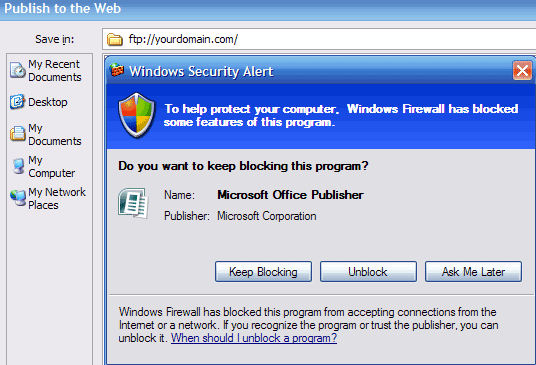
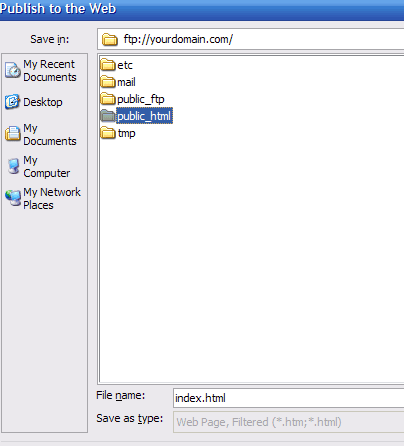
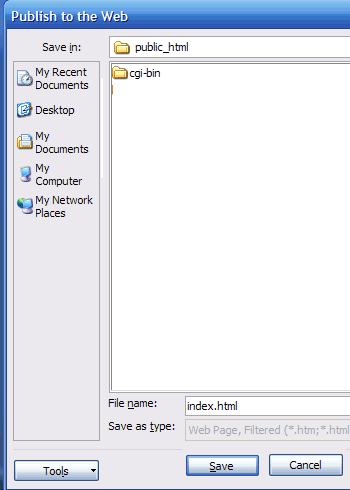
This article is not helpful. It does not address how to publish a page from Microsoft Publisher 365 to the web.
Sorry to hear about the trouble you are having. You should be able to use the standard FTP settings to upload your site, if you are still having trouble it may be easier to contact our Live Support team so they can walk you through in real-time and help troubleshoot any issues that may be occurring.
Hullo Sir, I managed to develop a website app using Ms Pulisher but i do not kown how to do the cade fragments and also i do not know how to pulish it to the web host plese advise me what to do. Is it posible to convert it to a smart phone app?
Hello Mugisha,
Thank you for contacting us. I found a post via online search that explains how to embed code in publisher 2007.
The above guide will help you publish to your web host.
You would have to custom code it to make it work as a smart phone app.
Best Regards,
John-Paul
hi, i want to create website by using ms publisher 2013. however i have problem with htp logon (win 7) which is i dont know what is the password. can you post or email me the tutorial of making website with ms publisher 2013?
thank you, really need your help
Hello ,
Thank you for contacting us. Here is a link to our guide on How to publish using Microsoft Publisher.
You can reset your FTP password in cPanel, and also view your settings at any time.
Thank you,
John-Paul
Appreciate the article,
Especially since I did not think it was possible to post from MS Publisher. However, I do use WordPress and can post a newsletter from MS Word. I noticed in the artcle it is for html site, so how could I post to a WordPress site?
Thank you,
Hello Rodwell Smith,
You should be able to export the HTML like normal and put that HTML code in a post or page.
Best Regards,
TJ Edens