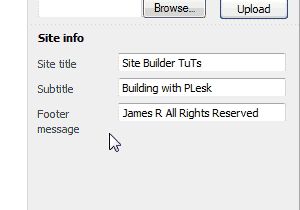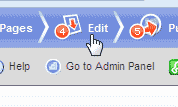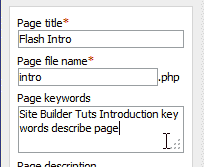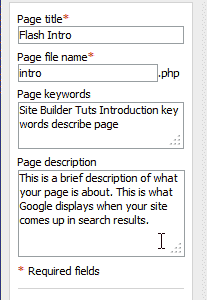To setup your Premium Builder to have a Title, Keywords, and a Description, you will need to follow the below steps. The Title of the page is only what displays in the Banner area of your site that has a basic “Site Name“. This shows throughout the site.
The Keywords are specific to the page the Keywords are set up for. These are individual words separated by a space. The Description is for describing the webpage in a small sentence or two. The Description is necessary for Google to display your webpage information in the search results.
Adding a Site Title and Subtitle
The Title of the site will show on the top of your builder site where the Banner is located. This is what visitors will see throughout the website.
- Log into the web builder.

Click the Design tab towards the top right side of the builder.

On the bottom left, you will see the Site title, Subtitle, and the Footer text boxes where you update the Title and Footer information.
Changing the Keywords for a page
The Keywords are important because they show in the website Meta tags. Meta tags are important for search engines like Google. Below shows how to edit the Keywords in your builder pages.
Note! You have to add the Keywords for each page you make so they are specific to the webpage you are creating.
- Log into the web builder.

Click the Edit tab towards the top right.

The Keywords are located underneath the Page File Name box.
Note! Keywords are single words separated by a space. For example, keywors1 keyword2 keword3 and so forth.
Adding Description information to a page
- Log into the web builder.
- Click the edit tab towards the top right.

Underneath the Keywords you will see the Description. This is where you want to place specific information about the webpage.
Note! The Description is a paragraph that describes the webpage in a brief statement. usually this is one or two small sentences that specifically describe the webpage.