Table of Contents
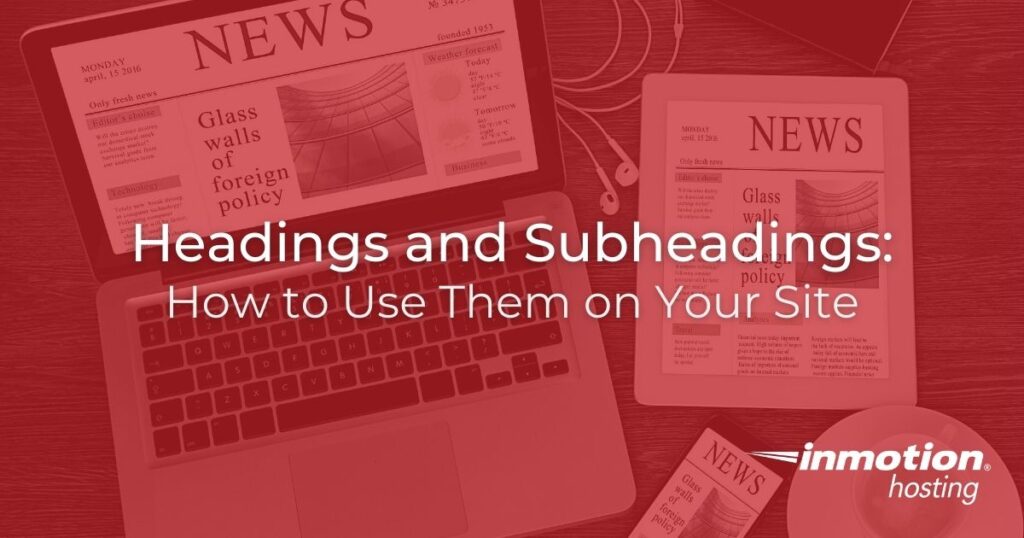
Headings and subheadings help internet users and search engines read and understand your text. They serve as “titles” to inform readers about the sections of your content (for easy scanning), as well as how your content is structured within a page.
In this article, we will review the best practices of writing good headings and subheadings, and how you should use them on your website.
- What is a Heading?
- What is a Subheading?
- Headings Format
- Using Headings
- Best Practices for Writing Headings
What is a Heading?
Headings, also known as headers or header tags, are elements of a web page that help guide your readers through a piece of content.
Within the context of an article, headings act as topic indicators to both readers and search engines that make it easier for them to determine what a page or post is about.
Examples of Headings
On a web page, headings are usually in the format of an H1 tag. H1 tags are utilized to highlight the topic, main subject, and title of a piece of content.
For this article, the H1 tag is “Headings and Subheadings: How to Use Them on Your Site.”
Your main heading should provide readers with a good idea about what your article is about.
What is a Subheading?
Subheadings or subheads are basically any header tag that comes after the H1 tag. Subheadings are usually smaller, secondary headlines that elaborate on the main headline above them.
To denote subheadings on a page, article authors usually use H2 and H3 tags.
Examples of Subheadings
What is a Heading?, Examples of Headings, What is a Subheading?, and Examples of Subheadings are all considered subheadings in this article.
The real use of headings and subheadings is to help search engines understand what the content is about. Together, headings and subheadings define which parts of your content are most important.
Headings Format
Headings are denoted on a web page using HTML tags. These tags follow a hierarchy, from <h1> to <h6>.
Here’s how those tags are broken down:
- H1 tags are used to indicate the topic of the text.
- H2 and H3 tags are the most common tags used for subheadings.
- H4, H5, and H6 tags can be utilized to provide additional structure within those subsections.
Using Headings
There are three main reasons it is a good idea to use headings in your content:
- To show text structure
- To improve accessibility
- To help overall SEO
Headings to Show Text Structure
Readers are far more likely to scan text instead of reading it word by word. This is why headers and subheaders should be informative to the reader and indicate what a section of an article is about.
The main goal of headings is to make your content easier to read and understand. If you can clearly convey what the primary focus of a section is about using a header, it will make it easier for your readers to find the specific information they are searching for.
Write an accurate header, then use the first sentence or two to share all essential information that section is about. Feel free to flesh out your main points further down in the paragraph, but remember to make it easy for readers to scan for a header and quickly find the key information they need.
Headings to Improve Accessibility
Headings also help improve website accessibility.
Blind or visually impaired users often use screen readers when searching the internet. These tools are able to read and understand HTML elements such as headers and then transmit whatever text is displayed on the computer screen into a form that a visually impaired user can process. They also offer shortcuts that allow users to jump from one heading to another which makes it easier to navigate a page.
We know that accessibility is important to Google because they have an entire page dedicated to it with the statement that says “Everyone should be able to access and enjoy the web. We’re committed to making that a reality.”
That means what is good for accessibility is usually also good for SEO.
Headings to Help Overall SEO
Speaking of SEO, headings can also help boost your overall SEO.
Although headers were once considered actual ranking factors in Google algorithms, that hasn’t been the case for several years. However, that isn’t to say they can’t improve your SEO.
That is because headings can have a big impact on how relevant and usable your page is to searchers, both of which are considered direct ranking factors. That means if you can write headings that make your page more useful to readers, it should give your overall SEO a boost.
When it comes to optimizing for SEO, don’t stop with your headers. To give your content the best chance at ranking high in the SERPs, you will also want to optimize your meta descriptions and title tags too.
Writing good headings can also help you land featured snippets, which is huge for SEO (more on that below).
Best Practices for Writing Headings
Headings tend to be short because they have limited real estate. Since you don’t have a ton of space to work with, there are some basic guidelines you should follow when writing headings.
Use Headers to Provide Structure
As we highlighted above, the most important thing a heading can do is tell a reader what a section is about.
Think of headings as an article’s table of contents. Use headers to structure your content, and do so in a way that is logical and makes sense to those reading your article.
Break Up Text With Subheadings
If you have a big body of text with several key points or pieces of information in it, use subheadings to break it up.
The more readable your content is, the less likely users are to bounce back to Google.
Not only do subheadings make the text easier to scan, but they can also be used as an extra push to get readers to engage with a section.
Use Your Keywords in Headers
We already know that users scan more than they actually read when looking through search results, which is exactly why you want to use your keywords in headings.
When you use your valuable keywords in your headings, you make it easier for people as well as search engines to understand the content and the context of things on your pages.
Optimize Headings for Featured Snippets
If you really want to get the most out of your headings, optimize them for featured snippets.
Featured snippets are extremely valuable because they are often the first thing displayed in search results, even showing up in front of paid ads.
Google chooses to display a featured snippet when their systems determine the snippet format would help people more easily discover what they’re seeking.
If you can write high-quality headings that land you feature snippets, it can be a great chance to increase your brand awareness, drive traffic to your website, and boost revenue and sales.
Only Use One H1 Tag
Google has made it clear there is no SEO penalty for using more than one H1 tag.
However, that doesn’t mean you should start using multiple H1 tags. H1 tags are meant to be used almost exclusively for the titles of a page or piece of content.
If you use more than one, you risk confusing readers by making it look like a page has more than one title.
Reserve H1 tags for titles only, then use H2 through H6 tags to highlight your other important headers.
Keep Headings Consistent
Consistency is key in marketing and design, and that certainly applies to headers.
In this article, notice that all headings are short and use title case. This is done in order to make headers clear and easy to understand for both readers and search engines
Whatever format you choose for your header tags, be sure to use it for all the header tags on a page.
Make Headers Interesting
As is the case with all copywriting, you should aim to make your heading tags interesting in order to draw the readers’ attention.
While heading tags allow you to make text more scannable for readers, they won’t guarantee those readers will scroll all the way through your article or page.
When you use an interesting header tag, you give your article a better chance of being read in full.
Remember to use headings to convey essential information about a section, but if you can accomplish that while also making headings intriguing, you stand an even better chance of keeping your readers’ interest.
If you want to make your content easier to read and digest, then spend some time writing high-quality headings for your articles.
Use the opportunity to share essential information about a section of text, as well as encourage your readers to keep scrolling down the page.
Looking for more helpful SEO tips? Check out SEO For Beginners – A Comprehensive Guide.
