Table of Contents

Image SEO is your opportunity to give the images on your website the best chance of ranking in Google search results.
Not only does it make your website and content more helpful for visitors, but it can also give you a major boost in traffic.
In this article, we will introduce you to image SEO and explain why it matters so much for your website’s overall SEO.
We will also teach you how to fully optimize all of your images for search engines by sharing 11 helpful image SEO best practices that will give you the best chance of standing out in Google search results.
What is Image SEO?
Image SEO is the process of optimizing the images on your website on search engines.
Just like optimizing your content for SEO, image SEO makes your content more helpful for readers as well as easier to find in search engines.
By adding more context to the images on your website you make yourself more useful in search results, which can lead to an increase in the traffic to your site.
Why is Image SEO Important?
As we covered above, image SEO is your chance to make yourself more appealing to both visitors and search engines like Google.
If you are not using images with your content or not optimizing your images for search engines, you are missing out on a massive chance to boost your site’s SEO.
Nearly 1 billion people use Google Images every day, and Google search stats show that around 28% of all Google search traffic goes to the images indexed by Google Images.
When Google crawls and indexes your site, it takes all the elements of your website into consideration, including your images.
That means if you aren’t using images in your content you could be missing out on a potentially huge source of exposure and traffic.
By following some image SEO best practices, you can aid in the discovery process by making sure that your images and your site are optimized for Google Images.
11 Tips to Optimize Images for Search Engines
Now that you understand what image SEO is and why it can be so valuable, we will cover some essential best practices to stick to when optimizing images for search engines.
By following these guidelines you will increase the likelihood that your images will appear in Google Images search results.
Always Use Images
The most basic image SEO tip of all that we have to be sure to cover first is to always use images with your content.
As we highlighted above, more than a quarter of all Google searches happen on Google Images every day.
Plus, images both make your content more appealing and help readers better understand your article. The better user experience readers have on your site, the higher your content will rank.
If for any reason you aren’t using images in your content yet, you should make that a major part of your current SEO goals list.
Original Images > Stock Photos
If you want to make your photos stand out from the crowd, try to avoid using too many stock images.
Filling your site with nothing but generic stock images can make it look bland and unoriginal.
Instead, opt for original, high-quality images when possible. The more original images on your site, the better your chances are of ranking on relevant searches.
Whatever image you choose to use, it should reflect the topic of your content or have illustrative purposes that add value to your article.
Choose the Right Format
When it comes to images, there is no such thing as a perfect format. What format you use depends on the kind of image and what you intend to use it for.
Below are the different formats and what we recommend using them for:
- PNG: Great for better quality images or if you want to preserve background transparency in an image, but it does come with a larger file size.
- JPEG: Doesn’t have as good quality as PNG, but has a relatively small file size.
- WebP: WebP offers much better compression than PNG or JPEG, but it is not as well supported as other formats.
- SVG: The ideal format for things like elements, icons, and diagrams.
- GIF: Format that supports simple images and animations
Choose the Right File Name
Just like choosing the right format for your images, you want to give each image the right file name.
Image SEO is all about creating descriptive, keyword-focused file names for all of your images.
The goal of your file names is for Google to know what your images are about before it even looks at your photos.
If you upload an image with a file name such as “IMG_451244” you are doing nothing to help Google understand what that image contains.
Image file names alert Google as to what the subject matter of an image is, so if you are writing about “tortellini pasta salad” make sure you have “tortellini pasta salad” in your image file name.
Write SEO-Friendly Alt Text and Captions
When it comes to your images, the text that accompanies them matters.
Whether it’s your image alt text or captions, both should be descriptive and optimized for search engines.
The alt text (or alt tag) is an element added to an image that ensures there will be descriptive text in place of the image if the image can not be displayed for any reason. Alt text exists to enhance the accessibility of your website.
That means you want to use descriptive alt text that tells your visitors what the picture is showing. Your alt text should also include your keywords if they are appropriate to use with an image.
However, you do now want to stuff keywords into your alt text. Only use them where it makes sense to do so and adds value for your readers.
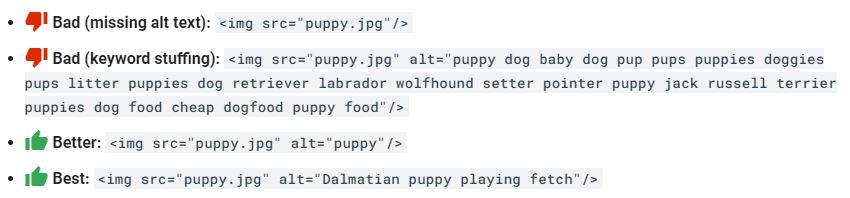
Additionally, not all images need alt text. If you are adding images strictly for aesthetics or purely decorative reasons, go ahead and skip the alt text as it does not add any value to your image.
Similarly, you can use captions to improve image optimization for search engines.
Like alt text, you do not need to use captions for all of your images, but if you are using an image strictly for SEO purposes, a caption can help readers figure out what a photo is about when they are scanning your content.
A good rule of thumb for captions is to think about your visitors first and only add captions where it would make sense to them for one to be there.
Use Responsive Images
Another essential tip for image SEO is to use responsive images. According to Google, “Designing responsive web pages leads to better user experience since users use them across a plethora of device types.”
Luckily if you are using WordPress, this is done for you automatically after it was added by default in WordPress 4.4.
If you are not using WordPress, you will need to make sure that all of your images have the <img srcset> attribute or <picture> element to designate them as responsive images.
When you use responsive images, it allows you to specify different versions of the same image specifically for different screen sizes.
This is especially important for mobile devices.
Reduce File Size by Compressing Images
Absolutely no one likes a slow-loading webpage and one of the things that slow websites down most is using too many photos or using photos that are too large.
If you either use too many photos or upload a lot of photos, and you neglect to compress them, Google and other search engines will ding you for it.
Especially since you can easily compress your photos using a tool like TinyPNG or a WordPress plugin like Smush.
It is important to note, that if you do use a WordPress plugin other than Smush, you will need to ensure it is one that compresses images externally on their servers that way it will reduce the load time on your website.
Need to find out whether or not your images are slowing down your website’s load time? Check out Google’s handy PageSpeed Insights tool.
Add Images to Sitemap
Sitemaps are another way you can help boost your image SEO.
When you add your images to a sitemap, it helps Google discover images that we might not otherwise find (such as images your site reaches with JavaScript code).
It doesn’t matter if you add your images to an existing sitemap or create a separate sitemap just for your images, just make sure you add your images to one or the other.
If you need help adding images to your sitemaps, check out Google’s page on image sitemaps.
Add Structured Data
Including structured data with your images can help users identify the type of content associated with each image. That is because when you include structured data with your images, Google is able to display your images as rich results, which include a prominent badge on image thumbnails.
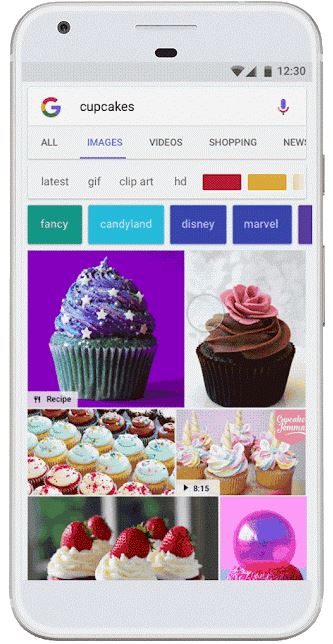
These badges provide users with relevant information about your page and can help drive better-targeted traffic to your site.
Google Images currently supports structured data and badges for the following types of images:
- Product
- Video
- Recipe
The image attribute is a required field to be eligible for badge and rich results in Google Images for each of these structured data types.
Google can not guarantee that badges will be shown, but adding the recommended structured data to your images in addition to the required fields might increase your chances of Google adding a badge to your image search results.
To ensure your structured data is eligible for a rich result display in Google Images, be sure to follow the general structured data guidelines.
You can verify that your pages don’t have errors, and are eligible for the new Image Search badges using Google’s Structured Data Testing Tool.
Beware of Copyright
The last thing you want to do is use an image that is going to get you in trouble. That is why before you use any image, you will need to make sure there is not a copyright conflict.
There are plenty of sites available that allow for the free use of their images, but if you use an image from sites like Getty, Shutterstock, or DepositFiles without obtaining a license, it can end up costing you big time.
While suing someone is often the last line of defense, image owners and their content are protected under the Digital Millennium Copyright Act (DMCA). If the owner of an image finds their image on your site, they have the ability to issue you a DMCA Takedown request which you have no choice but to comply with.
Optimize for SafeSearch
Google SafeSearch is a setting within Google user accounts that tells Google whether to block or show explicit images, videos, and websites in search results.
When it comes to context, make sure Google understands the nature of your site so that it can apply SafeSearch filters to your site when appropriate.
SEO covers many facets of your website, and your images definitely fall under that umbrella.
As we know, Google Images makes up for more than a fourth of all Google Search traffic, so it’s absolutely essential to use images with your content and optimize them for search engines.
It’s ok if you haven’t been optimizing your images for SEO yet. Now that you know what it is and why it matters, you should be able to give your website a boost in the search results just by incorporating the image SEO best practices we covered above.
If you enjoyed learning about image SEO and want to add more helpful SEO tips and tricks to your toolbox, find out how to optimize your URL Structure for SEO as well.
