Table of Contents
As covered in our SEO Getting Started Guide, there are online tools able to check your SEO ranking for different keywords. SEOCentro.com has many SEO tools. Below we cover how to use SEOCentro.com to check SEO keyword rankings.
Check Keyword Rankings
- Visit SEOCentro.com Rank Checker.
- Enter the keyword, location, domain, and competitor domain (optional). Press Submit.
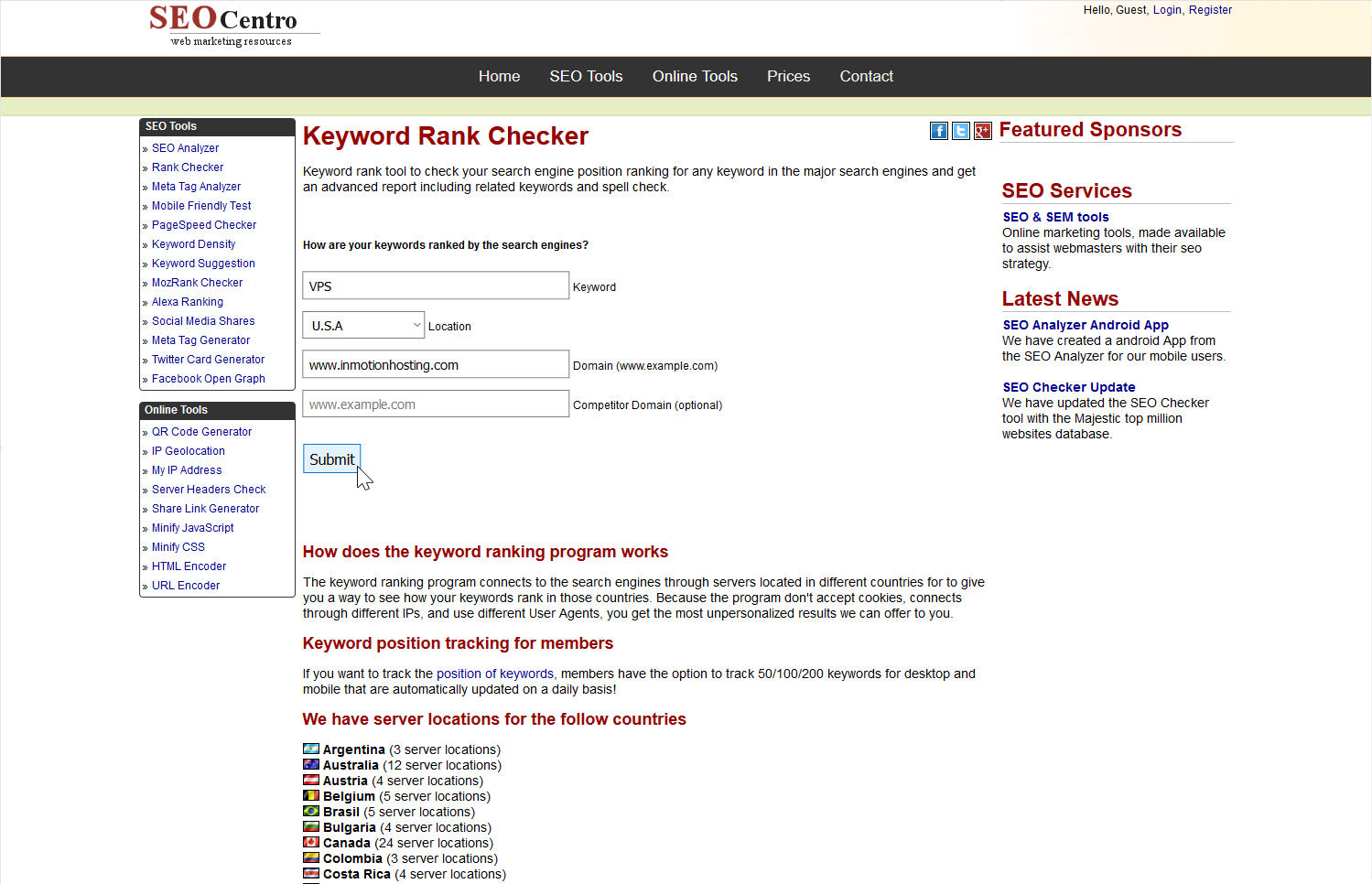
- The next page will view the results, related keywords, and ranking info for search engines.
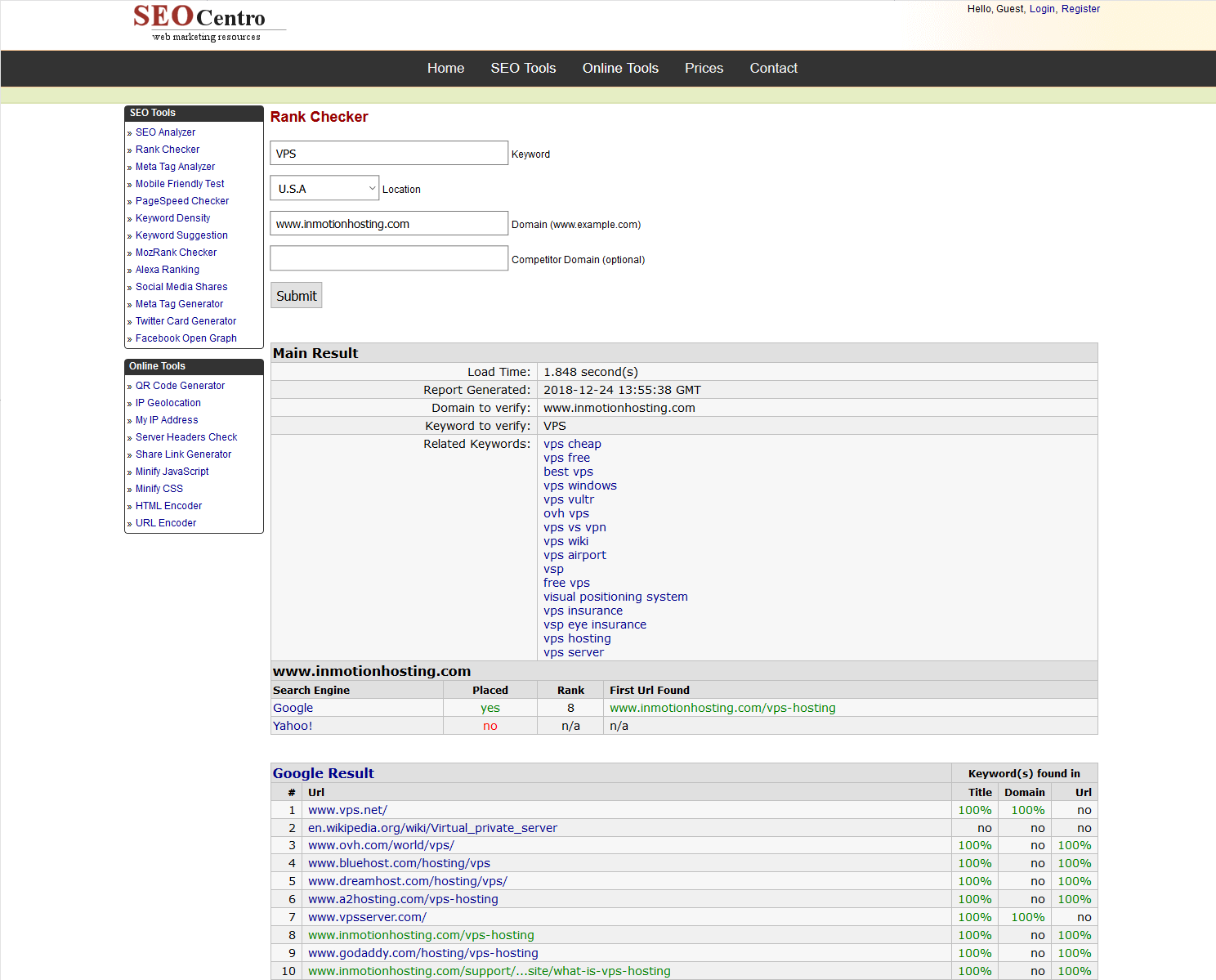
Learn more from our other SEO articles.
