Table of Contents

Title tags, also known as page titles, can have a big impact on your site’s overall SEO.
In this article, we will teach you everything you need to know about title tags.
We will cover:
- What is a Title Tag?
- Why Are Title Tags Important?
- What Makes a Good Title Tag?
- Why Google Rewrites Title Tags
What is a Title Tag?
A title tag is an HTML element that specifies the title of a web page to search engines and internet users. Also sometimes known as “meta titles” or “meta title tags,” they are meant to be used as an accurate and concise way to describe a page’s content.
Title tags are displayed within search snippets on search engine results pages (SERPs) and appear as the clickable headline for the search result. These tags are important for SEO, user experience, and for sharing content on social media.
Why Are Title Tags Important?
Title tags are important for three main reasons: SERPs, web browsers, and social media sharing.
As far as overall SEO is concerned, title tags are Moz’s second most important on-page ranking factor for SEO right behind the content of a page.
Title Tags In SERPs
As we mentioned above, your title tag (usually) determines your display title in the SERPs and this is where title tags matter the most.
It is also a search visitor’s first impression of your site. You might have a high-ranking page, but a good title can really have a large impact on whether or not someone clicks on your link.
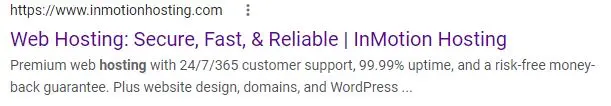
Title Tags in Web Browsers
Another place that title tags are displayed is at the top of a web browser window when someone visits your page. This title tag serves as a placeholder on the tab that represents your webpage, particularly when a user has multiple browser tabs open at the same time.
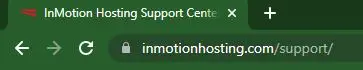
When you use a unique and easy-to-recognize title tag with important keywords used first, it helps users to keep track of your content in the shuffle.
Title Tags In Social Media
The final place where title tags matter is on social networking sites. Certain external sites such as social media websites will use your title tag to determine what is displayed to users when your content is shared.
Below is an example of how title tags appear on Twitter.
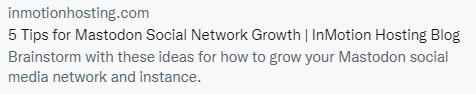
What Makes a Good Title Tag?
Now that you know what exactly title tags are and what makes them so important, let’s take a look at what makes a good title tag.
There are six main guidelines that make up good title tags.
They are:
- Aim For Optimal Title Tag Length
- Avoid Keyword Stuffing
- Create Unique Titles For Every Page
- Use Valuable Keywords First
- Make Your Brand Work For You
- Write For Your Customers
Aim For Optimal Title Tag Length
While a title tag may seem like a good place to jam in the value proposition of a page, it is important that they be the right length.
While Google does not specify an ideal recommended length for title tags, it is important to keep in mind that a majority of desktop and mobile browsers will only show the first 50-60 characters of a title tag.
Title tags that are too long are likely to adjust your displayed title by replacing anything after 60 characters with an ellipsis (…). Other times, long title tags will even be entirely rewritten with Google making the choice for what is displayed as your title tag.
Although 60 characters is the defacto sweet spot for title tags, keeping a tag under 60 does not ensure that it will fit in the space provided. Some letters and words take up more space than others, such as capital letters compared to lowercase ones.
As a rule of thumb, you should avoid using a title with ALL CAPS as they are likely to shorten your title tag real estate and make things harder to read for internet users.
Use Valuable Keywords First
Chances are you created your content around a list of valuable keywords based on your topic.
We already know that title tags are essentially used as an accurate and concise way to describe a page’s content, so the same keywords you created your content around should be what you use to write your title tag.
A lot of internet users scan more than they actually read when looking through search results. That means the closer you get your valuable keyword to the beginning of a title tag, the better chance those who scan will have of seeing the keyword they performed a search query for.
Avoid Keyword Stuffing
While using your valuable keywords first is a good call, you want to make sure you avoid overuse because keyword stuffing can get you dinged by search engines.
Keyword stuffing is the practice of filling pages with keywords in hopes it will boost your ranking in the SERPs, but not only does it not help, but it could actually significantly damage your SEO ranking.
With that in mind, don’t create titles that simply use variations of the same keyword more than once, or titles that are essentially just a list of keyword phrases.
It might seem like a good way to get your keywords in there, but keyword stuffing can actually do you more harm than good when it comes to SEO. The last thing you want to do is cancel out your hard work with keyword cannibalization.
Create Unique Titles For Every Page
When creating titles for pages the goal is to help search engines understand that your page content is uniquely valuable. Giving every page on your site a unique title not only accomplishes that goal, but it also helps improve your click-through rate (CTR).
If you use the same titles for multiple pages, users and especially search engines will have a tough time knowing what a page is really about.
Stay away from using titles such as “Home” or “New Page” as these titles can cause Google to flag pages as duplicate content on your site.
If you have a large site with hundreds or even thousands of pages, spend time mapping out topics and keywords across your site as a whole. You can then use templated page titles to change certain elements to make them unique.
For example, if your site has a ton of products with a robust database of products and categories you could use a template such as:
[Product Name] – [Product Category] – [Brand Name]
Keeping your brand name at the end makes sure search engines and users read the most important information about a page first.
Make Your Brand Work For You
If you’ve spent time building your brand into one that is well-known, then you may be able to benefit from your hard work by adding your brand to title tags.
According to Moz, popular brand names in titles almost always perform better than unknown brands, even when people aren’t searching for your brand specifically.
Don’t forget though, unless it is something like your homepage, you probably want to keep your brand name at the end of a title tag.
Write For Your Customers
Last but not certainly not least, make sure you write your title tags with your customer in mind.
It can be tempting to shoot for a higher search engine ranking using whatever methods you can find. However, if you focus too much on writing for search engines you could do some serious harm if you forget about the user experience.
SEO is important and valuable, but your endgame has always been to attract clicks from well-targeted users who are likely to engage with your brand or find your content helpful.
Showing up in the search engines isn’t that helpful if no one engages with your content.
Why Google Rewrites Title Tags
Even when following the above best practices, you still might find that Google has rewritten some of your title tags.
If this has happened to you, you are far from alone. In fact, in a study of 81,000 page titles, it was found that Google rewrote more than 61% of them.
The good news is that we have identified some of the most common reasons Google does this in hopes of helping you avoid having your title tags rewritten.
Too Long
Among the top reasons Google will rewrite your title tags is because they are the incorrect length.
We already know that a typical ideal title tag length is around 50-60 characters, and Google really doesn’t like it when you exceed that limit.
While Google used to just cut a title short if your title tag is too long, now there is a good chance Google will rewrite it altogether.
Keyword Stuffing
As we mentioned above, trying to stuff as many keywords as you can in a title tag can actually set you back instead of moving you forward.
Much like when you make a title tag too long if you stuff it full of keywords Google is likely to just rewrite it for you and use that in place of your desired title tag.
If you are stuffing keywords into your page titles, you probably want to reconsider your title tag strategy.
Title Tag/H1 Mismatch
Another reason Google may rewrite your title tag is because you have a mismatch between your page title and your H1 header.
When writing title tags or H1 headers, Google support suggests the following common best practices:
- Use only one Title Tag and one H1 Header per webpage
- Include the page’s primary keyword in both tags
- Try to place the keyword early in both tags
- Use the keyword only once within each tag
- Keep both titles short (55 characters or less recommended)
Brackets, Parentheses, Dashes, and Pipes
A common method for writing title tags is to use special characters to break up the text.
Many content producers use either brackets [ ] or parentheses () to include incidental or supplemental information in their titles. Similarly, it is also popular to use either dashes (-) or pipes (|) as separators.
The same study shared above that found Google rewrites more than 61% of title tags also included the stats about using the above special characters.
In the battle of brackets vs parentheses, Google apparently has issues with both of them but especially with brackets.
- For pages that contained brackets [], Google rewrote 77.6% of titles. Not only that, Google completely removed the bracketed portion of text 32.9% of the time.
- On the other hand, the text contained in parentheses fared far better. Google only rewrote those titles 61.9% of the time – about the same as all other titles. And Google completely removed the parenthesis section of text only 19.7% of the time.
When it comes to separators, Google seems to have much less of an issue with dashes than it does pipes.
- For titles that use dashes as separators, Google rewrote and completely removed the dashes 19.7% of the time.
- By comparison, titles that used pipes saw Google remove and/or replace the pipes 41.0% of the time.
So if you want to add some supplemental information to your title tag you should use parentheses, and if you want to separate information, go with dashes over pipes.
However, if you can avoid using any of the above special characters altogether, it might reduce your overall chances of Google rewriting your titles.
No Brand Name
Sometimes a Google rewrite will be as simple as the search engine adding your brand name to your title tag.
If you have a valuable brand that Google thinks will benefit the reader if it is included, Google may modify your title tag so it includes your brand name and leave the rest of the page title alone.
Alternate Titles
Sometimes you may choose to use alternate title data for a page like a meta tag for Twitter, Facebook, or other social media channels. It is ok to do this, but it also means that Google may choose to use that meta tag as the title instead of the one you have chosen as your title tag.
If you find this has happened and you don’t like the title Google gave you, rewriting the alternate title so it matches the original can fix it to match the original title.
Writing good title tags is an essential part of any SEO strategy. Want more SEO tips? Check out SEO For Beginners – A Comprehensive Guide.
