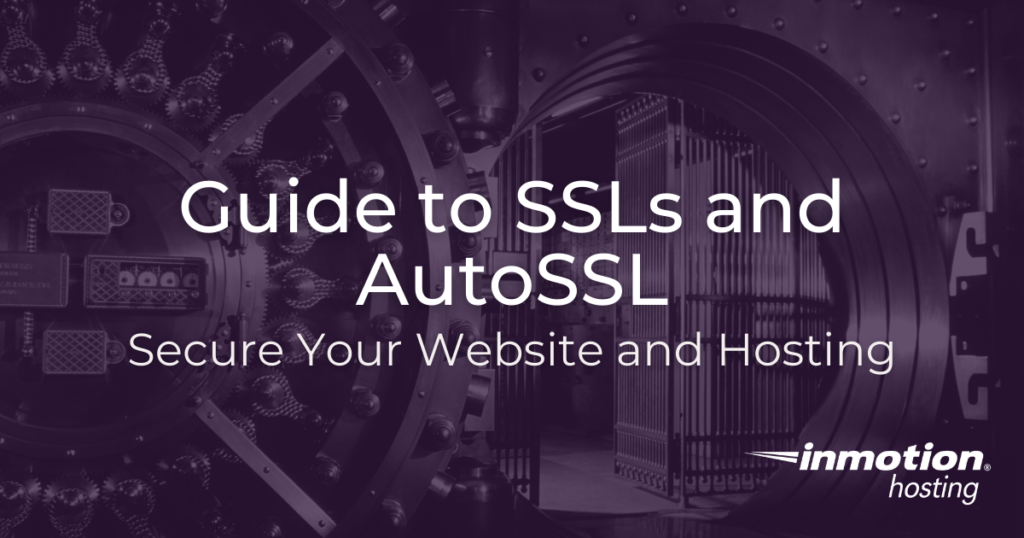
An SSL (Secure Sockets Layer) helps to keep site and user data private for you and everyone browsing your site. InMotion Hosting has a variety of resources to help you keep your SSL up to date, including cPanel’s free AutoSSL — the free SSL that’s auto-enabled forever. If you need a guide to SSL issues or installation, you’ll find it below. Whether you’re purchasing an SSL from InMotion Hosting or installing one yourself, the guides below will help you with the most common SSL issues.
The Basic Guide to SSLs and AutoSSL
An SSL (Secure Sockets Layer) helps to keep site and user data private for you and everyone browsing your site. AutoSSL is a free ‘Powered by Sectigo’ security certificate which will automatically renew every three months. For many types of sites, AutoSSLs are an effective and affordable way to keep your site secured with little custom configuration. AutoSSL makes it especially easy to manage your SSL on Shared Servers.
Buy, Install, and Manage Other SSLs
If you are processing customer payment data, setting up some custom configurations, or are trying to meet particular certification standards, you may need to purchase a particular kind of SSL. Use these guides to purchase an SSL from InMotion Hosting, or install your own if you already have one.
Shared SSLs and server SSLs
If you have a hosting plan that uses shared servers, you can use the server’s built in SSL to secure your site. This is normally less efficient than using the auto-enabled forever AutoSSL, but you’ll need to work with the server’s SSL when troubleshooting email or running sites on temporary domains.
Troubleshooting Your SSLs
If your SSLs aren’t showing up, visitors can still access an unsecured site, or you are receiving unusual warnings and error messages regarding your site, check here.
SSLs and CMSs
Content Management Systems (CMSs) like WordPress and Joomla will often have special tools to interact with, change, or update SSLs to better fit with specific security features. These articles cover a broad variety of issues related to site-building software, with more content available on each CMS’s respective resources page.
SSLs and CDNs
Content Delivery Networks (CDNs) like Cloudflare cache site files on servers all over the world to speed up access and help your site deal with large amounts of visitors. Because your domain name will resolve to your CDN and not your server, you will need to adjust your SSLs accordingly.
Explore the Lastest SSL Tutorials
- Forcing your Website’s visitors to use the shared SSL
- Email Client Configuration – Email Over SSL
- SSL Setup for CubeCart
- How do I show the secure seal for my site?