In this article we’ll explain the process of manually updating your Awstats reports with the most current data.
Sometimes a server can get behind on its statistical report calculations, typically because most processes that run on the server that are vital to your website being up, have a higher priority than statistic processing.
Using the steps below will allow you to update your own stat reports in Awstats, allowing you to see your most recent visitor data without having to submit a support ticket to have this updated from our end.
- Login to your cPanel.
- Under the METRICS section, click on Awstats.

- Click on the magnifying glass under the View column.

- You should notice the Last Update: and Last visit fields are older than the current date, now click on the Update now link.

- You should now notice the report has updated to reflect the most recent data.

That’s all there is to it, you should now know how to manually update your Awstats statistical report on your own.
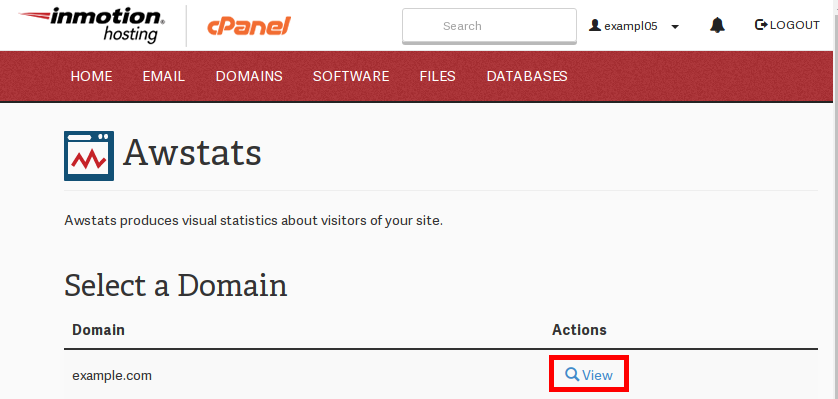
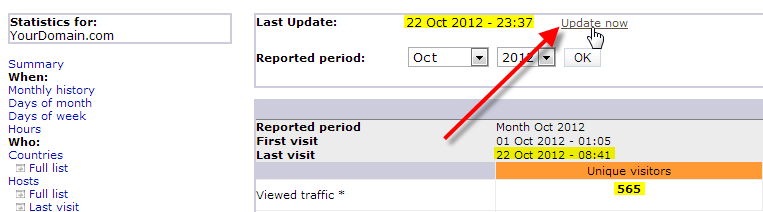
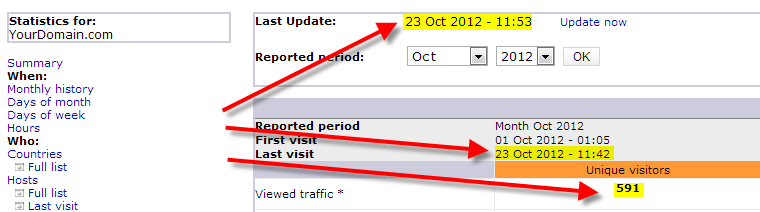

I am experiencing the same issue as Steve, although presently it has only been 24 hours since the stats have updated.
If the stats have not appeared after enough time has passed, you may want to contact our Live Support team so they can attempt to manually update.
Tried that several times to no avail. At this point three days behind.
Hello Steve,
Thank you for contacting us. Since it does take some time to run (sometimes 20-30 minutes), it could still be generating.
If it has already been longer than that, and it is still not updated. Please contact Live Support, so they can investigate this issue further.
If you have any further questions, feel free to post them below.
Thank you,
John-Paul