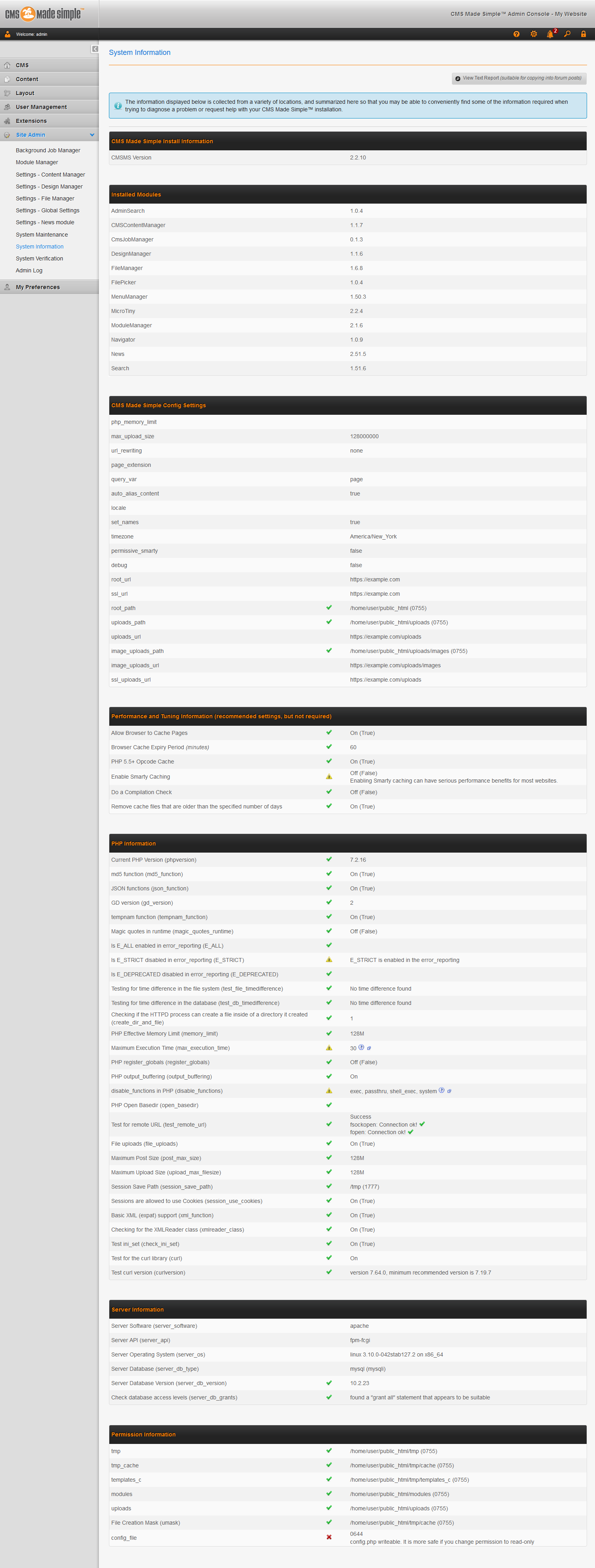Table of Contents
If you need to troubleshoot any PHP, server, or server settings in CMS Made Simple, you can view all settings natively within your account dashboard. Below we cover how to view system information in CMS Made Simple.
Need more speed, security, and customization in your web hosting? Check out our VPS Hosting.
View System Information
- Log into CMS Made Simple.
- On the left, click Site Admin, then System Information.
- Click View Text Report (suitable for copying into forum posts) if you need an easy to copy format.
Learn more about CMS Made Simple in our Support Center.