Table of Contents
You may find it necessary to create or modify a web page so that it displays for a period of time, then jumps to another page. In HTML, the code for this is sometimes called a meta refresh redirection. The page will display for the period of time that you designate and then jump to the URL that you have indicated in the code. The following article explains how to make this change using a 404 error page as an example of an HTML page that can use this type of redirect.
Using the META refresh tag for a custom 404 error redirect page
- Login to the cPanel.
- Make a custom 404 page. You can use the cPanel tool to do it, or you can manually create the page. Here are the step-by-step instructions on how to create a custom 404 page.
- Once you have created the the custom 404 error page, edit the file and add the following code: <meta http-equiv=”refresh” content=”10;url=https://domain_name.com/”>
“content=10” – indicates the time (in seconds) until the page changes to the URL.
“;url=https://domain_name.com”> – this portion of the code shows the URL that page will redirect after the designated time has expired.
- SAVE the page with the code that you have added.
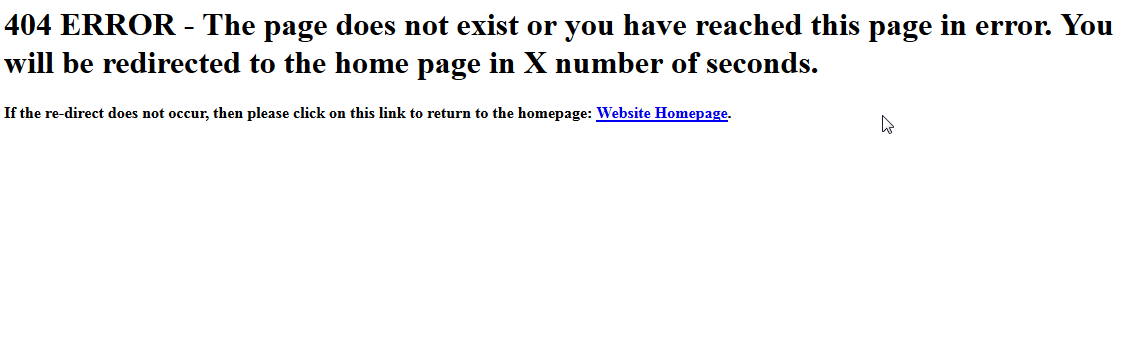
This completes the tutorial for creating a timed 404 redirect page. Adjust the time as necessary and make sure to add a link in case the re-direct does not occur correctly. Test your custom 404 page by creating a bad link by misspelling a page or subdomain under the main domain for your website.