Table of Contents
General Data Protection Regulation (GDPR) regulations have brought privacy concerns to the forefront for website owners who haven’t before done so before. Below we cover how to how to display a consent banner in Grav.
Display a Cookie Consent Banner
- Log into Grav.
- Install “Cookie Consent”.
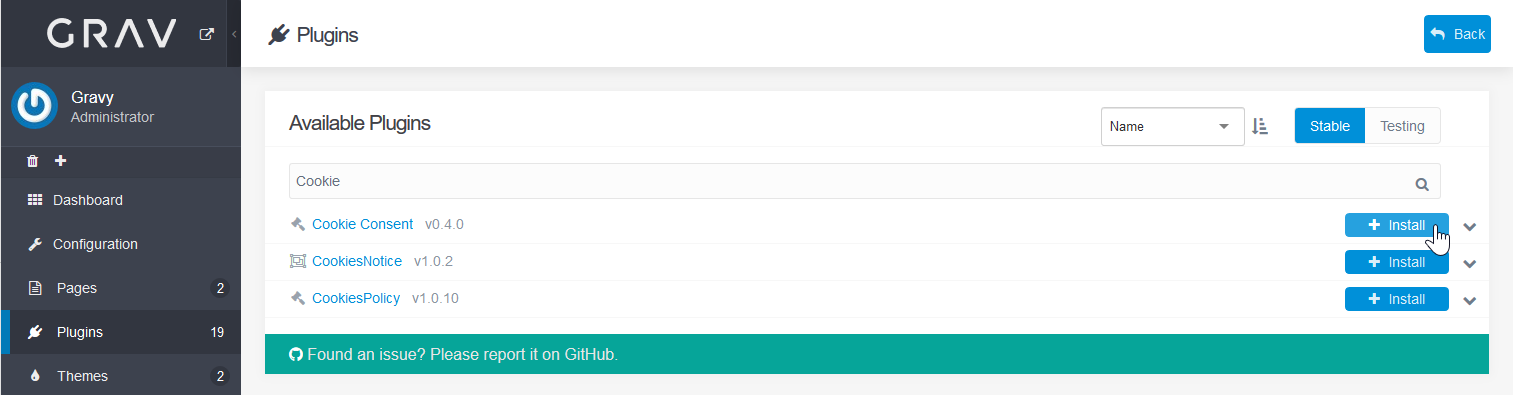
- Customize the Content, Colors, and Position & Style settings.
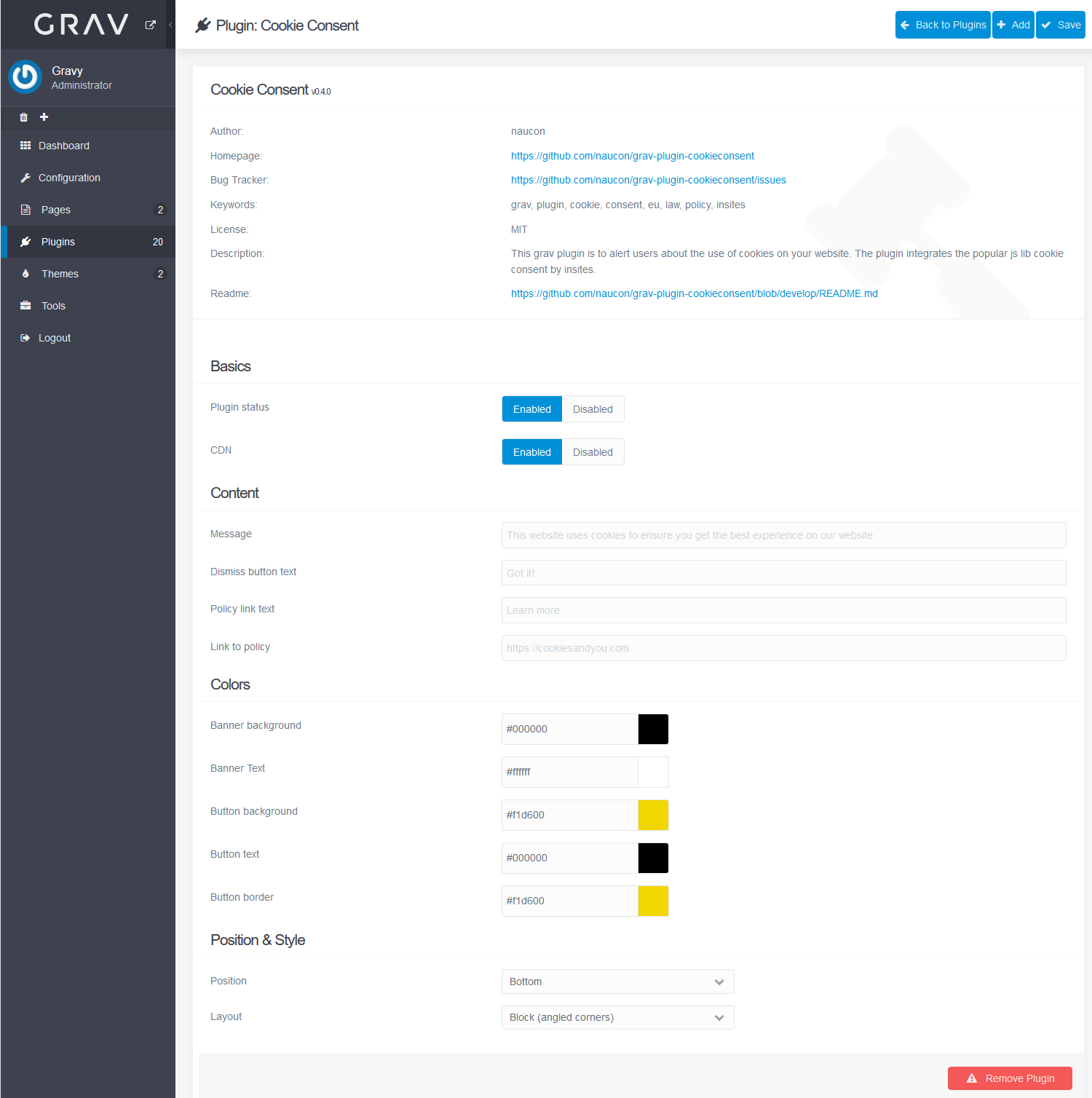
- Click Save at the upper-right.
- View your Grav site to see the banner.

Check out the GDPR Privacy Setup plugin for more GDPR options in Grav. Learn more about Grav in our Support Center.
Note: Need web hosting? Get started with our Shared Hosting today.

