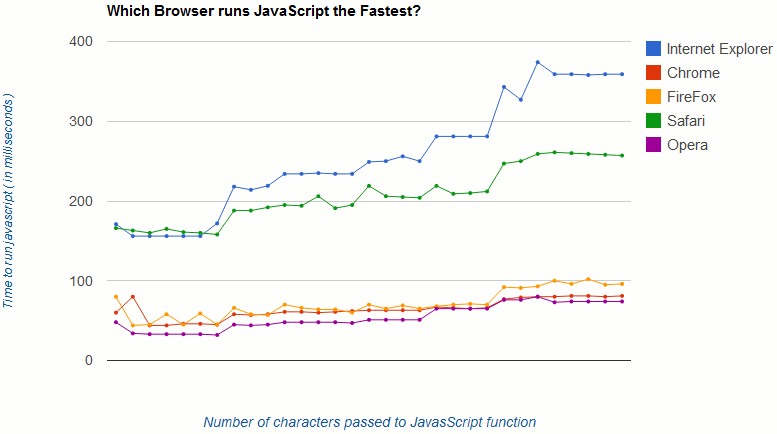Table of Contents
We recently introduced a new feature in our Support Center, Autosuggested Articles. While you’re typing in a question you’d like our Community Support to answer, we suggest a list of articles below your question that may help with getting you support.
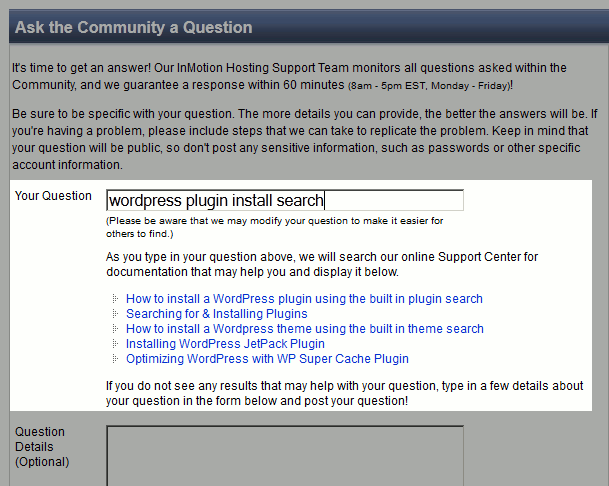
Technically, every time a character is pressed, a JavaScript function is ran and attempts to find articles to list for you. This JavaScript function loops through quite a bit of data, but in our testing it ran relatively well.
We did recently receive feedback from a user stating that this feature took 15+ seconds to run each time they typed in a character. During our troubleshooting of this issue, we decided to gather data on how long it takes each browser to execute our JavaScript function. We’d like to share our results with you now.
The Experiment
When running our test, we updated the Javascript code to keep track of how long it takes to run through the function, and then alert the time it took (in milliseconds).
We typed in the search phrase “wordpress plugin install search”, and after each character we typed we logged how much time the JavaScript function took to find results.
Our tests were ran on a Windows 7 desktop with the following browsers:
| Browser | Version |
|---|---|
| Internet Explorer | 8 |
| FireFox | 10 |
| Chrome | 17 |
| Safari | 5 |
| Opera | 11 |
The Results
Which browser ran our JavaScript code the fastest?
Opera.
Closely behind Opera were Chrome and Firefox, while Safari and Internet Explorer took much longer.
| Browser | Rank | Total JavaScript run time |
How much slower than Opera? |
|---|---|---|---|
| Opera | 1st | 1684 | – |
| Chrome | 2nd | 1998 | 19% |
| Firefox | 3rd | 2194 | 30% |
| Safari | 4th | 6417 | 281% |
| Internet Explorer | 5th | 7912 | 370% |
Raw Result Data
The table below lists the time in milliseconds each browser took to execute the JavaScript, along with the search phrase that was passed to the function.
| IE | Chrome | Firefox | Safari | Opera | Our Search Phrase |
|---|---|---|---|---|---|
| 171 | 60 | 80 | 166 | 48 | w |
| 156 | 80 | 44 | 163 | 34 | wo |
| 156 | 44 | 45 | 160 | 33 | wor |
| 156 | 44 | 58 | 165 | 33 | word |
| 156 | 46 | 45 | 161 | 33 | wordp |
| 156 | 46 | 59 | 160 | 33 | wordpr |
| 172 | 45 | 45 | 158 | 32 | wordpre |
| 218 | 58 | 66 | 188 | 45 | wordpres |
| 214 | 57 | 58 | 188 | 44 | wordpress |
| 219 | 58 | 57 | 192 | 45 | wordpress (space) |
| 234 | 61 | 70 | 195 | 48 | wordpress p |
| 234 | 61 | 66 | 194 | 48 | wordpress pl |
| 235 | 60 | 64 | 206 | 48 | wordpress plu |
| 234 | 61 | 64 | 191 | 48 | wordpress plug |
| 234 | 62 | 60 | 195 | 47 | wordpress plugi |
| 249 | 63 | 70 | 219 | 51 | wordpress plugin |
| 250 | 63 | 65 | 206 | 51 | wordpress plugin (space) |
| 256 | 63 | 69 | 205 | 51 | wordpress plugin i |
| 250 | 63 | 65 | 204 | 51 | wordpress plugin in |
| 281 | 67 | 68 | 219 | 65 | wordpress plugin ins |
| 281 | 66 | 70 | 209 | 65 | wordpress plugin inst |
| 281 | 65 | 71 | 210 | 65 | wordpress plugin insta |
| 281 | 66 | 70 | 212 | 65 | wordpress plugin instal |
| 343 | 77 | 92 | 247 | 76 | wordpress plugin install |
| 327 | 79 | 91 | 250 | 76 | wordpress plugin install (space) |
| 374 | 80 | 93 | 259 | 80 | wordpress plugin install s |
| 359 | 80 | 100 | 261 | 73 | wordpress plugin install se |
| 359 | 81 | 96 | 260 | 74 | wordpress plugin install sea |
| 358 | 81 | 102 | 259 | 74 | wordpress plugin install sear |
| 359 | 80 | 95 | 258 | 74 | wordpress plugin install searc |
| 359 | 81 | 96 | 257 | 74 | wordpress plugin install search |