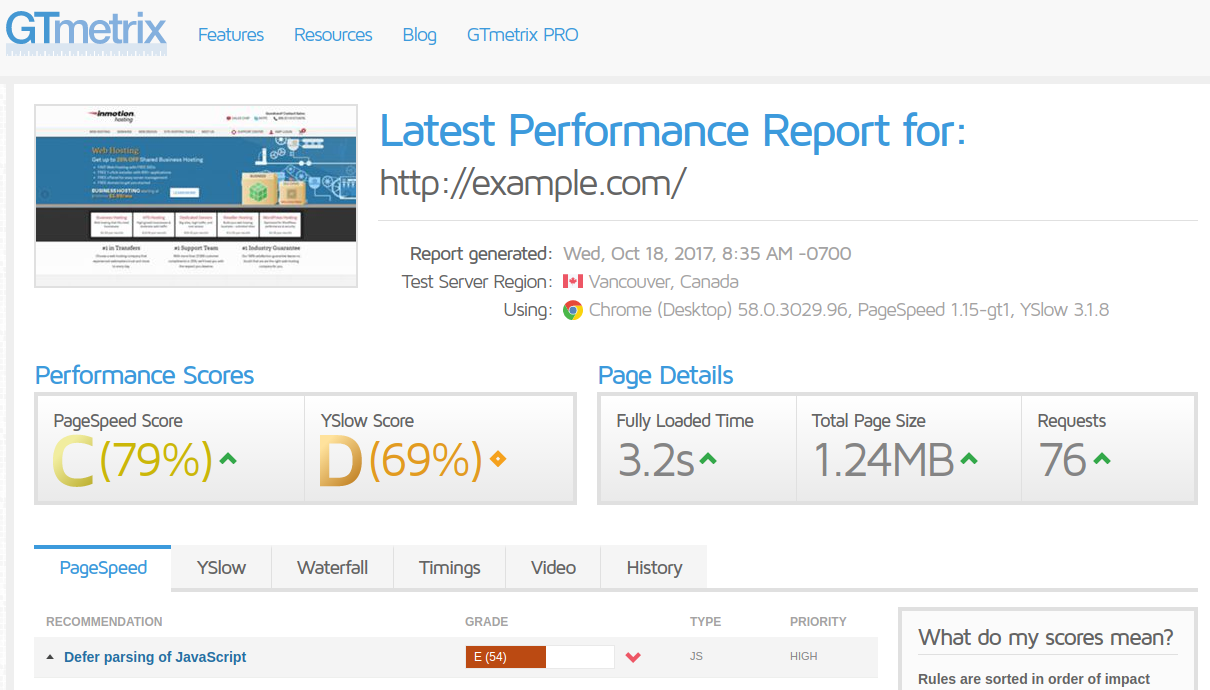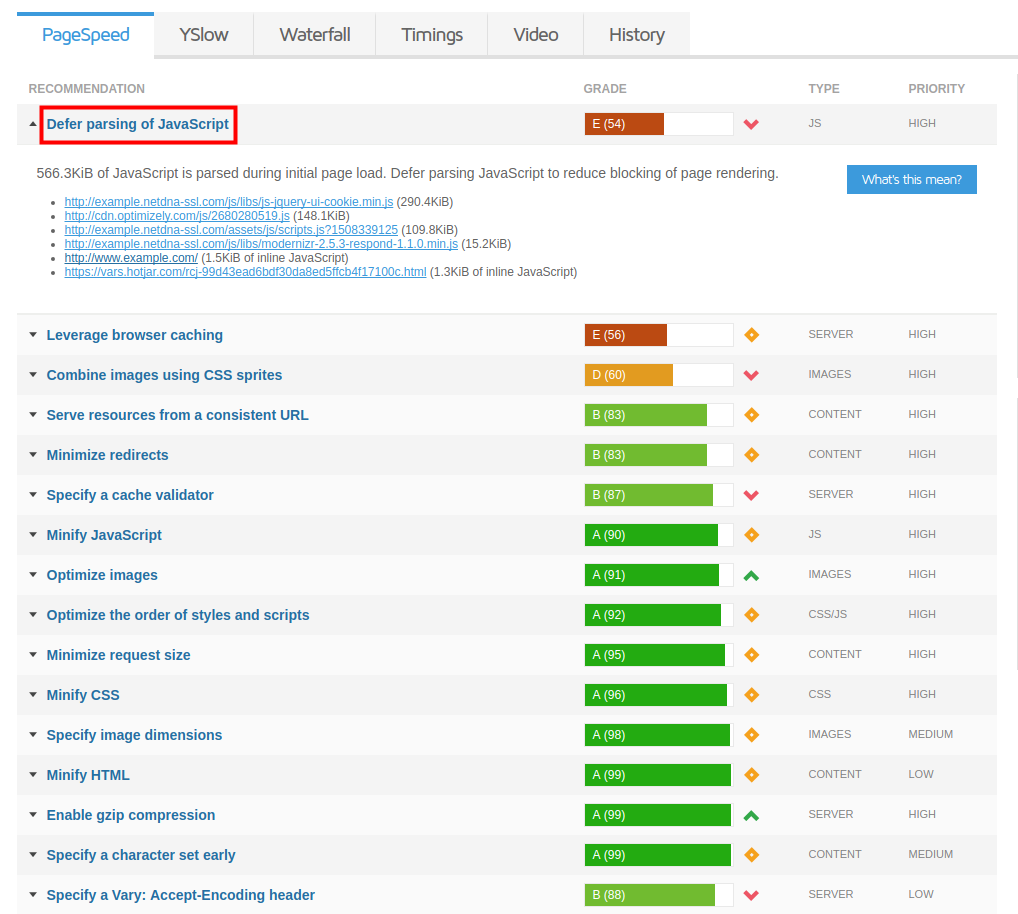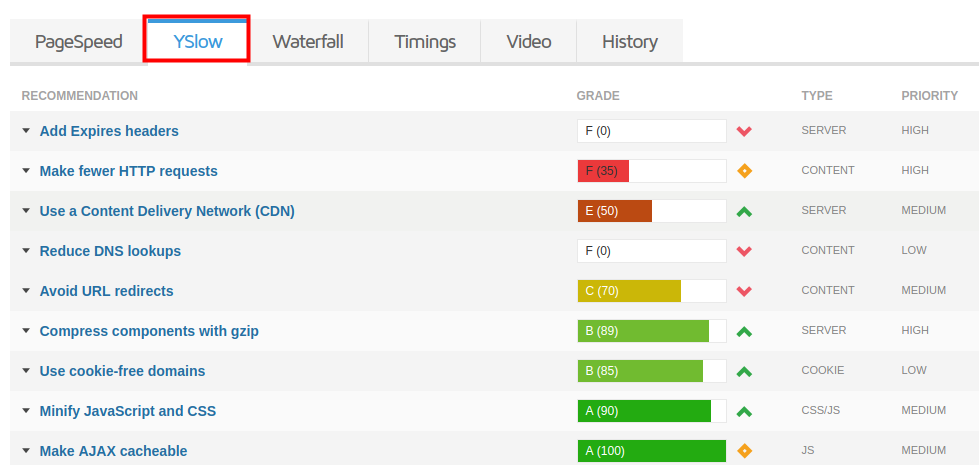Table of Contents
A website speed test can be helpful when optimizing your site. GTmetrix is one of the most popular free tools for testing your page speed. In this tutorial we will show you how to test the speed of your website using GTmetrix.
Test Website Speed
- Navigate to the GTMetrix test page: https://gtmetrix.com/
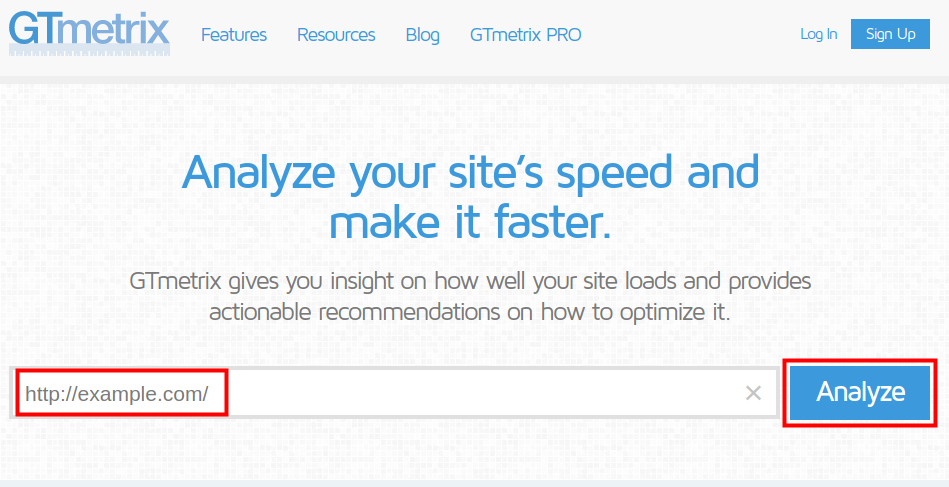
Enter your domain name and click the Analyze button.
You will then see a report that lists PageSpeed/YSlow score, Fully Loaded Time, Total Page Size, and how many Requests.

You can click the Recommendations for more detailed information.

You can also click the tabs to view additional Recommendations.
Congratulations, now you know how to run a website speed test in GTmetrix!