A number of factors contribute to how fast your connection to our servers is, including:
- Your computer health
- The connection you have to your ISP (internet service provider)
- The number of network hops between your ISP and our servers
- The amount of traffic our servers are currently having
Running a ping test can help you determine if your website is slow because of a connection issue. If it is, then running a traceroute test can help you to determine where in the connection there is a slowdown.
How to Run a Ping / Traceroute Test
BETA! – We are currently developing a tool to automatically and consistently analyze the results of a traceroute test. If you run the traceroute test as described below, you can use our traceroute parser tool here to see if you may be experiencing a connectivity problem.
Windows
If you are on a Windows computer:
- Click your Start menu and type cmd.
- You will see the Command Promt app listed, select it.
- Type the following command then hit Enter.
- When it is done, type the following command and hit enter.
When both tests are complete, you can copy and paste the results into a ticket to the Live Support Team to review. To copy the results, left-click in the command prompt and highlight the text, then right-click to copy the text. You can then right click and paste the results into a ticket. Be sure to include your current IP address. If you are unsure of your current IP address please visit the link below to obtain it:
What is my current IP Address?
Mac
If you are on a Mac you can follow these steps to perform a ping/traceroute test.
- Open Applications and then open Utilities.
- Open Terminal.
- Type the following command then hit Enter.
- Stop the ping after 4 or 5 results by holding down CTRL-C.
- When that is done, type the following command then hit Enter.
iPad
If you’re using an iPad, it doesn’t appear that iPads have ping / traceroute functionality. There are apps that can help, such as this one. If you have helpful information about how to ping / tracert from an ipad, let us know!
What to Do After You Have Run the Tests
- We have a full guide on “How to read a traceroute” to help you decide if it needs to be forwarded to Support.
- When both tests are complete, you can also copy and paste the results in an email and send them to support@inmotionhosting.com. Be sure to include your current IP address. If you are unsure of your current IP address please visit the link below to obtain it:
What is my current IP Address?
Experience the Power of a Dedicated Server
Know you will always be able to reach your customers when you need to with reliable and secure Dedicated Hosting. Get industry-leading hardware at an affordable dedicated server price.
DDoS Protection
Free Backup Storage
cPanel or Control Web Panel
Managed Server
Unmetered Bandwidth
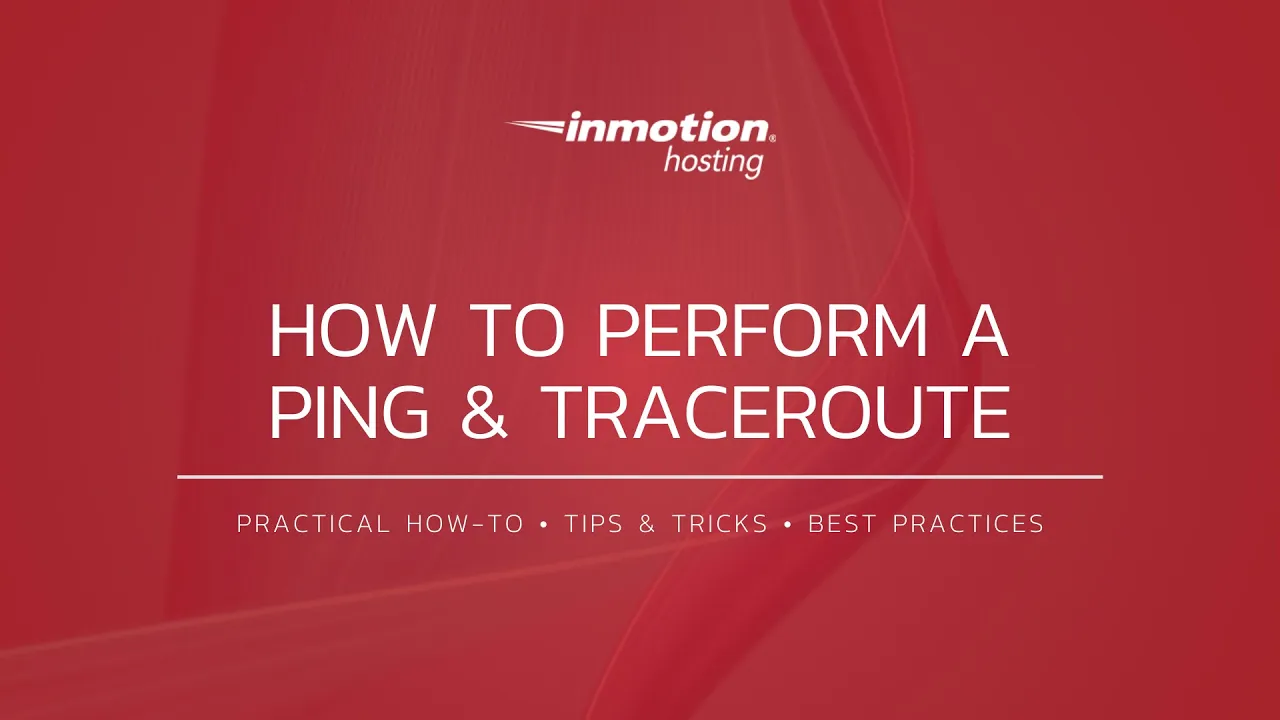
Microsoft Windows [Version 6.0.6003]
Copyright (c) 2006 Microsoft Corporation. All rights reserved.
Tracert fbm.com.ph
Tracing route to fbm.com.ph [104.31.73.130]
over a maximum of 30 hops:
1 <1 ms <1 ms <1 ms untangle.example.com [192.168.2.1]
2 <1 ms <1 ms <1 ms host.3.static.fbm.com.ph [122.55.100.129]
3 4 ms 7 ms 2 ms host.34.static.fbm.com.ph [122.55.109.145]
4 2 ms 2 ms 2 ms 210.213.132.34.static.pldt.net [210.213.132.34]
5 2 ms 2 ms 3 ms 210.213.128.141.static.pldt.net [210.213.128.141
]
6 24 ms 2 ms 2 ms 210.213.131.77.static.pldt.net [210.213.131.77]
7 64 ms 64 ms 64 ms i-0-4-0-12-peer.hkhh11.pr.telstraglobal.net [134
.159.129.13]
8 42 ms 45 ms 44 ms i-93.hkth-core02.telstraglobal.net [202.84.153.5
3]
9 125 ms 126 ms * i-15152.sgcn-core01.telstraglobal.net [202.84.14
1.109]
10 127 ms 124 ms 125 ms i-91.istt04.telstraglobal.net [202.84.224.197]
11 124 ms 138 ms 124 ms unknown.telstraglobal.net [210.57.30.162]
12 124 ms 124 ms 125 ms 104.31.73.130
Trace complete.
It looks fine. If you’re having performance issues, you may want to look into optimization options –
CDN
Server Caching
Performance testing
C:\Users\Admin>tracert stringhead.com
Tracing route to stringhead.com [70.39.147.202]
over a maximum of 30 hops:
1 61 ms 24 ms 23 ms 192.168.2.1
2 3 ms 4 ms 2 ms 103.29.156.134
3 * * * Request timed out.
4 6 ms 6 ms 6 ms 172.16.2.253
5 7 ms 8 ms 7 ms smtp.ttml.co.in [49.248.39.9]
6 9 ms 7 ms 9 ms static-2.79.156.182-tataidc.co.in [182.156.79.2]
7 10 ms 9 ms 11 ms 10.117.225.82
8 7 ms 7 ms 9 ms 10.117.137.146
9 7 ms 9 ms 7 ms 14.141.63.225.static-Mumbai.vsnl.net.in [14.141.63.225]
10 13 ms 7 ms 7 ms ix-ae-0-4.tcore2.mlv-mumbai.as6453.net [180.87.39.25]
11 129 ms 129 ms 128 ms if-ae-2-2.tcore1.mlv-mumbai.as6453.net [180.87.38.1]
12 125 ms 123 ms 123 ms if-ae-9-5.tcore1.wyn-marseille.as6453.net [80.231.217.17]
13 174 ms 186 ms 131 ms if-ae-8-1600.tcore1.pye-paris.as6453.net [80.231.217.6]
14 119 ms 123 ms 121 ms if-ae-11-2.tcore1.pvu-paris.as6453.net [80.231.153.49]
15 * 127 ms 129 ms 80.231.153.66
16 * * * Request timed out.
17 202 ms 202 ms 202 ms 4.79.22.110
18 * * * Request timed out.
19 * * * Request timed out.
20 191 ms 191 ms 191 ms 70.39.147.202
Trace complete.
Hello,
Thanks for your traceroute. I looked at it and there is really nothing wrong with it. You may want to record several traceroutes over a period of a week. Make sure you check at different times. Your route through the internet appears to have an international route, so times of 190ms+ are probably normal due to the internet traffic that is seen through those routes. If you see something in excess of 500ms or around 1000ms then there may be something going on. You would need to speak with your Internet Service Provider if slow times occur toward the beginning of your traceroute. If slow times are occurring closer to the destination, then you would need to submit a technical support request to the technical support team of your hosting service.
For more information on reading traceroutes, please see our tutorial on How to Read Traceroutes.
It appears your hop 5 to 6:
181 ms 168 ms 169 ms 213.242.116.209
is where the connection starts to display some latency.
Last login: Mon Jun 4 09:37:27 on console
Sams-MacBook-Pro:~ samdascomb$ ping globalcbd.com
PING globalcbd.com (173.247.244.62): 56 data bytes
64 bytes from 173.247.244.62: icmp_seq=0 ttl=52 time=309.893 ms
64 bytes from 173.247.244.62: icmp_seq=1 ttl=52 time=48.704 ms
64 bytes from 173.247.244.62: icmp_seq=2 ttl=52 time=48.613 ms
64 bytes from 173.247.244.62: icmp_seq=3 ttl=52 time=49.411 ms
64 bytes from 173.247.244.62: icmp_seq=4 ttl=52 time=51.315 ms
64 bytes from 173.247.244.62: icmp_seq=5 ttl=52 time=48.260 ms
64 bytes from 173.247.244.62: icmp_seq=6 ttl=52 time=47.286 ms
^C
— globalcbd.com ping statistics —
7 packets transmitted, 7 packets received, 0.0% packet loss
round-trip min/avg/max/stddev = 47.286/86.212/309.893/91.325 ms
Sams-MacBook-Pro:~ samdascomb$ traceroute globalcbd.com
traceroute to globalcbd.com (173.247.244.62), 64 hops max, 52 byte packets
1 192.168.1.1 (192.168.1.1) 4.259 ms 2.522 ms 3.190 ms
2 96.120.102.245 (96.120.102.245) 19.318 ms 16.663 ms 18.910 ms
3 po-108-rur01.spokane.wa.seattle.comcast.net (68.85.144.37) 18.247 ms 19.359 ms 18.225 ms
4 po-2-rur02.spokane.wa.seattle.comcast.net (69.139.160.126) 17.179 ms 19.600 ms 18.253 ms
5 be-37-ar01.seattle.wa.seattle.comcast.net (68.86.96.5) 25.324 ms 25.740 ms 30.370 ms
6 * * *
7 * * *
8 cr1.lax1.us.packetexchange.net (4.71.136.2) 48.535 ms 53.574 ms 54.399 ms
9 * * *
10 * * *
11 * * *
12 biz242.inmotionhosting.com (173.247.244.62) 49.502 ms 52.010 ms 54.924 ms
Sams-MacBook-Pro:~ samdascomb$
Your ping and traceroute do not indicate any issues with the routing. Please review our article on how to read a traceroute for more information about diagnosing your traceroute results.
Tracing route to drfashion.co.uk [209.182.208.99]
over a maximum of 30 hops:
1 <1 ms <1 ms <1 ms routerlogin.net [192.168.0.1]
2 11 ms 9 ms 9 ms 10.116.192.1
3 11 ms 9 ms 24 ms pres-core-2a-xe-103-0.network.virginmedia.net [213.104.74.45]
4 * * * Request timed out.
5 * * * Request timed out.
6 31 ms 18 ms 21 ms manc-ic-1-ae1-0.network.virginmedia.net [62.254.42.242]
7 23 ms 27 ms 31 ms 86.85-254-62.static.virginmediabusiness.co.uk [62.254.85.86]
8 * * * Request timed out.
9 97 ms 99 ms 99 ms us-nyc03a-rd1-ae14-0.aorta.net [84.116.140.174]
10 103 ms 99 ms 99 ms us-nyc01b-ri2-ae8-0.aorta.net [84.116.135.114]
11 103 ms 99 ms 99 ms lag-5.ear3.NewYork1.Level3.net [4.68.72.9]
12 * * * Request timed out.
13 100 ms 109 ms 109 ms 4.79.22.110
14 * * * Request timed out.
15 * * * Request timed out.
16 120 ms 119 ms 119 ms 209.182.208.99
In reviewing your traceroute, there doesn’t appear to be any problems in getting to the server. If you are an InMotion Hosting customer and you are continuing to have connection issues, then please run a traceroute when the issue is occurring and the submit it as a support ticket to our live technical support team for proper investigation of the problem.
Microsoft Windows [Version 10.0.16299.192]
(c) 2017 Microsoft Corporation. All rights reserved.
C:\Users\Dr.Islam>ping aljasimi.com
Pinging webapp.parkingpage.production.flippa.com [54.175.122.194] with 32 bytes of data:
Request timed out.
Request timed out.
Request timed out.
Request timed out.
Ping statistics for 54.175.122.194:
Packets: Sent = 4, Received = 0, Lost = 4 (100% loss),
C:\Users\Dr.Islam>ping elitehomespro.com
Pinging elitehomespro.com [173.247.254.196] with 32 bytes of data:
Reply from 173.247.254.196: bytes=32 time=204ms TTL=48
Reply from 173.247.254.196: bytes=32 time=213ms TTL=48
Reply from 173.247.254.196: bytes=32 time=222ms TTL=48
Reply from 173.247.254.196: bytes=32 time=206ms TTL=48
Ping statistics for 173.247.254.196:
Packets: Sent = 4, Received = 4, Lost = 0 (0% loss),
Approximate round trip times in milli-seconds:
Minimum = 204ms, Maximum = 222ms, Average = 211ms
C:\Users\Dr.Islam>tracert elitehomespro.com
Tracing route to elitehomespro.com [173.247.254.196]
over a maximum of 30 hops:
1 2 ms 1 ms 1 ms ADSL [192.168.1.1]
2 9 ms 5 ms 9 ms 93.155.2.61
3 7 ms 7 ms 6 ms 81.212.105.59.static.turktelekom.com.tr [81.212.105.59]
4 7 ms 7 ms 7 ms 195.175.167.243.00-halkali-t2-1.00-halkali-t3-3.statik.turktelekom.com.tr [195.175.167.243]
5 * * * Request timed out.
6 37 ms 35 ms 47 ms 212.156.140.116.305-vie-col-3.00-ebgp-gayrettepe1-k.statik.turktelekom.com.tr [212.156.140.116]
7 53 ms 52 ms 55 ms 83.231.187.25
8 54 ms 54 ms 57 ms ae-3.r01.vienat01.at.bb.gin.ntt.net [129.250.2.37]
9 54 ms 65 ms 90 ms ae-1.r20.frnkge04.de.bb.gin.ntt.net [129.250.2.77]
10 58 ms 58 ms 58 ms ae-9.r02.frnkge04.de.bb.gin.ntt.net [129.250.2.142]
11 * 53 ms 55 ms ae-0.level3.frnkge04.de.bb.gin.ntt.net [129.250.9.6]
12 * * * Request timed out.
13 201 ms 198 ms 201 ms cr1.lax1.us.packetexchange.net [4.71.136.2]
14 * * * Request timed out.
15 * * * Request timed out.
16 * * * Request timed out.
17 197 ms 200 ms 198 ms 173.247.254.196
Trace complete.
Sorry to see that you’re having issues with your Traceroute. Please submit a support ticket to our live technical support team in order to have your trace route reviewed. Our live technical support team is available 24/7 and has access to see if the issue is related to the networks that we use to connect your server to the internet. Please provide them information on the issue that you’re seeing and they will be able to investigate it in more depth.
Microsoft Windows [Version 10.0.15063]
(c) 2017 Microsoft Corporation. All rights reserved.
C:\Users\Hector>ping elitnova.com
Pinging elitnova.com [70.39.144.183] with 32 bytes of data:
Reply from 70.39.144.183: bytes=32 time=14ms TTL=52
Reply from 70.39.144.183: bytes=32 time=12ms TTL=52
Reply from 70.39.144.183: bytes=32 time=12ms TTL=52
Reply from 70.39.144.183: bytes=32 time=13ms TTL=52
Ping statistics for 70.39.144.183:
Packets: Sent = 4, Received = 4, Lost = 0 (0% loss),
Approximate round trip times in milli-seconds:
Minimum = 12ms, Maximum = 14ms, Average = 12ms
C:\Users\Hector>tracert elitnova.com
Tracing route to elitnova.com [70.39.144.183]
over a maximum of 30 hops:
1 <1 ms <1 ms <1 ms 192.168.1.1
2 9 ms 8 ms 8 ms 96.120.104.201
3 9 ms 8 ms 9 ms xe-1-1-0-sur03.rockville.md.bad.comcast.net [68.85.113.21]
4 9 ms 9 ms 9 ms 69.139.246.1
5 10 ms 11 ms 18 ms 68.85.61.61
6 10 ms 11 ms 10 ms ae-13-ar01.capitolhghts.md.bad.comcast.net [68.87.168.61]
7 * 14 ms 13 ms lag-5.bear2.Baltimore1.Level3.net [4.68.71.117]
8 * * * Request timed out.
9 15 ms 13 ms 13 ms INMOTION-HO.ear3.Washington1.Level3.net [4.79.22.110]
10 * * * Request timed out.
11 * * * Request timed out.
12 12 ms 13 ms 13 ms 70.39.144.183
Trace complete.
C:\Users\Hector>
Your traceroute is not showing any issues.
I can’t agree with this, because I’m using the Pingdom’s server uptime monitoring tool, which checks your server’s uptime from the different points, including USA.
And always when I can’t enter to my website from my location, I get the server down notification from Pingdom as well.
So, think of a better excuse, please. Thanks.
Your traceroute is showing no issues, the only thing we can see from that is a transatlantic hop which commonly causes large jumps in latency, However, in the example provided you still connected to the server without issue and 136ms is actually a very low latency for a transatlantic connection. If you are still having issues i would make sure you run a traceroute while your having the issues and send it to technical support (support@InMotionHosting.com) so they can look into it for you.
It happens almost every day
Microsoft Windows [Version 6.1.7600]
Copyright (c) 2009 Microsoft Corporation. All rights reserved.
C:\Users\User>ping carsandrooms.ge
Pinging carsandrooms.ge [173.205.126.140] with 32 bytes of data:
Reply from 173.205.126.140: bytes=32 time=137ms TTL=51
Reply from 173.205.126.140: bytes=32 time=143ms TTL=51
Reply from 173.205.126.140: bytes=32 time=136ms TTL=51
Reply from 173.205.126.140: bytes=32 time=136ms TTL=51
Ping statistics for 173.205.126.140:
Packets: Sent = 4, Received = 4, Lost = 0 (0% loss),
Approximate round trip times in milli-seconds:
Minimum = 136ms, Maximum = 143ms, Average = 138ms
C:\Users\User>tracert carsandrooms.ge
Tracing route to carsandrooms.ge [173.205.126.140]
over a maximum of 30 hops:
1 3 ms <1 ms <1 ms 192.168.1.1
2 1 ms 1 ms 1 ms 188.121.221.1
3 1 ms 1 ms <1 ms 10.202.0.25
4 1 ms 1 ms <1 ms host-213-157-192-49.customer.magticom.ge [213.15
7.192.49]
5 1 ms 1 ms 1 ms 185.19.97.121
6 1 ms 1 ms 1 ms 185.19.97.29
7 26 ms 26 ms 26 ms host-80-241-176-173.customer.co.ge [80.241.176.1
73]
8 26 ms 28 ms 26 ms host-80-241-176-178.customer.co.ge [80.241.176.1
78]
9 26 ms 26 ms 25 ms ae60.bar1.Sofia2.Level3.net [212.162.31.217]
10 * * * Request timed out.
11 136 ms 136 ms 136 ms INMOTION-HO.ear3.Washington1.Level3.net [4.79.22
.110]
12 * * * Request timed out.
13 * * * Request timed out.
14 136 ms 136 ms 136 ms ecbiz198.inmotionhosting.com [173.205.126.140]
Trace complete.
C:\Users\User>
From your results, it appears that there is a large distance that data is needing to traverse. InMotion Hosting servers are located in the US. You may choose a West/East Coast location preference based on your geographic location, which may help reduce the latency. Although the server is running and working optimally, the connections that are made from a far distance may cause the data to be delayed and therefore may result in the connections being disrupted. You can also try utilizing a CDN like CloudFlare, which may help reduce the latency. I hope this helps!
Microsoft Windows [Version 6.1.7601]
Copyright (c) 2009 Microsoft Corporation. All rights reserved.
C:\Users\SGH512RGGF>ping medisenseasia.com
Pinging medisenseasia.com [49.236.200.162] with 32 bytes of data:
Reply from 49.236.200.162: bytes=32 time=31ms TTL=118
Reply from 49.236.200.162: bytes=32 time=31ms TTL=118
Reply from 49.236.200.162: bytes=32 time=31ms TTL=118
Reply from 49.236.200.162: bytes=32 time=31ms TTL=118
Ping statistics for 49.236.200.162:
Packets: Sent = 4, Received = 4, Lost = 0 (0% loss),
Approximate round trip times in milli-seconds:
Minimum = 31ms, Maximum = 31ms, Average = 31ms
C:\Users\SGH512RGGF>tracert medisenseasia.com
Tracing route to medisenseasia.com [49.236.200.162]
over a maximum of 30 hops:
1 <1 ms <1 ms <1 ms 192.168.1.1
2 22 ms 22 ms 21 ms pjc-23-254.tm.net.my [219.92.23.254]
3 27 ms 26 ms 24 ms 10.55.49.79
4 24 ms 24 ms 24 ms 10.55.48.66
5 24 ms 23 ms 24 ms 10.55.41.32
6 25 ms 23 ms 23 ms 10.55.37.40
7 26 ms 27 ms 26 ms 1.9.247.78
8 28 ms 28 ms 27 ms 202.165.1.6
9 30 ms 30 ms 30 ms 202.165.2.4
10 30 ms 30 ms 30 ms 49.236.200.162
11 31 ms 31 ms 31 ms 49.236.200.162
Trace complete.
C:\Users\SGH512RGGF>
The tracert you posted twice (I removed the duplicate) is indicative of a healthy route to the server destination. The double-digit times that you’re seeing are typical for most traceroutes. If you’re having latency issues it does not appear to be an issue with your routing. You may want to evaluate your site using a tool like the Gtmetrix.com website, or other performance evaluation sites. If you believe that you need to have your routing examined further, you can submit a ticket to our live technical support team if you are a customer of InMotion Hosting.
ping tour51.com.my
Pinging tour51.com.my [23.236.62.147] with 32 bytes of data:
Reply from 23.236.62.147: bytes=32 time=236ms TTL=43
Reply from 23.236.62.147: bytes=32 time=232ms TTL=43
Reply from 23.236.62.147: bytes=32 time=248ms TTL=43
Reply from 23.236.62.147: bytes=32 time=233ms TTL=43
Ping statistics for 23.236.62.147:
Packets: Sent = 4, Received = 4, Lost = 0 (0% loss),
Approximate round trip times in milli-seconds:
Minimum = 232ms, Maximum = 248ms, Average = 237ms
C:\Users\Account>tracert tour51.com.my
Tracing route to tour51.com.my [23.236.62.147]
over a maximum of 30 hops:
1 11 ms 21 ms 3 ms dir-615 [192.168.0.1]
2 36 ms 32 ms 26 ms 60.52.74.90
3 * * * Request timed out.
4 * * * Request timed out.
5 * * * Request timed out.
6 * * * Request timed out.
7 * * * Request timed out.
8 * * * Request timed out.
9 * * * Request timed out.
10 * * * Request timed out.
11 * * * Request timed out.
12 * * * Request timed out.
13 * * * Request timed out.
14 * * * Request timed out.
15 * * * Request timed out.
16 * * * Request timed out.
17 * * * Request timed out.
18 * * * Request timed out.
19 * * * Request timed out.
20 * * * Request timed out.
21 * * * Request timed out.
22 * * * Request timed out.
23 * * * Request timed out.
24 * * * Request timed out.
25 * * * Request timed out.
26 * * * Request timed out.
27 * * * Request timed out.
28 * * * Request timed out.
29 * * * Request timed out.
30 * * * Request timed out.
Trace complete.
C:\Users\Account>
Check your local internet connection. You may want to reset your router and disable ay firewall/anti-virus software.
You request is never leaving your local network. We suggest contacting your local internet provider.
Laylah, it appears that your ping and trace test completed successfully, but do keep in mind that you are accessing your site from overseas there is going to be an unavoidable delay in your connection to the server.
Hello Kalpana,
The PING is not showing a return at all, so their is already an indication that something is wrong. When you look at your traceroute, it is showing the returns on 1-10 hops. You can see how to look at your trace and use this article to evaluate your results. It doesn’t look like you’re getting to the server hosting the website. You should first check with your ISP in order to see if they can determine where the network connection is failing.
If you have any further questions or comments, please let us know.
Regards,
Arnel C.
mahesh@mahesh-Compaq-15-Notebook-PC:~$ ping *******.com
PING ******.com (77.104.155.131) 56(84) bytes of data.
64 bytes from c23233.sgvps.net (77.104.155.131): icmp_seq=1 ttl=53 time=151 ms
64 bytes from c23233.sgvps.net (77.104.155.131): icmp_seq=3 ttl=53 time=150 ms
64 bytes from c23233.sgvps.net (77.104.155.131): icmp_seq=4 ttl=53 time=148 ms
64 bytes from c23233.sgvps.net (77.104.155.131): icmp_seq=5 ttl=53 time=668 ms
64 bytes from c23233.sgvps.net (77.104.155.131): icmp_seq=6 ttl=53 time=213 ms
64 bytes from c23233.sgvps.net (77.104.155.131): icmp_seq=7 ttl=53 time=291 ms
64 bytes from c23233.sgvps.net (77.104.155.131): icmp_seq=8 ttl=53 time=149 ms
64 bytes from c23233.sgvps.net (77.104.155.131): icmp_seq=9 ttl=53 time=149 ms
64 bytes from c23233.sgvps.net (77.104.155.131): icmp_seq=10 ttl=53 time=153 ms
64 bytes from c23233.sgvps.net (77.104.155.131): icmp_seq=11 ttl=53 time=160 ms
64 bytes from c23233.sgvps.net (77.104.155.131): icmp_seq=12 ttl=53 time=596 ms
64 bytes from c23233.sgvps.net (77.104.155.131): icmp_seq=13 ttl=53 time=863 ms
64 bytes from c23233.sgvps.net (77.104.155.131): icmp_seq=14 ttl=53 time=580 ms
64 bytes from c23233.sgvps.net (77.104.155.131): icmp_seq=15 ttl=53 time=660 ms
64 bytes from c23233.sgvps.net (77.104.155.131): icmp_seq=106 ttl=53 time=1013 ms
^C
— *****.com ping statistics —
107 packets transmitted, 96 received, 10% packet loss, time 106140ms
rtt min/avg/max/mdev = 148.802/622.123/1337.626/331.383 ms, pipe 2
mahesh@mahesh-Compaq-15-Notebook-PC:~$ traceroute *********.com
traceroute to *********.com (77.104.155.131), 30 hops max, 60 byte packets
1 192.168.1.10 (192.168.1.10) 3.727 ms 5.404 ms 9.447 ms
2 * * *
3 182.19.65.178 (182.19.65.178) 39.341 ms 42.598 ms 45.974 ms
4 182.19.106.198 (182.19.106.198) 49.411 ms 56.086 ms 59.919 ms
5 ae31-100-xcr1.mlu.cw.net (213.38.254.33) 1010.976 ms 1011.003 ms 1011.002 ms
6 mno-b2-link.telia.net (213.248.92.125) 1011.000 ms 979.867 ms 979.791 ms
7 prs-bb2-link.telia.net (62.115.135.80) 979.986 ms * *
8 adm-bb3-link.telia.net (62.115.115.216) 965.280 ms adm-bb3-link.telia.net (213.155.137.136) 961.836 ms adm-bb4-link.telia.net (62.115.120.222) 955.123 ms
9 * * *
10 giglinx-ic-311181-adm-b2.c.telia.net (62.115.55.174) 990.281 ms 990.308 ms 990.568 ms
11 smr-b03.r01.a05.ams01.singlehop.net (198.20.100.238) 991.633 ms smr-b03.r01.a05.ams01.singlehop.net (198.20.100.242) 991.661 ms 991.659 ms
12 * * *
13 * * *
14 * * *
15 * * *
16 * * *
17 * * *
18 * * *
19 * * *
20 * * *
21 * * *
22 * * *
23 * * *
24 * * *
25 * * *
26 * * *
27 * * *
28 * * *
29 * * *
30 * * *
mahesh@mahesh-Compaq-15-Notebook-PC:~$
Your tests indicate a possible routing issue. I recommend contacting your ISP and providing these tests as evidence of what is occurring.
Thank you,
John-Paul
I am getting error of request timed out. Can anybody help me?
Hello Awais,
You need to run the tests as instructed in the article above. Once you have copied the results to an email, then you can submit it to Support using a verified support ticket
If you have any further questions, please let us know.
Kindest regards,
Arnel C.
https://i.imgur.com/bplOB1r.png
https://i.imgur.com/K42LKoA.png
Trace reports Verizon:
https://i.imgur.com/20t2Bxd.jpg
Trace report Optima services:
https://i.imgur.com/ErL9mlM.jpg
We moved our domain from godaddy to inmotionhosting. It’s almost 2 months, i am reporting these issues to the inmotionhosting. First they said that they are able to see the website, website is working properly etc.
Yesterday i provided them with all these ping reports and they agreed that it was the issue from inmotion side.
They replaced one of my IP address and asked to wait for 24 hours so the DNS will get propagated. 24 hours passed but i am still not able to load the website from Optima services it says:
Unable to resolve target system name nouribrothers.com.
Also all of the website ping reports are recent. Please check my domain – nouribrothers.com on these websites:
You will find that the website is not able to load from some of the servers, it says DNS not found.
Is it possible for me to completely recover this domain from all the servers?
This is driving me crazy now :S
Your website nouribrothers.com is loading for me.
https://i.imgur.com/LP5bfdE.jpg
Here’s a traceroute via New York:
https://i.imgur.com/pYKswGn.png
Here’s a traceroute from LA:
https://i.imgur.com/ngZzJZT.png
Here’s a traceroute from Spain (Madrid):
https://i.imgur.com/V9iARDH.png
Pingdom is showing the site:
https://tools.pingdom.com/fpt/eBEV34/https://nouribrothers.com/
All of these tools are showing the same IP address. It appears it has propagated.
Microsoft Windows [Version 6.1.7601]
Copyright (c) 2009 Microsoft Corporation. All rights reserved.
C:\Users\Dentist>ping al-wehda.com
Pinging al-wehda.com [74.124.204.200] with 32 bytes of data:
Reply from 74.124.204.200: bytes=32 time=574ms TTL=52
Reply from 74.124.204.200: bytes=32 time=581ms TTL=52
Reply from 74.124.204.200: bytes=32 time=569ms TTL=52
Reply from 74.124.204.200: bytes=32 time=572ms TTL=52
Ping statistics for 74.124.204.200:
Packets: Sent = 4, Received = 4, Lost = 0 (0% loss),
Approximate round trip times in milli-seconds:
Minimum = 569ms, Maximum = 581ms, Average = 574ms
C:\Users\Dentist>tracert al-wehda.com
Tracing route to al-wehda.com [74.124.204.200]
over a maximum of 30 hops:
1
Did you have a question? The ping times look a little slow. Can you post the traceroute?
traceroute to erickellyart.com (192.145.239.28), 64 hops max, 52 byte packets
1 172.16.100.1 (172.16.100.1) 2499.872 ms 0.502 ms 0.243 ms
2 192.168.1.254 (192.168.1.254) 1.432 ms 1.174 ms 1.176 ms
3 bras2-l0.pltnca.sbcglobal.net (151.164.184.78) 46.006 ms 44.172 ms 45.776 ms
4 12.83.85.189 (12.83.85.189) 59.997 ms 48.882 ms *
5 12.122.149.133 (12.122.149.133) 47.429 ms 47.273 ms 47.742 ms
6 * * *
7 * * *
8 cr1.lax1.us.packetexchange.net (4.71.136.2) 58.517 ms 67.922 ms 60.288 ms
9 * * *
10 * * *
11 * * *
12 * * *
13 biz177.inmotionhosting.com (192.145.239.28) 55.875 ms 58.383 ms 56.824 ms
Other than the first hop that took 2499 ms, the rest of the trace looks fine. You will want to see what the issue was at the first hop, which is within your local network.
:\Users\Raman>ping nationtodaynews.com
Pinging nationtodaynews.com [31.170.163.134] with 32 bytes of data:
Request timed out.
Request timed out.
Request timed out.
Request timed out.
Ping statistics for 31.170.163.134:
Packets: Sent = 4, Received = 0, Lost = 4 (100% loss),
C:\Users\Raman>tracert nationtodaynews.com
Tracing route to nationtodaynews.com [31.170.163.134]
over a maximum of 30 hops:
1 1 ms 1 ms 1 ms 192.168.43.1
2 * * * Request timed out.
3 55 ms 63 ms 51 ms 10.72.112.18
4 * * * Request timed out.
5 * * * Request timed out.
6 * * * Request timed out.
7 * * * Request timed out.
8 * * * Request timed out.
9 461 ms 199 ms 60 ms 49.45.4.255
10 548 ms 236 ms 173 ms te0-7-2-0.palermo16.pal.seabone.net [195.22.197.16]
11 592 ms 208 ms 194 ms ae31.franco71.fra.seabone.net [195.22.208.75]
12 * * * Request timed out.
13 * * * Request timed out.
14 * * * Request timed out.
15 * *
It appears the last connecting hop (195.22.208.75) is around Frankfurt Germany. They will be the ones to correct the routing issue.
Microsoft Windows [Version 6.1.7600]
Copyright (c) 2009 Microsoft Corporation. All rights reserved.
C:\Users\BoonFair>tracert boonfair.lk
Tracing route to boonfair.lk [199.223.115.74]
over a maximum of 30 hops:
1 * * * Request timed out.
2 * * * Request timed out.
3 * * * Request timed out.
4 * * * Request timed out.
5 133 ms 79 ms 79 ms 202.129.235.132
6 641 ms 209 ms 359 ms 212.73.201.1
7 * * * Request timed out.
8 323 ms 299 ms 299 ms INMOTION-HO.ear3.Washington1.Level3.net [4.79.22
.110]
9 * * * Request timed out.
10 * * * Request timed out.
11 314 ms 469 ms 559 ms eccomp12-havp2.inmotionhosting.com [104.193.140.
14]
12 607 ms 480 ms 319 ms vps19236.inmotionhosting.com [199.223.115.74]
Trace complete.
C:\Users\BoonFair>ping boonfair.lk
Pinging boonfair.lk [199.223.115.74] with 32 bytes of data:
Reply from 199.223.115.74: bytes=32 time=597ms TTL=53
Reply from 199.223.115.74: bytes=32 time=306ms TTL=53
Reply from 199.223.115.74: bytes=32 time=304ms TTL=53
Reply from 199.223.115.74: bytes=32 time=582ms TTL=53
Ping statistics for 199.223.115.74:
Packets: Sent = 4, Received = 4, Lost = 0 (0% loss),
Approximate round trip times in milli-seconds:
Minimum = 304ms, Maximum = 597ms, Average = 447ms
C:\Users\BoonFair>
Hello Nuwan,
Sorry for the problems with connecting to the server. In looking at your traceroute appears there are issues early in the trace. You are starting with 3 digits times. This could be a temporary issue, but it is an issue that most likely comes from your ISP. If you consistently get the same times after 24 hours, then please submit a verified support ticket that includes your latest traceroute and description of the problem that you’re having. They can investigate it further and determine if we can make a corrective action on our end.
If you have any further questions or comments, please let us know.
Regards,
Arnel C.
unacceptabl perfromnace to from Europe.
1 <1 ms <1 ms <1 ms 192.168.1.1
2 1 ms <1 ms <1 ms 192.168.2.1
3 26 ms 25 ms 25 ms 217.5.98.13
4 26 ms 26 ms 27 ms 217.237.154.30
5 26 ms 25 ms 26 ms 62.157.249.78
6 * * * Request timed out.
7 119 ms 119 ms 119 ms INMOTION-HO.ear3.Washington1.Level3.net [4.79.22
.110]
8 * * * Request timed out.
9 * * * Request timed out.
10 123 ms 123 ms 123 ms ecvp143s.inmotionhosting.com [198.46.81.92]
11 123 ms 124 ms 123 ms jbjolem.com [198.46.86.157]
Trace complete.
The available timestamps in your traceroute seem to be reasonable. Are you getting packet loss on your ping?
Thank you,
John-Paul
C:\Users\Rabyn>ping cywanepal.org
Pinging cywanepal.org [50.23.201.229] with 32 bytes of data:
Reply from 50.23.201.229: bytes=32 time=302ms TTL=50
Reply from 50.23.201.229: bytes=32 time=297ms TTL=50
Reply from 50.23.201.229: bytes=32 time=297ms TTL=50
Reply from 50.23.201.229: bytes=32 time=305ms TTL=50
Ping statistics for 50.23.201.229:
Packets: Sent = 4, Received = 4, Lost = 0 (0% loss),
Approximate round trip times in milli-seconds:
Minimum = 297ms, Maximum = 305ms, Average = 300ms
C:\Users\Rabyn>trackert cywanepal.org
‘trackert’ is not recognized as an internal or external command,
operable program or batch file.
C:\Users\Rabyn>tracert cywanepal.org
Tracing route to cywanepal.org [50.23.201.229]
over a maximum of 30 hops:
1 1 ms 1 ms <1 ms 192.168.100.1
2 3 ms 3 ms 2 ms lo0-inet0-bras.classic.com.np [202.94.66.254]
3 3 ms 8 ms 2 ms ae1-209-cr1.classic.com.np [202.94.66.214]
4 2 ms 4 ms 3 ms classictech-internet.niig.com.np [202.51.66.42]
5 12 ms 11 ms 15 ms 125.16.182.161
6 * * * Request timed out.
7 * * * Request timed out.
8 268 ms 264 ms 266 ms 182.79.245.81
9 * * * Request timed out.
10 297 ms 298 ms 300 ms ae19.bbr01.eq01.dal03.networklayer.com [173.192.18.140]
11 304 ms 302 ms 304 ms ae5.dar01.dal05.networklayer.com [173.192.18.215]
12 301 ms 304 ms 301 ms po1.fcr01.sr01.dal05.networklayer.com [173.192.118.131]
13 298 ms 297 ms 302 ms r6-dallas.webserversystems.com [50.23.201.229]
Trace complete.
My current IP : 103.51.19.177
Php mail() function is causing my ajax response slow. Any solution to this??
It appears that there is a slight latency at step 6 & 7. You can see that the latency increases after that. The signal does make it to its location, but slower. These routers appear to be in New Dehli area of India.
My connection is slow and timed at 12 and 13. Compare another website from my location… see below
traceroute nkoli.com
traceroute to nkoli.com (198.46.81.162), 30 hops max, 60 byte packets
1 10.0.0.1 (10.0.0.1) 2.976 ms 2.983 ms 2.975 ms
2 10.10.146.193 (10.10.146.193) 6.146 ms 8.898 ms 8.994 ms
3 172.16.0.105 (172.16.0.105) 6.057 ms 6.085 ms 6.090 ms
4 79.98.199.225.customers.telelet.dk (79.98.199.225) 8.891 ms 8.900 ms 8.971 ms
5 hor2-cr7.dk-tv.net (62.61.140.2) 11.542 ms 11.585 ms 11.602 ms
6 hor2-cr8.dk-tv.net (62.61.140.38) 11.545 ms 3.305 ms 3.088 ms
7 hor2-cr6.dk-tv.net (62.61.140.46) 6.273 ms 6.487 ms 6.490 ms
8 xe-7-2-0-0.alb2nqp7.dk.ip.tdc.net (176.22.248.249) 6.485 ms xe-3-2-0-0.alb2nqp7.dk.ip.tdc.net (87.54.8.197) 9.461 ms xe-7-2-0-0.alb2nqp7.dk.ip.tdc.net (176.22.248.249) 9.473 ms
9 tinet.xe-3-3-0-0.alb2nqp7.dk.ip.tdc.net (195.215.109.102) 9.468 ms 9.461 ms 9.463 ms
10 et-4-1-0.was10.ip4.gtt.net (89.149.182.18) 114.434 ms 114.375 ms 114.431 ms
11 as54641.xe-9-0-1.ar1.iad1.us.as4436.gtt.net (69.31.31.42) 114.396 ms 114.417 ms 114.392 ms
12 * * *
13 * * *
14 ecbiz156.inmotionhosting.com (198.46.81.162) 109.258 ms 109.261 ms 109.279 ms
Compare another website from a different host …
traceroute nairaland.com
traceroute to nairaland.com (104.20.73.56), 30 hops max, 60 byte packets
1 10.0.0.1 (10.0.0.1) 3.079 ms 3.098 ms 3.106 ms
2 10.10.146.193 (10.10.146.193) 6.371 ms 6.416 ms 11.857 ms
3 172.16.0.105 (172.16.0.105) 6.324 ms 6.361 ms 6.364 ms
4 79.98.199.225.customers.telelet.dk (79.98.199.225) 6.404 ms 6.415 ms 9.399 ms
5 hor2-cr7.dk-tv.net (62.61.140.2) 9.412 ms 9.416 ms 9.415 ms
6 hor2-cr8.dk-tv.net (62.61.140.38) 9.418 ms 2.273 ms 25.119 ms
7 hor2-cr6.dk-tv.net (62.61.140.46) 25.163 ms 25.172 ms 25.175 ms
8 dix1-cr0.dk-tv.net (62.61.140.17) 27.338 ms 27.382 ms 27.397 ms
9 dix.as13335.net (192.38.7.70) 30.038 ms 30.051 ms 30.054 ms
10 104.20.73.56 (104.20.73.56) 30.063 ms 30.062 ms 34.603 ms
Timeouts roughly in the middle of the traceroute and not at the end can indicate a long hop and do not necessarily indicate issues with the connection or service to website visitors in various locations. Rather, these can vary based on geography.
PING kochanowski.us (198.46.81.209): 56 data bytes
64 bytes from 198.46.81.209: icmp_seq=0 ttl=48 time=34.421 ms
64 bytes from 198.46.81.209: icmp_seq=1 ttl=48 time=32.843 ms
64 bytes from 198.46.81.209: icmp_seq=2 ttl=48 time=32.759 ms
^C
— kochanowski.us ping statistics —
22 packets transmitted, 22 packets received, 0.0% packet loss
round-trip min/avg/max/stddev = 31.407/33.659/38.587/1.900 ms
Deansboro:~ ronkochanowski$ tracert kochanowski.us
-bash: tracert: command not found
Deansboro:~ ronkochanowski$ traceroute kochanowski.us
traceroute to kochanowski.us (198.46.81.209), 64 hops max, 52 byte packets
1 172.16.1.1 (172.16.1.1) 2.026 ms 1.364 ms 1.135 ms
2 * * *
3 * * *
4 * * *
5 * * *
6 * * *
7 * * *
8 * * *
9 * * *
10 * * *
11 * * *
12 * * *
13 * * *
14 * * *
15 * * *
16 * * *
17 * * *
18 * * *
19 * * *
20 * * *
21 * * *
22 * * *
23 * * *
24 * * *
25 * * *
26 * * *
27 * * *
28 * * *
29 * * *
30 * * *
Hello Ron,
You can check out our guide on how to read a traceroute. It should tell you what is wrong with your trace.
Kindest Regards,
Scott M
Microsoft Windows [Version 6.3.9600]
(c) 2013 Microsoft Corporation. All rights reserved.
C:\Users\user>pingpccleaner.com
‘pingpccleaner.com’ is not recognized as an internal or external command,
operable program or batch file.
C:\Users\user>pingexample.com
‘pingexample.com’ is not recognized as an internal or external command,
operable program or batch file.
C:\Users\user>pingpc-cleaners.com
‘pingpc-cleaners.com’ is not recognized as an internal or external command,
operable program or batch file.
C:\Users\user>ping pc-cleaners.com
Pinging pc-cleaners.com [97.74.118.146] with 32 bytes of data:
Reply from 97.74.118.146: bytes=32 time=366ms TTL=49
Reply from 97.74.118.146: bytes=32 time=374ms TTL=49
Reply from 97.74.118.146: bytes=32 time=354ms TTL=49
Reply from 97.74.118.146: bytes=32 time=377ms TTL=49
Ping statistics for 97.74.118.146:
Packets: Sent = 4, Received = 4, Lost = 0 (0% loss),
Approximate round trip times in milli-seconds:
Minimum = 354ms, Maximum = 377ms, Average = 367ms
C:\Users\user>tracert pc-cleaners.com
Tracing route to pc-cleaners.com [97.74.118.146]
over a maximum of 30 hops:
1 1 ms <1 ms 1 ms 192.168.0.1
2 72 ms 77 ms 70 ms 10.139.1.1
3 19 ms 20 ms 16 ms 10.120.1.1
4 26 ms 27 ms 19 ms nsg-static-001.172.72.182.airtel.in [182.72.172.
1]
5 74 ms 75 ms 73 ms 202.123.44.89
6 46 ms 59 ms 47 ms 125.62.148.5
7 57 ms 64 ms 54 ms 182.79.234.133
8 44 ms 46 ms 51 ms 182.79.234.134
9 309 ms 320 ms 312 ms 182.79.245.149
10 299 ms 289 ms 304 ms lap-brdr-03.inet.qwest.net [63.146.26.233]
11 * * * Request timed out.
12 295 ms 307 ms 310 ms 63-232-81-254.dia.static.qwest.net [63.232.81.25
4]
13 356 ms 360 ms 362 ms ip-97-74-253-94.ip.secureserver.net [97.74.253.9
4]
14 365 ms 360 ms 368 ms ip-97-74-253-94.ip.secureserver.net [97.74.253.9
4]
15 347 ms 341 ms 348 ms ip-97-74-253-98.ip.secureserver.net [97.74.253.9
8]
16 298 ms 295 ms 295 ms ip-208-109-113-174.ip.secureserver.net [208.109.
113.174]
17 363 ms 369 ms 372 ms ip-97-74-118-146.ip.secureserver.net [97.74.118.
146]
Trace complete.
C:\Users\user>
Hello,
The trace seems to run into trouble at around hop 9. That IP address (182.79.245.149) is listed as being in Dehli, India. From that hop forward, you can see that the times are consistently higher. This indicates that the issue is likely with the router on hop 9. Unless that router is owned by you, your ISP, or hosting company, then you will have no direct control or be able to correct the issue. You will need to wait until the owner of the router corrects the problem, then you should no longer have the delays on the affected hops.
Kindest Regards,
Scott M
Hi Jacob,
Can you tell me how you were able to determine all that for Rabbani’s issues on 6/25/14 just by looking at his ping and traceroute information? Is there a tool out there that I can use to do the same thing?
Thank you in advance,
Hanna.
Hello junid,
Thank you for contacting us. I looked at your ping, and it appears to be responding relatively quickly with no packet loss.
Can you provide your traceroute results as additional clues to help us troubleshoot?
Thank you,
John-Paul
Hello Hanna,
Thank you for contacting us. Sorry for the delayed response. Most of the information Jacob provides is from running a site scan in GTMetrix. Clicking the “Recommendations” will provide additional details on your results.
Thank you,
John-Paul
This is my ping/tracerout test
Please help, why is my internet not working right?
Microsoft Windows [Version 6.1.7601]
Copyright (c) 2009 Microsoft Corporation. Alle Rechte vorbehalten.
C:\Users\Pinguin>ping example.com
Ping wird ausgeführt für example.com [93.184.216.34] mit 32 Bytes Daten:
Antwort von 93.184.216.34: Bytes=32 Zeit=9ms TTL=59
Antwort von 93.184.216.34: Bytes=32 Zeit=9ms TTL=59
Antwort von 93.184.216.34: Bytes=32 Zeit=8ms TTL=59
Antwort von 93.184.216.34: Bytes=32 Zeit=9ms TTL=59
Ping-Statistik für 93.184.216.34:
Pakete: Gesendet = 4, Empfangen = 4, Verloren = 0
(0% Verlust),
Ca. Zeitangaben in Millisek.:
Minimum = 8ms, Maximum = 9ms, Mittelwert = 8ms
C:\Users\Pinguin>tracert example.com
Routenverfolgung zu example.com [93.184.216.34] über maximal 30 Abschnitte:
1 3 ms 3 ms 3 ms Wireless_Broadband_Router.home [192.168.1.1]
2 10 ms 8 ms 7 ms lo0-100.WASHDC-VFTTP-305.verizon-gni.net [108.31
.15.1]
3 10 ms 11 ms 10 ms T1-4-0-3.WASHDC-LCR-22.verizon-gni.net [100.41.1
30.196]
4 * * * Zeitüberschreitung der Anforderung.
5 * * * Zeitüberschreitung der Anforderung.
6 9 ms 8 ms 8 ms 0.ae4.GW1.IAD6.ALTER.NET [140.222.230.107]
7 9 ms 8 ms 8 ms Edgecast.com.customer.alter.net [204.148.3.62]
8 9 ms 8 ms 9 ms 93.184.216.34
Ablaufverfolgung beendet.
C:\Users\Pinguin>
Hello Atom,
Your ping and trace do not look like there is any connection issue. You can take a look at out How to Read a Traceroute for more information,.
traceroute to bohemian.com.uy (23.235.211.68), 64 hops max, 72 byte packets
1 router.asus.com (192.168.1.1) 11.990 ms 1.021 ms 0.953 ms
2 cor2bras1.antel.net.uy (200.40.161.195) 4.192 ms 4.033 ms 4.427 ms
3 ibb2cor4-0-2-0-0.antel.net.uy (200.40.161.14) 5.060 ms 4.096 ms 3.257 ms
4 cbb2tia1-be200.antel.net.uy (200.40.78.5) 5.937 ms 9.387 ms 6.077 ms
5 ibe2agu1-be200.antel.net.uy (200.40.78.6) 7.374 ms 7.598 ms 3.978 ms
6 ibr2nap3-0-2-1-0.antel.net.uy (200.40.16.174) 160.638 ms 159.368 ms 160.254 ms
7 * * xe-9-3-2.edge4.miami1.level3.net (4.59.90.45) 180.277 ms
8 ae-2-70.edge3.losangeles1.level3.net (4.69.144.73) 389.254 ms 1173.969 ms *
9 * * *
10 cr1.lax1.us.packetexchange.net (4.71.136.2) 263.111 ms 305.847 ms 228.844 ms
11 * * *
12 * * *
13 * * *
14 23.235.211.68 (23.235.211.68) 514.515 ms 306.565 ms 306.636 ms
Hello Alan,
It appears your delays start around an IP in Uraguay starting at hop 6. You can learn more about this type of issue from our article on How to read a traceroute.
Kindest Regards,
Scott M
Here is the info from our ping test and tracer test. Can you help us, too? We have battled for two weeks and can get no downloads from servers that are on the other side of our country or outside of the country. This includes Java, Norton, and Steam.
Here is the data.
I cannot copy the data so I have emailed it to your support email address. Please look there and help us.
Hello Gail,
Thank you for your question. Here is a link to our helpful guide on How to read a traceroute .
We are happy to help review yours, but will need to see the results of your Ping/Tracert. Since our Live Support department is for current customers, you will have to paste your results here.
Thank you,
John-Paul
it is really nice and helpful
Microsoft Windows [Version 6.3.9600]
(c) 2013 Microsoft Corporation. All rights reserved.
C:\Users\hoang>pinghttps://rez1.bangbang.cgame.vn/index/?sign=c3c3796ebe3e704d88b
5c4f623228dba
‘pinghttp:’ is not recognized as an internal or external command,
operable program or batch file.
C:\Users\hoang>pinghttps://rez1.bangbang.cgame.vn
‘pinghttp:’ is not recognized as an internal or external command,
operable program or batch file.
C:\Users\hoang>ping https://rez1.bangbang.cgame.vn
Ping request could not find host https://rez1.bangbang.cgame.vn. Please check the
name and try again.
C:\Users\hoang>pingrez1.bangbang.cgame.vn
‘pingrez1.bangbang.cgame.vn’ is not recognized as an internal or external comman
d,
operable program or batch file.
C:\Users\hoang>ping rez1.bangbang.cgame.vn
Pinging ythyxbmx.cdnviet.com [113.164.15.234] with 32 bytes of data:
Reply from 113.171.8.30: Destination net unreachable.
Reply from 113.171.8.30: Destination net unreachable.
Reply from 113.171.8.30: Destination net unreachable.
Reply from 113.171.8.30: Destination net unreachable.
Ping statistics for 113.164.15.234:
Packets: Sent = 4, Received = 4, Lost = 0 (0% loss),
C:\Users\hoang>tracert rez1.bangbang.cgame.vn
Tracing route to ythyxbmx.cdnviet.com [113.164.15.234]
over a maximum of 30 hops:
1 1 ms 2 ms 2 ms dslrouter.westell.com [192.168.1.1]
2 841 ms 362 ms 459 ms 10.9.101.1
3 1209 ms 1121 ms * G0-5-4-2.BSTNMA-LCR-22.verizon-gni.net [130.81.1
95.172]
4 499 ms 409 ms 876 ms ae10-0.BOS-BB-RTR2.verizon-gni.net [130.81.163.1
72]
5 1166 ms 1260 ms 1282 ms 0.ae11.XL4.NYC1.ALTER.NET [152.63.20.117]
6 * * * Request timed out.
7 820 ms 952 ms 1024 ms 3.et-2-0-1.TL2.NYC1.ALTER.NET [140.222.227.34]
8 1049 ms 1026 ms * TenGigE0-7-0-9.GW8.NYC4.ALTER.NET [152.63.18.206
]
9 427 ms 467 ms 489 ms tinet-gw.customer.alter.net [152.179.72.122]
10 604 ms 702 ms 994 ms xe-2-0-2.lax21.ip4.gtt.net [141.136.110.197]
11 1805 ms 653 ms 402 ms singapore-telecommunications-gw.ip4.gtt.net [46.
33.80.34]
12 898 ms 615 ms 1285 ms 203.208.171.141
13 1174 ms 1350 ms 1307 ms 203.208.178.185
14 1185 ms 1100 ms 1295 ms 203.208.158.10
15 502 ms 541 ms 629 ms 203.208.153.253
16 699 ms 725 ms 711 ms 203.208.153.198
17 680 ms 725 ms 741 ms 203.208.192.178
18 * 2097 ms * 203.208.153.198
19 * 424 ms 1450 ms simon [113.171.8.30]
20 simon [113.171.8.30] reports: Destination net unreachable.
Trace complete.
C:\Users\hoang>
C:\Users\hoang>
Hello Hoang,
From the posted information it appears that the issues start from within your own network. They continue to grow from there with the first out of network hop, which appears to be somewhere near Boston, Massachusetts. You can always take a look at your own ping and trace by following our article on how to read them.
Kindest Regards,
Scott M
Hi,
My website is very slow. Can you any one please help me to solve this issue? Whether this is from hosting problem or code issue?
Below are the trace and ping details of my website. [ https://goo.gl/SQiHdE ]
C:\Users\karthik>ping google.com
Pinging google.com [74.125.68.113] with 32 bytes of data:
Reply from 74.125.68.113: bytes=32 time=58ms TTL=48
Reply from 74.125.68.113: bytes=32 time=162ms TTL=48
Reply from 74.125.68.113: bytes=32 time=60ms TTL=48
Reply from 74.125.68.113: bytes=32 time=64ms TTL=48
Ping statistics for 74.125.68.113:
Packets: Sent = 4, Received = 4, Lost = 0 (0% loss),
Approximate round trip times in milli-seconds:
Minimum = 58ms, Maximum = 162ms, Average = 86ms
C:\Users\karthik>tracert fashion4decision.de
Tracing route to fashion4decision.de [212.1.212.192]
over a maximum of 30 hops:
1 4 ms 6 ms 2 ms 172.16.1.1
2 25 ms 48 ms 45 ms 182.73.157.249
3 36 ms 80 ms 41 ms 182.79.237.194
4 159 ms 157 ms 235 ms 182.79.245.14
5 286 ms 279 ms 283 ms mei-b1-link.telia.net [213.248.93.9]
6 295 ms 291 ms 302 ms prs-bb2-link.telia.net [80.91.248.152]
7 272 ms 316 ms 280 ms ash-bb4-link.telia.net [80.91.254.214]
8 355 ms 293 ms 348 ms cha-b1-link.telia.net [213.155.137.115]
9 319 ms 280 ms 322 ms giglinx-ic-156088-cha-b1.c.telia.net [213.248.68
.138]
10 336 ms 278 ms 267 ms 67.23.161.157
11 305 ms 298 ms 292 ms 67.23.161.129
12 256 ms 288 ms 272 ms ashv1.main-hosting.com [208.69.231.10]
13 284 ms 281 ms 305 ms srv212-192.hosting24.com [212.1.212.192]
Trace complete.
C:\Users\karthik>
Hello Karthik,
Sorry for the problem with your website. Unfortunately, since you are not hosted with us, we can’t really use the traceroute to determine why you’re having problems. We would generally be investigating the issue in terms of how you’re connecting to our servers. If you look at your traceroute, you can determine that you start seeing triple digit connection times at a particular point. You may want to contact your host or internet service provider and ask why the connection has slowed at that point.
I hope that helps to provide you a direction to help resolve your problem. Apologies that we can’t help you resolve the issue directly.
Regards,
Arnel C.
Our web application is having great latency for each changing page. (e.g.: Each hyperlink clicked causes a wait time of few seconds before it loads). Thank you.
My IP during ping and tracrt test: 60.50.223.96
PING TEST
Pinging puicloud.com [216.194.175.95] with 32 bytes of data:
Reply from 216.194.175.95: bytes=32 time=327ms TTL=52
Reply from 216.194.175.95: bytes=32 time=324ms TTL=52
Reply from 216.194.175.95: bytes=32 time=324ms TTL=52
Reply from 216.194.175.95: bytes=32 time=325ms TTL=52
Ping statistics for 216.194.175.95:
Packets: Sent = 4, Received = 4, Lost = 0 (0% loss),
Approximate round trip times in milli-seconds:
Minimum = 324ms, Maximum = 327ms, Average = 325ms
Tracing route to puicloud.com [216.194.175.95]
over a maximum of 30 hops:
TRACERT TEST
1 3 ms 1 ms 4 ms 192.168.0.1
2 2 ms 4 ms 7 ms 192.168.1.1
3 43 ms 25 ms 26 ms 175.137.110.22
4 * * * Request timed out.
5 * * * Request timed out.
6 * * * Request timed out.
7 * * * Request timed out.
8 * * * Request timed out.
9 * * * Request timed out.
10 * * * Request timed out.
Hello Simon,
Your traceroute shows that the last IP it was able to receive a response from is 175.137.110.22, which is Malaysia, Kuala Lumpur. Beyond that, everything times out. It appears that may be the problem. Be sure to check out our article on how to read a traceroute for more information.
Kindest Regards,
Scott M
My site can be very slow at times, but every other website i visit seems fast.
PING ww2game.co.uk (198.12.156.62): 56 data bytes
64 bytes from 198.12.156.62: icmp_seq=0 ttl=51 time=189.022 ms
64 bytes from 198.12.156.62: icmp_seq=1 ttl=51 time=185.781 ms
64 bytes from 198.12.156.62: icmp_seq=2 ttl=51 time=180.556 ms
64 bytes from 198.12.156.62: icmp_seq=3 ttl=51 time=185.310 ms
64 bytes from 198.12.156.62: icmp_seq=4 ttl=51 time=191.735 ms
64 bytes from 198.12.156.62: icmp_seq=5 ttl=51 time=188.583 ms
64 bytes from 198.12.156.62: icmp_seq=6 ttl=51 time=177.315 ms
64 bytes from 198.12.156.62: icmp_seq=7 ttl=51 time=182.106 ms
^C
— ww2game.co.uk ping statistics —
8 packets transmitted, 8 packets received, 0.0% packet loss
round-trip min/avg/max/stddev = 177.315/185.051/191.735/4.503 ms
Larss-MacBook-Pro:~ lars-kamfjord$ traceroute ww2game.co.uk
traceroute to ww2game.co.uk (198.12.156.62), 64 hops max, 52 byte packets
1 10.0.0.138 (10.0.0.138) 118.747 ms 9.671 ms 9.847 ms
2 ti0016a400-gw.ti.telenor.net (88.91.161.1) 19.680 ms 17.063 ms 12.575 ms
3 ti0030c400-ae1-0.ti.telenor.net (146.172.101.53) 31.430 ms 29.769 ms 19.785 ms
4 ti0001c360-ae4-0.ti.telenor.net (146.172.100.129) 30.109 ms 29.930 ms 29.902 ms
5 ti3004c400-ae5-0.ti.telenor.net (146.172.100.38) 30.067 ms 29.616 ms 19.930 ms
6 ti6000b400-ae0-0.ti.telenor.net (146.172.105.2) 30.157 ms 28.830 ms 30.735 ms
7 ae51.bar1.copenhagen1.level3.net (213.242.108.13) 27.066 ms 29.594 ms 50.060 ms
8 * * *
9 * * *
10 4.34.191.254 (4.34.191.254) 199.660 ms 189.623 ms 189.941 ms
11 be38.trmc0215-01.ars.mgmt.phx3.gdg (184.168.0.69) 186.885 ms 176.227 ms 185.389 ms
12 be38.trmc0215-01.ars.mgmt.phx3.gdg (184.168.0.69) 190.029 ms
be39.trmc0215-01.ars.mgmt.phx3.gdg (184.168.0.73) 187.251 ms 189.610 ms
13 ip-208-109-112-121.ip.secureserver.net (208.109.112.121) 190.298 ms 209.783 ms 189.377 ms
14 ip-198.12-156-62.ip.secureserver.net (198.12.156.62) 190.585 ms 180.763 ms 188.424 ms
Hello Lars,
We have some instructions for you to be able to determine whether you want to contact your Support or not, however, it appears that you have a bit of latency as you cross the ocean from Copenhagen. The times from there connecting to GoDaddy’s servers do not appear to be problematic.
Kindest Regards,
Scott M
Last login: Thu Nov 20 18:35:27 on console
Melis-MacBook-Pro:~ meliruiz$ ping masterbrandings.com
PING masterbrandings.com (23.235.213.95): 56 data bytes
64 bytes from 23.235.213.95: icmp_seq=0 ttl=246 time=72.902 ms
64 bytes from 23.235.213.95: icmp_seq=1 ttl=246 time=74.762 ms
64 bytes from 23.235.213.95: icmp_seq=2 ttl=246 time=72.997 ms
64 bytes from 23.235.213.95: icmp_seq=3 ttl=246 time=73.622 ms
64 bytes from 23.235.213.95: icmp_seq=4 ttl=246 time=74.154 ms
64 bytes from 23.235.213.95: icmp_seq=5 ttl=246 time=100.491 ms
64 bytes from 23.235.213.95: icmp_seq=6 ttl=246 time=73.786 ms
64 bytes from 23.235.213.95: icmp_seq=7 ttl=246 time=73.176 ms
64 bytes from 23.235.213.95: icmp_seq=8 ttl=246 time=73.048 ms
64 bytes from 23.235.213.95: icmp_seq=9 ttl=246 time=70.436 ms
64 bytes from 23.235.213.95: icmp_seq=10 ttl=246 time=72.088 ms
64 bytes from 23.235.213.95: icmp_seq=11 ttl=246 time=74.066 ms
64 bytes from 23.235.213.95: icmp_seq=12 ttl=246 time=75.657 ms
^C
— masterbrandings.com ping statistics —
13 packets transmitted, 13 packets received, 0.0% packet loss
round-trip min/avg/max/stddev = 70.436/75.476/100.491/7.323 ms
Melis-MacBook-Pro:~ meliruiz$ traceroute masterbrandings.com
traceroute to masterbrandings.com (23.235.213.95), 64 hops max, 52 byte packets
1 192.168.50.1 (192.168.50.1) 3.952 ms * 3.746 ms
2 l300.washdc-vfttp-126.verizon-gni.net (173.79.95.1) 6.152 ms 4.595 ms 5.023 ms
3 g0-8-3-5.washdc-lcr-21.verizon-gni.net (130.81.49.42) 7.594 ms 9.473 ms 10.019 ms
4 ae1-0.res-bb-rtr1.verizon-gni.net (130.81.209.206) 12.613 ms
so-12-1-0-0.res-bb-rtr1.verizon-gni.net (130.81.151.230) 69.516 ms
ae3-0.res-bb-rtr1.verizon-gni.net (130.81.199.130) 7.224 ms
5 * * *
6 * * ae17.edge1.washingtondc12.level3.net (4.68.62.137) 34.110 ms
7 ae-4-90.edge3.losangeles1.level3.net (4.69.144.201) 69.991 ms
0.ae1.br2.iad8.alter.net (140.222.229.167) 7.617 ms 7.166 ms
8 * ae17.edge1.washingtondc12.level3.net (4.68.62.137) 33.882 ms 29.492 ms
9 cr1.lax1.us.packetexchange.net (4.71.136.2) 74.977 ms
ae-3-80.edge3.losangeles1.level3.net (4.69.144.137) 67.437 ms *
10 * ae-1-60.edge3.losangeles1.level3.net (4.69.144.9) 74.760 ms *
11 cr1.lax1.us.packetexchange.net (4.71.136.2) 81.221 ms 74.340 ms 75.073 ms
12 * * *
13 23.235.213.95 (23.235.213.95) 75.156 ms
Hello Melihector,
From what I can see with your traceroute, there should not be a connection problem. All the times are good. You can learn more about the traceroute and how to read one here.
If your site is running slow, please contact our Live Support so they can look further into your specific account.
Kindest Regards,
Scott M
Tracing route to noc.tele.dk [193.162.154.26] over a maximum of 30 hops:
1 1094 ms 2 ms 2 ms 192.168.0.1
2:04 a.m. ms 4 ms 5 ms gw1.A218.cust.bahnhof.se [85.24.240.1]
3:04 a.m. ms 5 ms 4 ms hsb-A218.c3750-stortorget.bahnhof.net [85.24.152.50]
4:04 a.m. ms 4 ms 4 ms stortorget-mmo.c7600-limhamn.bahnhof.net [85.24.151.29]
5 1215 ms 5 ms 4 ms 82.96.55.41
6:05 a.m. ms 4 ms 5 ms v1306.svv-cr1-r72.cph.dk.p80.net [82.96.1.26]
7:05 a.m. ms 5 ms 6 ms ge-0-1-0.1000M.virnxj7.ip.tele.dk [192.38.7.39]
8:07 a.m. ms 6 ms 6 ms pos0-0.622M.virnxg5.ip.tele.dk [83.88.13.18]
9 1165 ms 9 ms 9 ms pos0-1-0-0.2488M.boanqh2.ip.tele.dk [83.88.20.229]
10:10 a.m. ms 10 ms 10 ms pos0-0-0-0.9953M.arcnqh2.ip.tele.dk [83.88.26.30]
11,158 ms 9 ms 9 ms pos1-0.2488M.arcnxg4.ip.tele.dk [83.88.13.82]
24:09 ms 8 ms 9 ms so-1-2-0.622M.sltnxj2.ip.tele.dk [83.88.29.134]
13:09 ms 8 ms 8 ms noc.tele.dk [193.162.154.26]
Trace complete.
That is the sample: of the questions i asked before: sorry i dont know how to attached a file here:
Explain what conclusions you can draw when it comes to the last two quotas and why to take double the distance?
Hello Karen,
The internet is similar to a highway, in that there are many paths/highways it can take from your computer to the server. The best route to take is determined by your ISP or Internet service provider: such as TimeWarner, Comcast, etc.
When you perform a traceroute, it pings the IP of each device along the way twice. This is why you see two times listed, such as 8ms, or 9ms. This stands for 8 milliseconds, and 9 milliseconds, and it is how long it takes for that specific device to respond.
So on your traceroute, the last 2 hops are responding within 8 milliseconds average, which is pretty quick.
Are you having problems resolving to your site?
Thank you,
John-Paul
hello, i really need your help: Its about Ping and Traceroute:
Here are the questions:
Explain what conclusions you can draw when it comes to the last two quotas and why to take double the distance? Why increases / decreases the average speed of the signal when you send it away?
Why are the distances longer / shorter between the servers when you send the signal farther?
Hope to hear from you soon. Thank you very much.
Hello Jenny,
Thanks for your question. We can’t really make any judgements on your traceroute without a sample of it. If you can provide it, then we can see what’s happening. If you want to learn how to understand and read a traceroute, then please see: Reading a Traceroute. A signal speed doesn’t really increase. The overall time does decrease as the distance increases. When you’re looking at the times of the hops, some of them may be SHORTER in distance than the others, hence the shorter time. There are other factors, but for the purposes of your understanding, just remember that the signal is travelling across fiber and wire in order to get one from location to another. The hops you’re seeing are the junctions through which the signal is traveling (in hops) to get to its destination.
I hope that helps to clarify the issue for you. If you have any further questions or comments, please let us know.
Regards,
Arnel C.
Hello, this is saimon from gadgetghor.com . But my site is really really so slow. Please tell me how to solve the problem.
Hello Saimon,
I was able to load your website with no slow issues. Are you still seeing these slow page loads? Have you tried performing a traceroute to your webiste?
Kindest Regards,
TJ Edens
i used to get approx 140ms ping on my previous host. a Shared hosting, though Datacenter where not at all near my geolocation (German datacenter).
I transferred to a VPS on inmotion,
it does fullfil all the needs except the ping and hence more loadtime.
its approx 265-280ms currently
D:\Documents and Settings\Cyg_Content3>ping aarogya.in
Pinging aarogya.in [162.254.149.41] with 32 bytes of data:
Reply from 162.254.149.41: bytes=32 time=266ms TTL=52
Reply from 162.254.149.41: bytes=32 time=265ms TTL=52
Reply from 162.254.149.41: bytes=32 time=280ms TTL=52
Reply from 162.254.149.41: bytes=32 time=267ms TTL=52
Ping statistics for 162.254.149.41:
Packets: Sent = 4, Received = 4, Lost = 0 (0% loss),
Approximate round trip times in milli-seconds:
Minimum = 265ms, Maximum = 280ms, Average = 269ms
D:\Documents and Settings\Cyg_Content3>tracert myaarogya.in
Tracing route to myaarogya.in [23.235.220.169]
over a maximum of 30 hops:
1 <1 ms <1 ms <1 ms 192.168.1.1
2 11 ms 14 ms 13 ms 10.170.0.1
3 10 ms 11 ms 9 ms 125.99.127.65
4 38 ms 15 ms 12 ms 203.212.193.90
5 12 ms 18 ms 17 ms 203.212.193.85
6 21 ms 12 ms 14 ms 125.99.99.254
7 11 ms 10 ms 19 ms 125.99.99.253
8 19 ms 12 ms 28 ms 121.241.17.118.static.mumbai-lvsb.vsnl.net.in [1
21.241.17.118]
9 108 ms 111 ms 110 ms ix-0-100.tcore1.MLV-Mumbai.as6453.net [180.87.38
.5]
10 139 ms 134 ms * if-9-5.tcore1.WYN-Marseille.as6453.net [80.231.2
17.17]
11 * 127 ms 122 ms if-8-1600.tcore1.PYE-Paris.as6453.net [80.231.21
7.6]
12 145 ms 135 ms 131 ms if-2-2.tcore1.PVU-Paris.as6453.net [80.231.154.1
7]
13 259 ms 259 ms 259 ms 80.231.153.66
14 * 272 ms * ae-3-80.edge3.LosAngeles1.Level3.net [4.69.144.1
37]
15 * * * Request timed out.
16 248 ms 270 ms 249 ms cr1.lax1.us.packetexchange.net [4.71.136.2]
17 * * * Request timed out.
18 * * * Request timed out.
19 * * * Request timed out.
20 247 ms 245 ms 286 ms vp145s.inmotionhosting.com [192.145.239.102]
21 263 ms 246 ms 267 ms vps13916.inmotionhosting.com [23.235.220.169]
Trace complete.
Hello Karan,
We have a great article on how to read a traceroute. You should take a look at that and it will help you understand how they work. I also see you are coming from India. You say you were getting 140ms with a German datacenter. Our US datacenters are more than twice that far, so it would make sense that the ping average is a bit longer, especially crossing the Pacific. These signals do travel via physical lines over physical distances, so the distance between you and the datacenter will have an impact on the timeframe. Within the same continent, over 100ms may seem a bit slow, but from one side of the world to another, there are things to consider such as distance, and routing through other countries. These can also work against the time. Still, read the article I mentioned and you will have a better understanding.
Kindest Regards,
Scott M
why below result shown while i ping to my private nameservers,
for new purches server ?
Ping request could not find host ns1.mydomain.com. Please check the name and
try again.
Hello yogi,
Thank you for your question. I would have to look at your specific nameservers to provide an full answer.
But, make sure you activated your nameservers if they are custom.
That is part of our full guide on using Custom Nameservers.
If you have any further questions, feel free to post them below.
Thank you,
John-Paul
Microsoft Windows [Version 6.1.7601]
Copyright (c) 2009 Microsoft Corporation. All rights reserved.
C:\Users\maku>tracert yourdomain.com
Tracing route to yourdomain.com [74.208.239.241]
over a maximum of 30 hops:
1 * * * Request timed out.
2 * * * Request timed out.
3 17 ms 16 ms 16 ms 203.87.193.1
4 12 ms 27 ms 21 ms 121.54.3.253
5 58 ms 48 ms 64 ms 203.87.160.225
6 102 ms 294 ms 48 ms 203.87.160.110
7 37 ms 41 ms 41 ms 203.111.226.41
8 40 ms 45 ms 42 ms 210.213.244.217.static.pldt.net [210.213.244.217
]
9 135 ms 58 ms 64 ms 210.213.131.62.static.pldt.net [210.213.131.62]
10 40 ms 47 ms 57 ms 210.213.133.57.static.pldt.net [210.213.133.57]
11 197 ms 174 ms 163 ms sea-b1-link.telia.net [80.239.132.109]
12 * 249 ms 222 ms chi-bb1-link.telia.net [62.115.137.90]
13 242 ms 238 ms 262 ms kanc-b1-link.telia.net [62.115.139.21]
14 245 ms 239 ms 243 ms 1o1internet-ic-147344-kanc-b1.c.telia.net [80.23
9.196.110]
15 231 ms 239 ms 231 ms ae-2.gw-dista-a.ga.mkc.us.oneandone.net [74.208.
6.195]
16 236 ms 237 ms 236 ms vl-982.gw-ps5.ga.mkc.us.oneandone.net [74.208.6.
130]
17 233 ms 238 ms 236 ms perfora.net [74.208.239.241]
Trace complete.
C:\Users\maku>
Hello Markysugino,
There does not appear to be an issue with your connection to your server. I can see a little increase from hops 10 to 11, but that is where the signal leaves Manila and arrives in Washington state. The time shown is normal for a signal crossing the Pacific. We have an article on reading a ping and traceroute that can help you understand what is going on as well. If you are seeing sluggishness on your site, you will want to contact your ISP, which appears to be 1&1 from the traceroute information.
Kindest Regards,
Scott M
I am having a persistent synchronisation error on Outlook 2010. I have done the IMAP folder subscription, but the errors still persistent when I synchronise the folders.
I wrote to support, and they recommend that I do ping and tracert. This is my result:
ping donkangroup.com.ng
Pinging donkangroup.com.ng [198.46.81.164] with 32 bytes of data:
Reply from 198.46.81.164: bytes=32 time=201ms TTL=52
Reply from 198.46.81.164: bytes=32 time=199ms TTL=52
Reply from 198.46.81.164: bytes=32 time=310ms TTL=52
Reply from 198.46.81.164: bytes=32 time=226ms TTL=52
Ping statistics for 198.46.81.164:
Packets: Sent = 4, Received = 4, Lost = 0 (0% loss),
Approximate round trip times in milli-seconds:
Minimum = 199ms, Maximum = 310ms, Average = 234ms
tracert donkangroup.com.ng
Tracing route to donkangroup.com.ng [198.46.81.164]
over a maximum of 30 hops:
1 3 ms 1 ms 1 ms homerouter.cpe [192.168.1.1]
2 * * * Request timed out.
3 43 ms * 47 ms 10.200.15.1
4 44 ms 37 ms 38 ms 41.221.166.33
5 35 ms 39 ms 38 ms 41.221.166.25
6 * * 151 ms 197.211.35.201
7 * * * Request timed out.
8 170 ms 125 ms 117 ms ldn-b5-link.telia.net [62.115.33.73]
9 142 ms 134 ms 119 ms ldn-bb2-link.telia.net [80.91.246.146]
10 139 ms 124 ms 133 ms ldn-b7-link.telia.net [80.91.248.93]
11 144 ms 147 ms 124 ms xe-4-2-2.edge3.london1.level3.net [4.68.111.181]
12 * * * Request timed out.
13 229 ms 306 ms 305 ms ae-57-222.ebr2.london1.level3.net [4.69.153.133]
14 * * * Request timed out.
15 252 ms 201 ms 198 ms ae-4-4.ebr1.newyork2.level3.net [4.69.141.18]
16 213 ms 198 ms 194 ms ae-37-37.ebr2.washington1.level3.net [4.69.132.8
9]
17 317 ms 200 ms 197 ms ae-92-92.csw4.washington1.level3.net [4.69.134.1
58]
18 204 ms 319 ms 213 ms ae-4-90.edge2.washington1.level3.net [4.69.149.2
06]
19 201 ms 197 ms 198 ms inmotion-ho.edge2.washington1.level3.net [4.79.2
2.110]
20 202 ms 194 ms 199 ms ecbiz156.inmotionhosting.com [198.46.81.164]
Trace complete.
I will need you help as I need my emails to be synchronised properly to avoid loss to my business.
Thank you.
Warmest regards,
Ndianabasi U
Hello Arn,
Thank you for your help. How do I choose a closer host?
Hello Ndiana,
I’m basically telling you to look for a different hosting service that would be closer to your geographical location. I’m not sure what services are available to you Africa. You should note that it is possible to split your email service from the web hosting service. Email can be hosted closer to you while maintaining your webhosting service with us. However, I’m only saying this in order to keep you as a customer. In the interests of your users, if your email services require a closer hosting service (so that Outlook stops timing out), then you will need to seek an email or web hosting service closer to you. If your web site customers are closer to the server in the United States, then I recommend keeping the hosted site in the United States as it will give your website customers a better experience.
Regards,
Arnel C.
Hello Ndianabasi,
Sorry for the problems with Outlook. I did notice that you also had a ticket open with our live technical support group. We are a separate response team, so you may see difference in response. When we investigated this issue, we found that your hosting server is located in the Eastern United States, so you’re basically routing email across the Atlantic, probably through Europe and then down into Africa. This will result in some delay because of the distance that the data must travel. The delays are normal over this distance and it may require that you change the timeout period for Outlook (to make it longer). If you can do this then I would recommend that you do that.
The delay is not something we can directly fix here due to the distance being traveled. You may want to consider a closer host if you want your Outlook email to operate a little quicker. Other than that, you may also want to consider using Webmail as opposed to Outlook, but that would be your preference.
Apologies that I can not give you a direct fix regarding the issue. Please let us know if you have any further questions or comments.
Regards,
Arnel C.
It looks like you are getting some latency within your ISP. I recommend contacting them for further information.
I hav ea problem with my client ########## they have 4 MBPS Broadband Connection but their domain based mails are downloading very slow lik e2m attachment mail takes around 2~4 hours. otherwise browsing is fine. i tested on my pc my gmail mails ar eworking fine.
what test can i perform to spot the problem.
Try running a pin/trace to the mail server and determine if you are getting any latency or timeouts. Depending on the server’s location and other variables, you may have issues with that specific location. I see that you are not hosted with us so I would not have exact information, but I recommend contacting the hosting provider for more information if the ping/trace comes out fine.
My WebSite is very slow.
Here is trace route result
1 8 ms 10 ms 1 ms 192.168.1.1
2 40 ms 25 ms 46 ms 10.32.249.1
3 27 ms 30 ms 30 ms G1-1-0-5.NYCMNY-LCR-21.verizon-gni.net [130.81.196.124]
4 90 ms 25 ms 34 ms ae3-0.NY325-BB-RTR1.verizon-gni.net [130.81.199.162]
5 * * * Request timed out.
6 * * * Request timed out.
7 * * * Request timed out.
8 118 ms 112 ms 111 ms vlan51.ebr1.NewYork2.Level3.net [4.69.138.222]
9 112 ms 112 ms 118 ms ae-38-38.ebr2.Washington1.Level3.net [4.69.201.85]
10 142 ms 118 ms 112 ms ae-92-92.csw4.Washington1.Level3.net [4.69.134.158]
11 121 ms 119 ms 111 ms ae-91-91.ebr1.Washington1.Level3.net [4.69.134.141]
12 123 ms 141 ms 110 ms ae-4-4.ebr3.LosAngeles1.Level3.net [4.69.132.81]
13 117 ms 123 ms 139 ms ae-73-73.csw2.LosAngeles1.Level3.net [4.69.137.38]
14 178 ms 165 ms 111 ms ae-2-70.edge3.LosAngeles1.Level3.net [4.69.144.73]
15 104 ms 98 ms 114 ms cr1.lax1.us.packetexchange.net [4.71.136.2]
16 * * * Request timed out.
17 97 ms 99 ms 97 ms biz136.inmotionhosting.com [173.247.246.8]
Here is Ping result
Reply from 173.247.246.8: bytes=32 time=91ms TTL=53
Reply from 173.247.246.8: bytes=32 time=91ms TTL=53
Reply from 173.247.246.8: bytes=32 time=91ms TTL=53
Reply from 173.247.246.8: bytes=32 time=92ms TTL=53
Ping statistics for 173.247.246.8:
Packets: Sent = 4, Received = 4, Lost = 0 (0% loss),
Approximate round trip times in milli-seconds:
Minimum = 91ms, Maximum = 92ms, Average = 91ms
Trace complete.
Hello Rabbani,
It doesn’t look like the main thing slowing your site down is the connection you have to the server. You are averaging a 91ms latency to the server which isn’t too bad. Some of your visitors might have higher latency then yourself, and you would probably benefit by following a lot of the advice in a GTMetrix scan of your website for performance.
It looks like you are loading quite a bit of content on your main page with 138 requests and 2.6 MB worth of data. So even with a relatively fast connection it could make your website seem sluggish.
I would look at reducing the amount of external JavaScript you’re including as well as optimizing your images a bit more. For instance you have the /images/iacf2.jpg image as one of the background images for your slider. This image is 229KB in size, and it looks like if you set the JPEG compression to around 50% it still looks just about the same at only a size of 35KB.
I would also look and enabling gzip compression so that your JavaScript and CSS files that are larger can be reduced in size. For instance your jquery-ui.min.js script could possibly save almost 145KB in size if gzip compressed before being sent to the web-browser.
You are also loading jQuery, Bootstrap, and it looks like a bunch of Google API components. I would recommend if possible loading up your site in Google Chrome and then pressing F12 to go into Developer mode and click on the Network tab, then hit Ctrl-F5 to do a forced refresh of your site letting Chrome record the time it takes to load the site. You can then click twice on the Size / Content heading to see the largest files being loaded.
– Jacob
Ah, Thought that ws mighty generous of you. I appreciate your response and sorry I am where I don’t belong. I found you tracert description helpful in any event. Thanks!
Hello Page,
We are happy we were able to help you in any case. We do not mind helping non-customers, but sometimes we cannot assist as much as we would like due to the fact we cannot see specific information. In any case, you are always welcome to ask questions in our support center.
Kindest Regards,
Scott M
ping triumphlink.com
PING triumphlink.com (205.178.152.6): 32 data bytes
Reply from 205.178.152.6: bytes=32 tme314ms TTL=112
Reply from 205.178.152.6: bytes=32 tme342ms TTL=112
Reply from 205.178.152.6: bytes=32 tme330ms TTL=112
Reply from 205.178.152.6: bytes=32 tme339ms TTL=112
Ping statistics for 205.178.152.6:
packets: Sent = 4, Received = 4, Lost = 0 <0% loss),
Approximate round trip times in milli-seconds:
Minimun = 314ms, Maximun = 342ms, Average = 331ms
tracert triumphlink.com
Tracing route to triumphlink.com [205.178.152.6]
1 2ms 2ms 1ms 180.168.59.173
2 2ms 2ms 1ms 124.74.50.145
3 3ms 6ms 7ms 124.74.209.205
4 5ms 6ms 6ms 61.152.86.198
5 ** ** ** Time Out
6 3ms 3ms 3ms 202.97.35.94
7 261ms 262ms 259ms 202.97.58.182
8 362ms 362ms 360ms 202.97.49.110
9 ** 364ms ** 1ax2-pr2-se-10-0-0-0.us.twtelcom.net [64.132.69.109]
10 445ms 447ms ** atl1-ar3-ge-0-1-0-0.us.twtelcom.net [66.192.243.106]
11 409ms 410ms ** 66-193-226-118.static.twtelcom.net [66.193.226.118]
12 ** 316ms 317ms 209.17.112.38
13 ** 413ms 413ms w2k3-web6.prod.netsolhost.com [205.178.152.6]
14 413ms 413ms ** w2k3-web6.prod.netsolhost.com [205.178.152.6]
13 311ms 312ms 313ms w2k3-web6.prod.netsolhost.com [205.178.152.6]
Hello Ken,
I am seeing a lot of latency starting on the 5th hop; which can cause connection issues. The latency continues to the 14th hop which is on Network Solutions.
I recommend contacting your ISP regarding your connection problems, and providing this traceroute as evidence.
If you have any further questions, feel free to post them below.
Thank you,
-John-Paul
Hello Page,
Sorry to hear about your problem. Our service is really for InMotion customers, and you should be sending an email into the Technical Support team. All information posted on this page is open to the public. If you’re unable to reach a particular host, then we can generally backtrack through the tracert to see where the communication is breaking up. Tracert information is basically providing connection information coming from your location going to a particular location. In this case, it’s showing how you’re connecting TO nyspi.org. This information may be valuable to either the hosting service you’re trying to reach or the internet service provider you’re using make to the connection. When I try to tracert from here to the same location, it also dies at the same IP. You should contact the host you’re trying to connect to and have them investigate it from their end. Or you may want to try asking your ISP for further assistance to see if they can find a cause.
Regards,
Arnel C.
Hello Page,
Sorry to hear about your problem. Our service is really for InMotion customers, and you should be sending an email into the Technical Support team. All information posted on this page is open to the public. If you’re unable to reach a particular host, then we can generally backtrack through the tracert to see where the communication is breaking up. Tracert information is basically providing connection information coming from your location going to a particular location. In this case, it’s showing how you’re connecting TO nyspi.org. This information may be valuable to either the hosting service you’re trying to reach or the internet service provider you’re using make to the connection. When I try to tracert from here to the same location, it also dies at the same IP. You should contact the host you’re trying to connect to and have them investigate it from their end. Or you may want to try asking your ISP for further assistance to see if they can find a cause.
Regards,
Arnel C.
eh.. sorry, I really don’t have any idea with troubleshooting in regards of my ip or whatever. It’s just that for 3 straight days I don’t have any internet connection and now that I do, it’s so slow, and it’s very erractic. Any Ideas? Badly needed help. Thanks.
Hello kat,
When you perform the Ping/Tracert, replace the words “yourdomain.com” with your real web address. For example if your website is examplewebsite.com you would enter:
ping examplewebsite.com
&
tracert examplewebsite.com
If you have any further questions, feel free to post them below.
Thank you,
-John-Paul
Microsoft Windows [Version 6.1.7601]
Copyright (c) 2009 Microsoft Corporation. All rights reserved.
C:\Users\user>ping yourdomain.com
Pinging yourdomain.com [74.208.239.241] with 32 bytes of data:
Reply from 74.208.239.241: bytes=32 time=362ms TTL=52
Reply from 74.208.239.241: bytes=32 time=259ms TTL=52
Reply from 74.208.239.241: bytes=32 time=303ms TTL=52
Reply from 74.208.239.241: bytes=32 time=287ms TTL=52
Ping statistics for 74.208.239.241:
Packets: Sent = 4, Received = 4, Lost = 0 (0% loss),
Approximate round trip times in milli-seconds:
Minimum = 259ms, Maximum = 362ms, Average = 302ms
C:\Users\user>tracert yourdomain.com
Tracing route to yourdomain.com [74.208.239.241]
over a maximum of 30 hops:
1 <1 ms <1 ms <1 ms 192.168.1.1
2 94 ms 72 ms 74 ms 119.95.224.1
3 252 ms 147 ms 163 ms 119.93.255.221
4 237 ms 177 ms 160 ms 210.213.130.118
5 251 ms 248 ms 235 ms
It looks like you did not replace yourdomain.com with your actual domain. In addition to this, I see that you have a large amount of latency within your network that you may want to investigate.
Daniels-MacBook-Pro:Downloads daniel$ ping ##############
PING caldoefreddo.com.br (198.46.91.103): 56 data bytes
64 bytes from 198.46.91.103: icmp_seq=0 ttl=49 time=155.368 ms
64 bytes from 198.46.91.103: icmp_seq=1 ttl=49 time=152.603 ms
64 bytes from 198.46.91.103: icmp_seq=2 ttl=49 time=155.028 ms
64 bytes from 198.46.91.103: icmp_seq=3 ttl=49 time=156.175 ms
64 bytes from 198.46.91.103: icmp_seq=4 ttl=49 time=159.636 ms
64 bytes from 198.46.91.103: icmp_seq=5 ttl=49 time=154.655 ms
64 bytes from 198.46.91.103: icmp_seq=6 ttl=49 time=155.838 ms
64 bytes from 198.46.91.103: icmp_seq=7 ttl=49 time=157.493 ms
64 bytes from 198.46.91.103: icmp_seq=8 ttl=49 time=154.178 ms
^C
— caldoefreddo.com.br ping statistics —
9 packets transmitted, 9 packets received, 0.0% packet loss
round-trip min/avg/max/stddev = 152.603/155.664/159.636/1.900 ms
Daniels-MacBook-Pro:Downloads daniel$ traceroute ##############
traceroute to caldoefreddo.com.br (198.46.91.103), 64 hops max, 52 byte packets
1 192.168.0.2 (192.168.0.2) 5.112 ms 2.278 ms 0.863 ms
2 badc1801.virtua.com.br (186.220.24.1) 28.613 ms 28.872 ms 30.086 ms
3 spojabrtd01.virtua.com.br (201.6.0.95) 10.085 ms 12.785 ms 9.452 ms
4 c9062801.virtua.com.br (201.6.40.1) 16.380 ms 17.936 ms 10.763 ms
5 embratel-t0-1-0-2-uacc01.spo.embratel.net.br (201.56.239.13) 12.888 ms
embratel-t0-0-0-1-uacc01.spoph.embratel.net.br (200.245.154.13) 15.647 ms
embratel-t0-3-2-0-tacc01.spoph.embratel.net.br (200.178.127.21) 14.443 ms
6 ebt-t0-2-0-11-tcore01.spo.embratel.net.br (200.230.158.86) 126.416 ms
ebt-t0-5-0-2-tcore01.spo.embratel.net.br (200.230.159.158) 19.147 ms
ebt-t0-2-0-11-tcore01.spo.embratel.net.br (200.230.158.86) 138.964 ms
7 ebt-p0-0-2-0-intl01.nyk.embratel.net.br (200.230.251.62) 139.727 ms
ebt-bp1111-intl01.nyk.embratel.net.br (200.230.220.46) 134.616 ms 137.180 ms
8 ae59.edge2.newyork1.level3.net (4.71.230.241) 140.106 ms 152.869 ms 146.748 ms
9 vlan70.csw2.newyork1.level3.net (4.69.155.126) 140.074 ms
vlan80.csw3.newyork1.level3.net (4.69.155.190) 143.754 ms 151.734 ms
10 ae-91-91.ebr1.newyork1.level3.net (4.69.134.77) 153.669 ms 151.616 ms
ae-71-71.ebr1.newyork1.level3.net (4.69.134.69) 156.258 ms
11 ae-57-57.ebr2.washington12.level3.net (4.69.201.66) 153.660 ms
ae-58-58.ebr2.washington12.level3.net (4.69.201.70) 142.819 ms
ae-57-57.ebr2.washington12.level3.net (4.69.201.66) 147.360 ms
12 ae-37-37.ebr2.washington1.level3.net (4.69.132.89) 150.455 ms
ae-45-45.ebr2.washington1.level3.net (4.69.143.221) 140.181 ms
ae-37-37.ebr2.washington1.level3.net (4.69.132.89) 147.769 ms
13 ae-82-82.csw3.washington1.level3.net (4.69.134.154) 144.265 ms 140.164 ms 149.789 ms
14 ae-1-60.edge2.washington1.level3.net (4.69.149.14) 149.509 ms
ae-2-70.edge2.washington1.level3.net (4.69.149.78) 151.211 ms
ae-4-90.edge2.washington1.level3.net (4.69.149.206) 141.729 ms
15 inmotion-ho.edge2.washington1.level3.net (4.79.22.110) 152.606 ms 157.045 ms 153.142 ms
16 * * *
17 * * *
18 * * *
19 * * *
20 * * *
21 * * *
22 * * *
23 * * *
24 * *^C
It appears that you are having a bit of latency from the beginning, but completely time out at the datacenter. I recommend contacting technical support with this information as your IP may be blocked.