Table of Contents
- WordPress 1.0.0
- WordPress 1.2
- WordPress 1.5
- WordPress 2.0
- WordPress 2.1
- WordPress 2.2
- WordPress 2.3
- WordPress 2.5
- WordPress 2.6
- WordPress 2.7
- WordPress 2.8
- WordPress 2.9
- WordPress 3.0
- WordPress 3.1
- WordPress 3.2
- WordPress 3.3
- WordPress 3.4
- WordPress 3.5
- WordPress 3.6
- WordPress 3.7
- WordPress 3.8
- WordPress 3.9
- WordPress 4.0
- WordPress 4.1
- WordPress 4.2
- WordPress 4.3
- WordPress 4.4
- WordPress 4.5
- WordPress 4.6
- WordPress 4.7
- WordPress 4.8
- WordPress 4.9
- WordPress 5.0
- WordPress 5.1
- WordPress 5.2
- WordPress 5.3
- WordPress 5.4
- WordPress 5.5
Currently responsible for powering more than 35 percent of the internet, WordPress is hands-down the most popular CMS available.
But its rise to the most used CMS didn’t happen overnight. Releasing a new version of its product an average of about every 152 days, WordPress has continued to grow and improve throughout time via the addition of new features and themes, as well as key bug fixes.
Some versions brought bigger changes than others, but combined, all the versions of WordPress have helped turn it into a CMS that is flexible and extensible enough to do anything you could dream of, including building different types of websites.
Let’s take a closer look at how it’s evolved from its humble blogging roots since its launch in 2003.
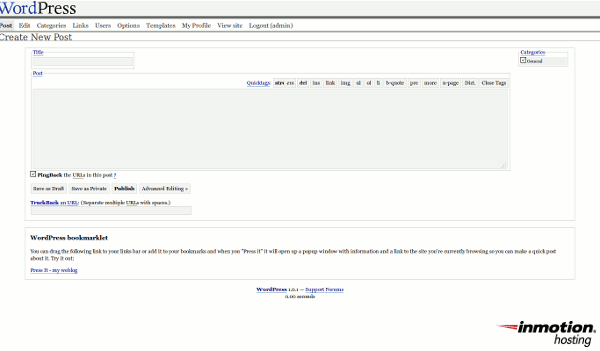
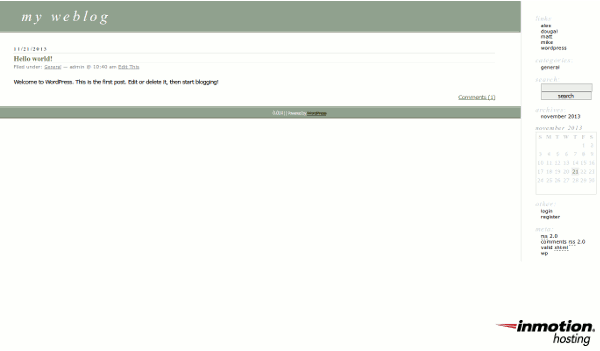
WordPress 1.0.0
WordPress 1.0 was the initial stable release of WordPress. It was a game-changer. Never before had anyone seen a tool that is so powerful and easy to use. People often look back at it now and talk about the ugly green color of the default theme and the very basic dashboard, but it truly was a work of art at the time, and shaped just about everything that we enjoy now about WordPress.
WordPress 1.2
While not much in appearance changed (it was still the same ugly green color), WordPress did gain the plugin functionality that we all rely on today. Plugins could not yet be downloaded directly from WordPress through your WordPress dashboard, but they could be uploaded to the plugins directory from any outside sources.
Not only did it include plugin support, but it also included sub-categories, thumbnail support, MD5 hashed passwords, and importing via RSS and Livejournal. WordPress 1.2 was truly the start of the matured product that we know and love.
WordPress 1.5
In WordPress 1.5, the ugly green color was removed and replaced with a very pleasant blue theme that we can remember being active for some time. Static pages could now be managed allowing WordPress to become more of a CMS rather than just a blogging platform. In addition to the new default theme, the theming system was completely overhauled and allowed for much better customization.
As for the WordPress admin, it was outfitted with a dashboard section which displayed all of the current WordPress news and blog activity.
WordPress 2.0
WordPress 2.0 was a major release that added a wealth of features, including a more attractive dashboard with a splash of color. Authors were now able to use the rich text editing tools thanks to TinyMCE implementation (which is still used to this day), and upload images on the fly.
Plugin developers saw plenty of love with this release. Not only were there several changes to the front end to make users’ lives easier, but the back end was fully overhauled to help the server load strain, making maintaining your WordPress site easier than ever.
WordPress 2.1
WordPress 2.1 sported very subtle appearance changes, but there were plenty of tweaks to the functionality. The biggest was the introduction of the autosave ability. Prior to 2.1, you had to save your work constantly. As the autosave feature was introduced in WordPress 2.1, your information was now saved periodically throughout the progress of your update.
Other features that we also take for granted such as the ability to set a page as the home page, AJAX for custom fields, the upload manager, and database optimizations were also put in place to enhance the overall experience. This was also the first version that made it possible to remove the ability for search engines to index your site during the setup process.
WordPress 2.2
This release didn’t change a lot of things, but it did add support for widget areas within themes which is still something we heavily rely on today.
WordPress 2.3
WordPress 2.3 brought several new features to the table. One of the best, being the update notifications. Not only did it bring notifications of WordPress core file updates, but also plugin updates as well. Unfortunately, you couldn’t update directly through the dashboard just yet, but you at least knew when it was available. WordPress 2.3 also brought new content management tools like improved draft and post management, as well as advanced editor buttons within TinyMCE.
Use pretty URLs? Well you can thank WordPress 2.3 for that as well. Without them, search engines would surely hate our WordPress sites.
WordPress 2.5
In WordPress 2.5, the appearance of the dashboard got a overhaul and search functionality got added for both pages and posts.
WordPress 2.6
In WordPress 2.1, the autosave feature was introduced but in WordPress 2.6 it was further extended by adding the ability to review previous revisions. While these revisions could not be edited or published, they can be views to find out what was changed since then. In addition to this change, many other subtle changes were added such as the Press This bookmarket, gallery sorting, and an update to TinyMCE 3.1.
In addition to these user changed, developers also received new paths that can be defined within the wp-config.php file to define various content and plugin directories.
WordPress 2.7
In WordPress 2.7, we saw a major change to the WordPress admin. This change is quite similar to what we now see today. WordPress 2.7 also introduced one-click plugin installs as well as one-click updates for both plugins as well as the WordPress core. Comment threading and pages were also introduced transforming WordPress further into the CMS that we see today.
WordPress 2.8
While changes in WordPress 2.8 were much more subtle, it did include a new drag and drop interface for widgets. Just like the plugin installation feature was added to the WordPress admin in 2.7, themes can now be browsed for and installed within the WordPress admin as well in 2.8.
WordPress 2.9
Users of WordPress 2.9 were now immediately prompted to change their randomly generated password when logging in. When deleting a post, page, or comment, it would now be delivered to a trash folder instead of immediate deletion. In addition to these features, there were also several behind the scened such a adjustments to link tags, another TinyMCE update, and consistently displaying comments by date.
WordPress 3.0
WordPress 3.0 was the first version to allow your password to be set during the setup process as well as it introduced a brand new default theme. The theming API was dramatically changed, support for custom menus, shortlinks, and custom header/background APIs. WordPress 3.0 certainly unleashed a wealth of new features for both the user and developer.
In addition the all of these changes, WordPress MU was also merged into the main WordPress distribution.
WordPress 3.1
WordPress 3.1 introduced many things to help with the administration of individual pages and posts. The most noticeable being the addition of the admin bar to the top of the site when logged in as an administrator allowing individuals to update their posts quite easily while browsing their site. Also included is an internal linking system to easily search for a post and directly link to it right from within the post itself. Custom post and content types were also introduced to allow theme developers to insert pre-made styles.
WordPress 3.2
The WordPress 3.2 update came a bit faster than usual being only 4 months since the previous update, but packed a slightly redesigned dashboard, as well as the new Twenty Eleven theme as default. In addition to some changed design elements, it also included a new full screen editor, extended the admin bar, and enhanced compatibility with both user browsers, and optimization changes on the server side.
WordPress 3.3
WordPress 3.3 focused on making WordPress more user friendly for beginners. This included easier file detection on uploads, the drag and drop uploader, a redesigned toolbar and flyout menus in the admin, new feature pointers to get users pointed in the right direction, and many other features that we still see now. WordPress 3.3 further enhanced the ability to make WordPress extremely user friendly.
WordPress 3.4
WordPress 3.4 focused more on refining themes than any other feature. Here, we saw the theme customization tool to easily modify particular parts of a user’s chosen theme. Custom headers and backgrounds were also placed within the core WordPress release without the need for any plugins.
WordPress 3.5
With the release of WordPress 3.5, we saw support for the Apple retina display, as well as the new responsive Twenty Twelve theme. The Twenty Twelve theme was the first to natively support mobile layouts and looked great for any blog. The Media Manager was also introduced which gave WordPress users and excellent experience allowing them to manage any media files all from within a single intuitive interface.
While the front end was most noticeable, the back end received a new welcome screen, and better accessibility for screenreaders, touchscreens, and keyboard users as well.
WordPress 3.6
The most immediately noticeable change in WordPress 3.6 is the inclusion of the new Twenty Thirteen theme. Aside from this, UI improvements were made to the navigation menus screen, revisions were further optimized, a preview feature was added to the media edit screen, and an in-line login was added for any expired sessions.
WordPress 3.7
WordPress 3.7 introduced the ability to automatically update their sites which was much needed by both users and hosts alike. The automatic update feature has been, by far, one of the best features introduced in several years. In addition, a new password strength meter was introduced as well as improved search features.
WordPress 3.8
WordPress 3.8 introduced both a fully redesigned front and back end. It was now sleeker and fully responsive allowing for an optimal user experience. WordPress 3.8 not only looked beautiful, but the internal code had also been further optimized making it one of the greatest updates to date, truly making WordPress a work of art.
WordPress 3.9
WordPress 3.9 was packed with improvements like a smoother media editing experience, enhanced speed, and accessibility and mobile support for visual editing. With the new update, the image editor had quicker access to crop and rotation tools, meaning you could scale images in the editor as well as drag and drop them right onto the editor.
For developers, themes could now use HTML5 markup for captions and galleries.
WordPress 4.0
A new way to manage media and embedded content was introduced with the release of WordPress 4.0. This release also brought with it more improvements to the content-editing experience, such as the visual editor automatically expanding to fit your content, and fixing the toolbar in the editor so it stayed still when scrolling.
Plus, a new grid introduced a better workflow for finding and installing plugins
WordPress 4.1
Twenty Fifteen took over as the default theme in WordPress 4.1. But it was heavy on new features as well. There was added language support with Google’s noto font family, a distraction-free writing mode, and a log out everywhere option.
There was also the addition of an inline toolbar that made it faster and easier to access image editing tools.
Developers also saw some love with the introduction of complex queries.
WordPress 4.2
Press This was completely overhauled in WordPress 4.2, making sharing content even quicker. With 4.2 also came the option to browse and switch themes in the Customizer.
WordPress 4.3
Strong passwords became the default with the release of WordPress 4.3. This release also introduced the ability to manage your site’s favicon on desktop and mobile.
WordPress 4.4
Twenty Sixteen was introduced in 4.4, bringing with it a with a mobile-first design. One cool upgrade with this release was the addition of responsive images, which allowed images to be displayed at the appropriate size on any device.
WordPress 4.4 also added the ability to embed your content on other sites, even other WordPress sites.
WordPress 4.5
The device previewer buttons were added in WordPress 4.5, allowing users to see how their site looked on different devices before making changes. The same function was added to the theme installer.
This release also introduced inline link editing so users could edit direct urls without changing modes. (Checking for broken links still has to be done manually, but can be done using the Broken Link Checker plugin.)
Developers saw the addition of Selective Refresh, which provided a comprehensive framework for rendering parts of the customizer preview in real time.
WordPress 4.6
Version 2 of Shiny Updates was released with WordPress 4.6. With this release, WordPress also increased support for native fonts and emojis, and the import screen was completely redone.
WordPress 4.7
Twenty Seventeen took over as the new default theme in WordPress 4.7. Designed for business websites, Twenty Seventeen focused on a creative home page and an easy site setup experience for users.
Starter Content was also introduced, giving users theme-specific selections of content to help showcase a theme.
Shortcuts were made to auto appear when editing, a custom header feature was added to video, videos were made to auto loop and play without sound, and it became possible to preview PDF thumbnails.
WordPress 4.8
WordPress 4.8 introduced the Image widget, which made adding an image to a widget easy for anyone whether they had coding experience or not. Similar widgets were added for video and audio, and a rich text widget was added as well. For those who would rather not use them, you can still deactivate and disable widgets.
WordPress 4.9
WordPress 4.9 brought with it an improved customizer workflow, as well as a host of new features. Among them was the ability to draft and schedule site design customizations, design preview links for sharing, design locking to guard changes, and a prompt to make sure you saved all your changes.
A sandbox was also introduced for the safety of developers. It warned them if they had an error before saving, and also warned of mistakes when editing themes and plugins directly. Adding media was simplified with the add media button.
WordPress 5.0
A new block editor was introduced in WordPress 5.0, giving users an entirely new way to create and edit their posts. The 5.0 release also saw the introduction of Twenty Nineteen as the default theme. It was designed to show off the power of the new block editor.
WordPress 5.1
WordPress 5.1 was a minor release, but it did offer a polished block editor and introduced site health features.
WordPress 5.2
Two new site health pages to help you debug information for site maintainers, php error protection, and a recovery mode that pauses error causing plugins or themes were all added in WordPress 5.2.,
So was plugin compatibility, which meant WordPress will now automatically determine if your site’s version of PHP is compatible with installed plugins. If the plugin requires a higher version of PHP than your site currently uses, WordPress will not allow you to activate it, preventing potential compatibility errors.
WordPress 5.3
More block editor improvements were made with WordPress 5.3. Twenty Twenty was also installed as the new default theme.
The new theme allowed you to show off your services or products with a combination of columns, groups, and media blocks. It also added the ability to set your content to wide or full alignment for dynamic and engaging layouts. Automatic image rotation was also added.
WordPress 5.4
WordPress 5.4 introduced two brand-new blocks: Social Icons and Buttons. These two new blocks made it possible to add attractive features quickly and easily.
This release also brought with it a cleaner UI, clearer navigation, easier tabbing, and increased privacy protection.
Developers also gained some functionality with the added ability to add custom fields to menu items natively.
WordPress 5.5
With a planned release of August 2020, WordPress 5.5 will be the latest and greatest edition of the world’s most popular CMS. Check back later to see what the news features and additions will be.
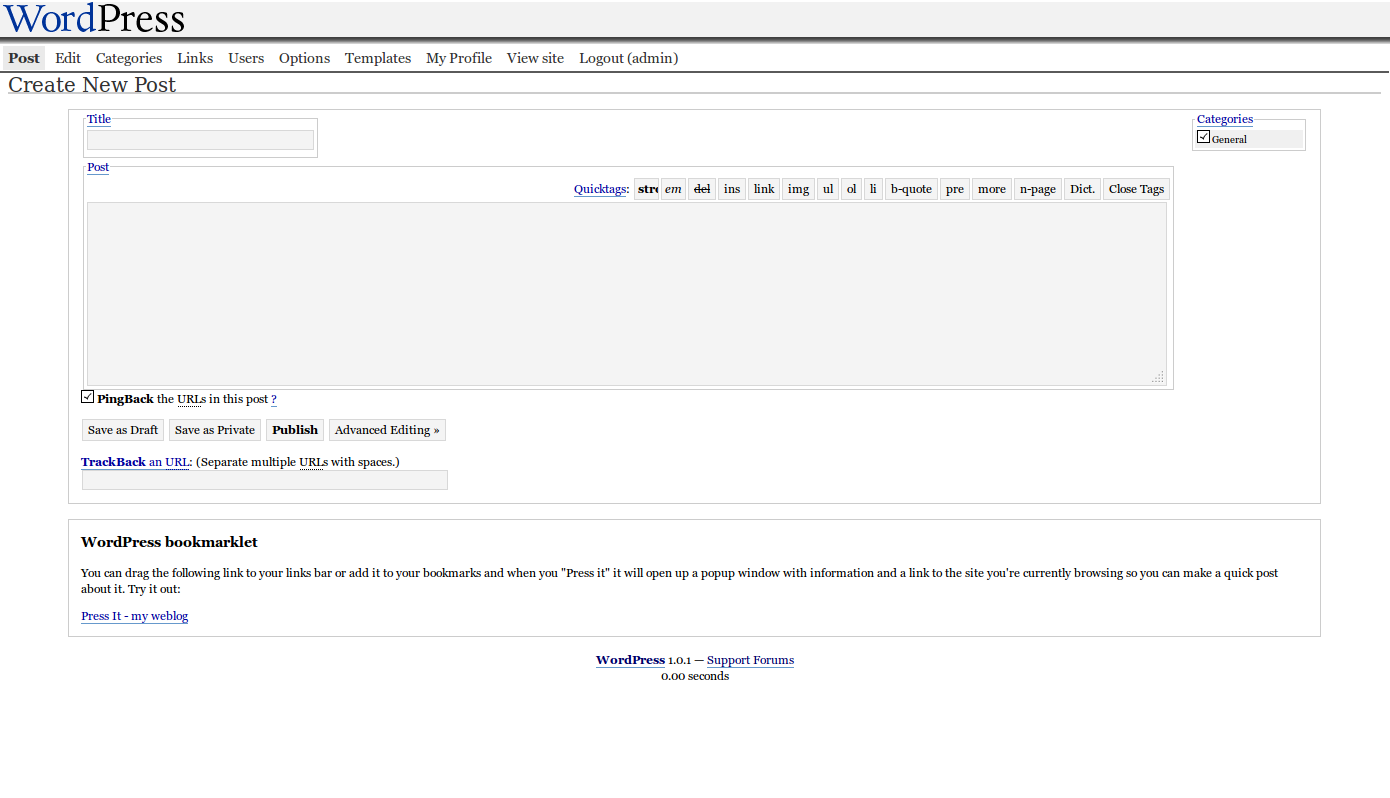
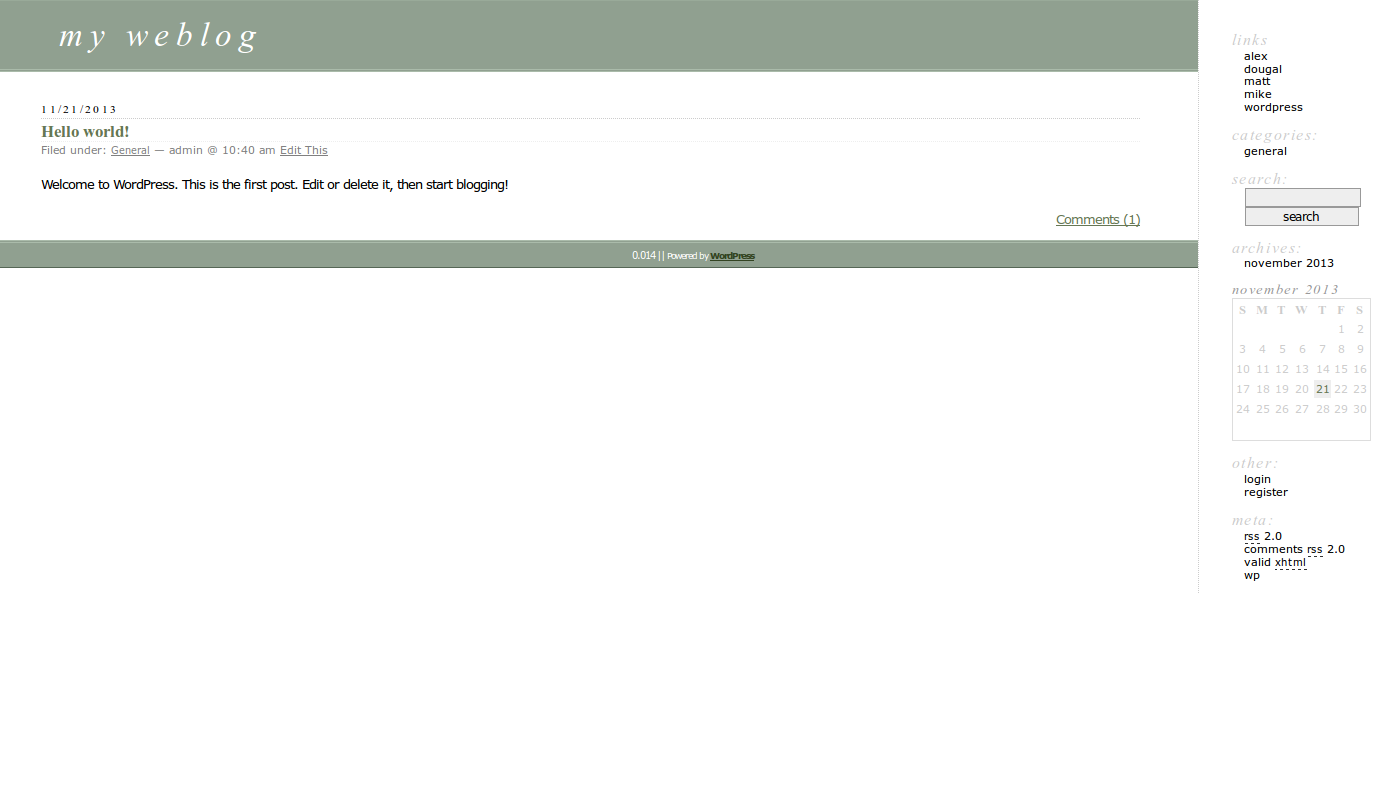
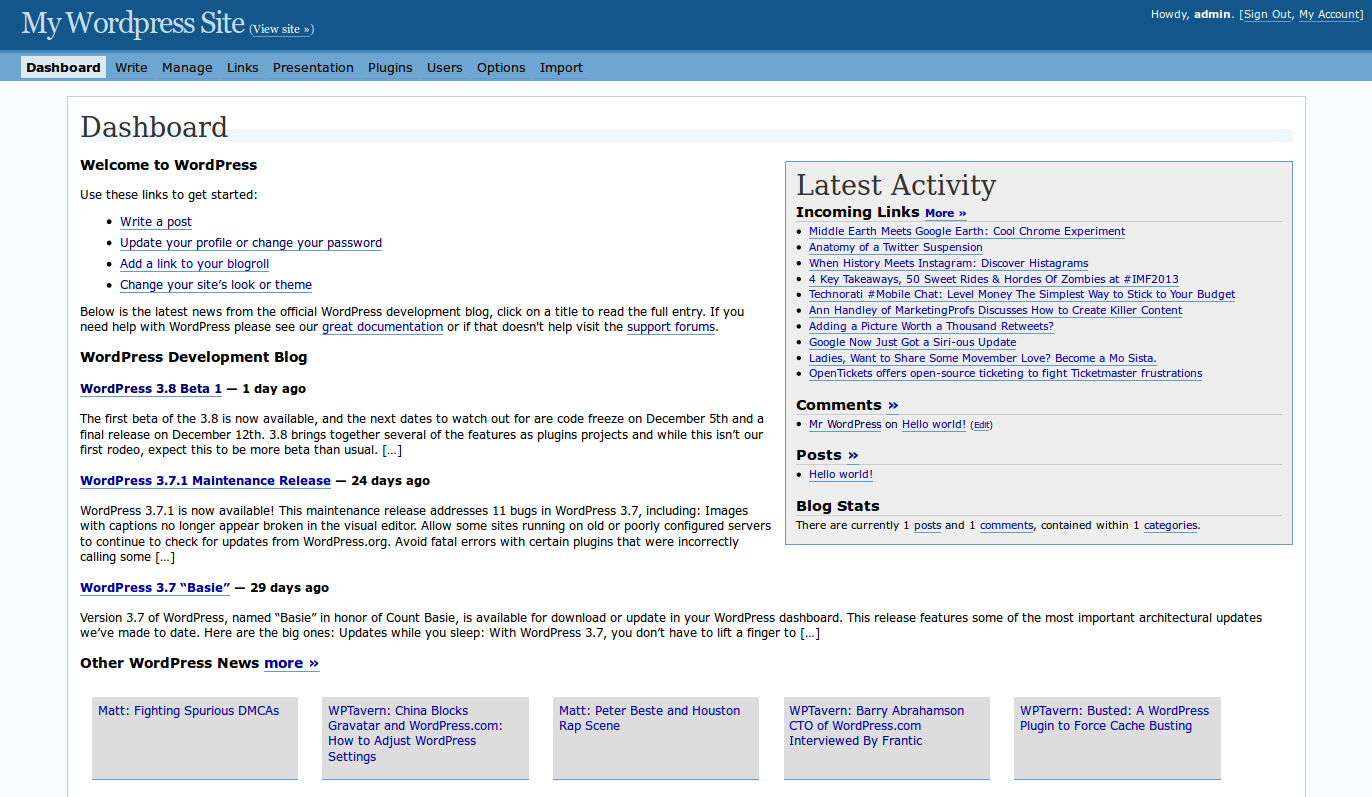
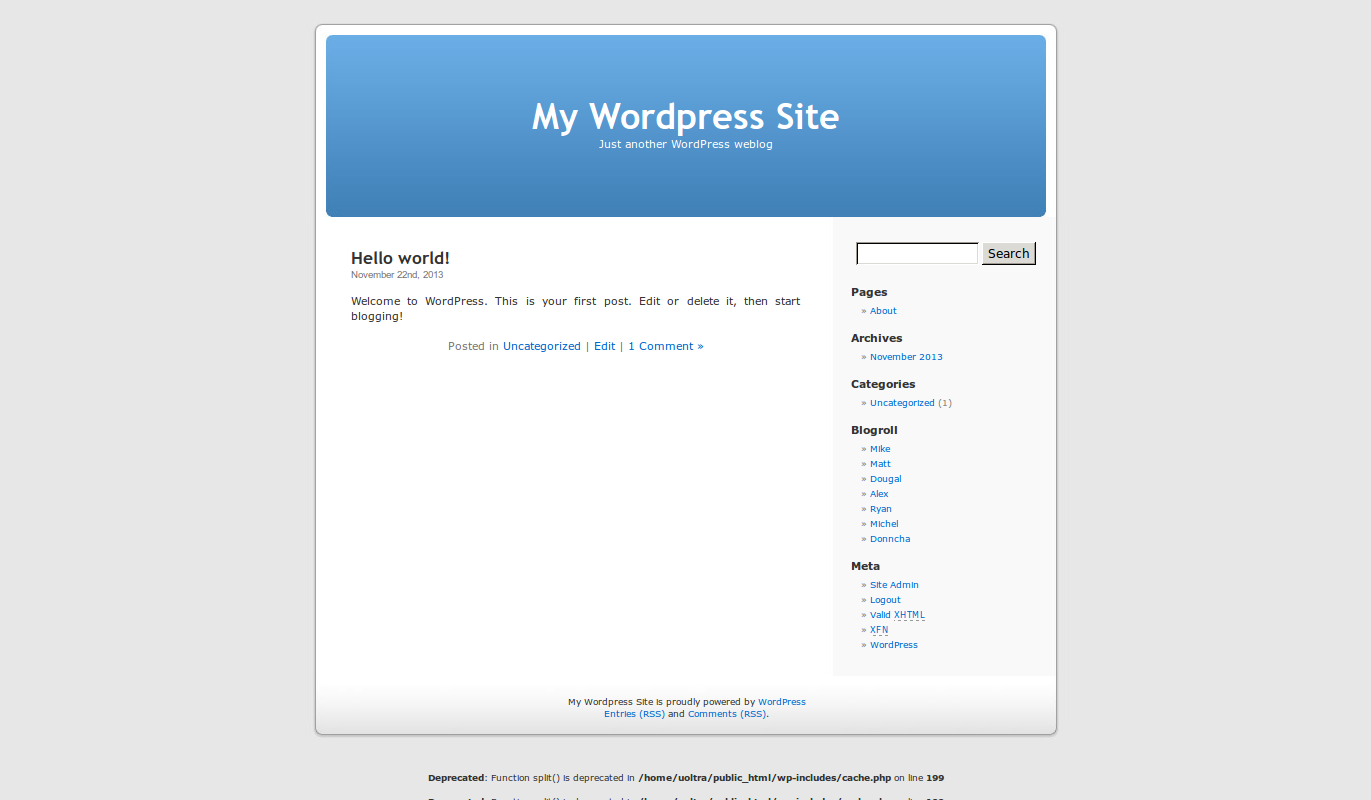
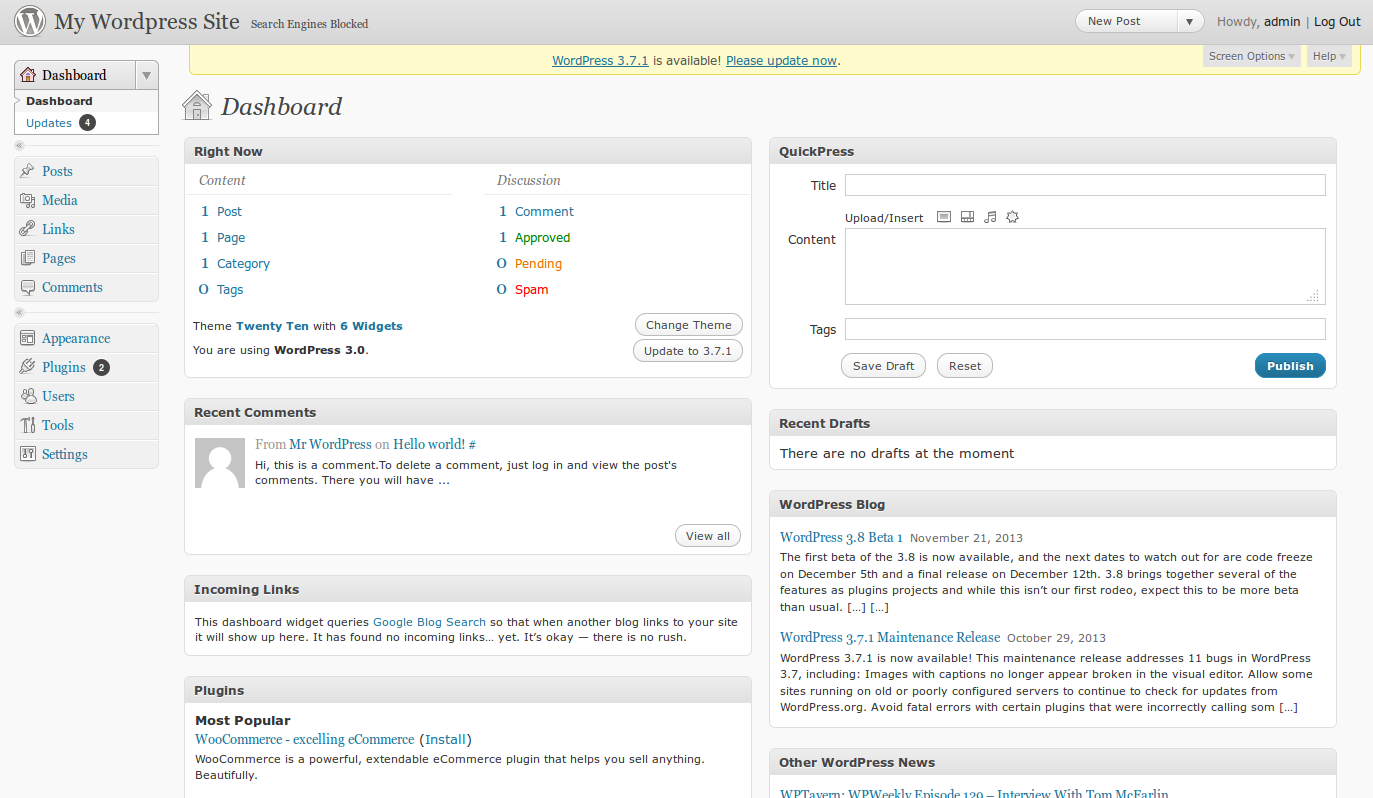
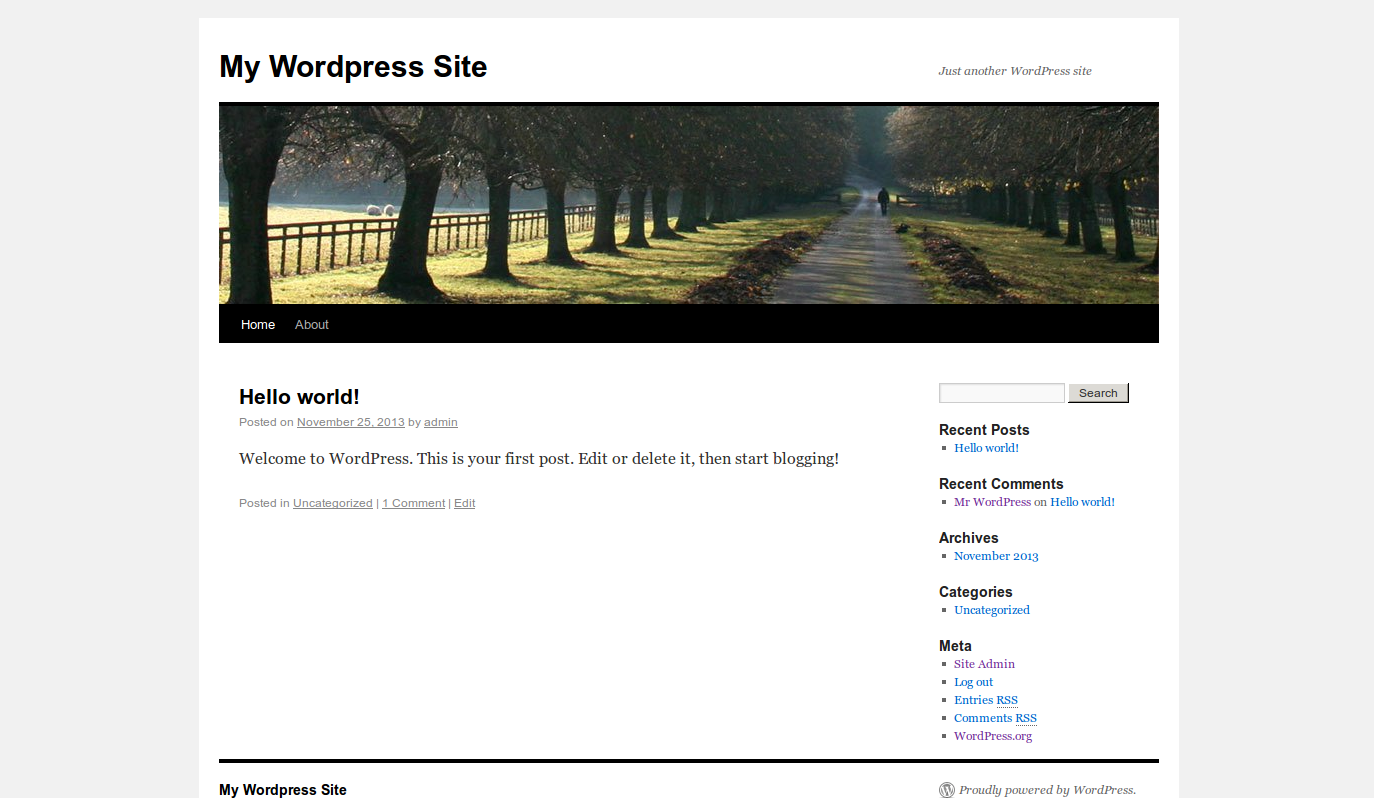


That depends on your server, and space really isn’t limited by WordPress at all.