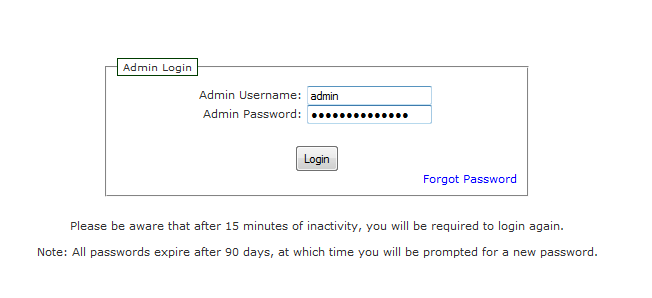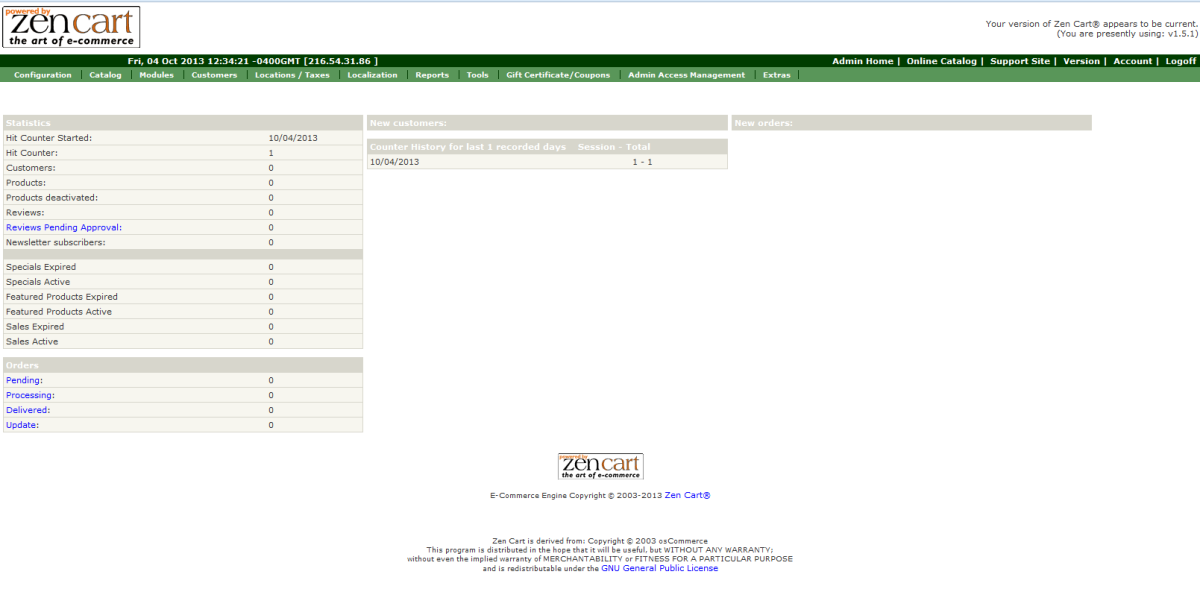Table of Contents
After you have completed installing ZenCart into your account, you will be ready to log into the admin dashboard. This area is where you will be able to modify and control your store. The login credentials (username and password) are not the same as your hosting credentials. The ones for ZenCart were set during the installation process. You need to know the following information in order to log into the ZenCart admin dashboard:
- Admin Dashboard URL: If you installed ZenCart into the root directory of your site, the URL would be: https://example.com/zcadmin
- Admin Username: This is the username you assigned during the installation process.
- Admin Password: This is the password you assigned during the installation process.
How to Log into ZenCart
- Accessing the Admin URL for ZenCart is easy, simply add /zcadmin to the end of the URL where you installed ZenCart. Below are a couple of examples:
URL for ZenCart Admin URL example.com example.com/zcadmin example.com/zencart example.com/zencart/zcadmin This leads you to the ZenCart admin login page.

From the admin login page, enter your username and password, then click on the Login button. This will take you to the admin dashboard for the program.
The image below displays what your screen should look like after entering the admin dashboard. From here you will now be able to work on your ZenCart website!