Table of Contents
When working with the multistore option in PrestasShop 1.5, you may want to switch back and forth between the shops while working in a certain area. Certain pages give you the ability to change which store you want to work with. They also allow you to choose to work with shop groups, or all shops. Changing the focus of which shop or group you are working with is known as changing the context of that page.
Switching Between Shops
- Log into your PrestaShop 1.5 dashboard.
- Using the top menu bar, hover over your choice of tab, there is not a specific tab to select as the ability to switch shops will display on many pages. For demonstration purposes, we will choose the Catalog tab.
- At the top of each screen, you will see a small section named Multishop Configuration For. This has a dropdown where you can choose which store or groups you want to work with.

All Shops Settings will affect all shops. Group Setting will affect all shops within that particular group. Individual Shop Settings will affect only that shop. Please note that there may be a notation on the top of some pages you work on that warns you that changing certain settings will affect all shops, regardless of the setting you have up top. An example of the message is shown below.

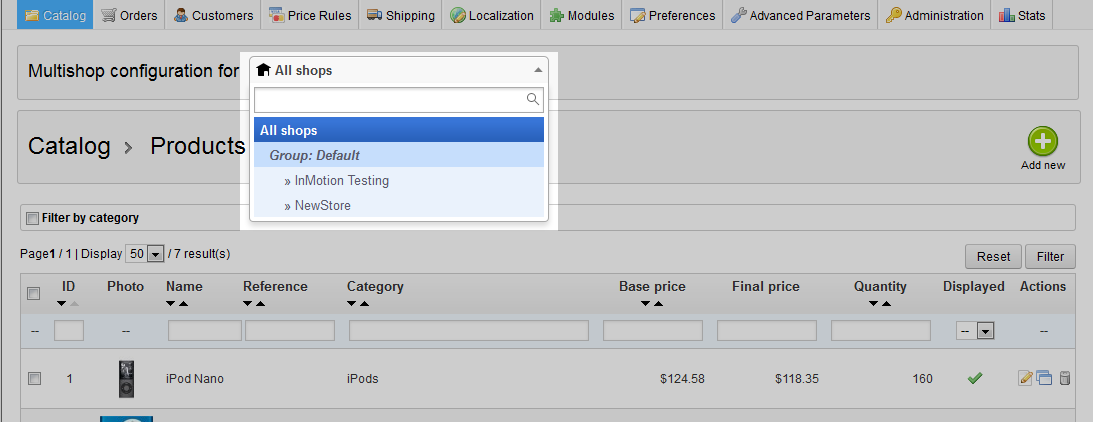
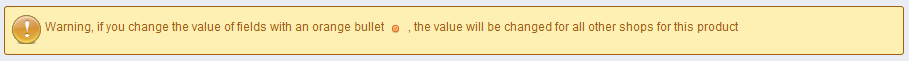
We have this issue on one desktop but not on others .. it is some kind of browser or windows issue .. I feel like it should be a fix with an java update or somthing
Any ideas???
Hello Paul.
Have you tried clearing your browsers cache?
Best Regards,
TJ Edens
Prestashop 1.6
PSCSX-3584
cannot select multistore dropdown shop section in superadmin back office
the dropdown for multistore (please see the screen short) not working…after selecting another shop the page just loads and refreshes showing/keeping the old store selected..we need help trouble-shooting this..we have even tried disabling the non-prestashop modules and the overriders but its still the same..in the admin >>performance section…how do we trouble shoot this issue?
https://www.prestashop.com/forums/topic/367468-cannot-select-a-store-on-the-mulitstore-dropdown-bo/
I have even searched on google and even posted on the prestashop forum(see the above link)..
if you need my back office details i could provide it to you..thanks Regards..
Video To understand Our Issue
https://www.youtube.com/watch?v=47wVhkMtSsk
Pls let me know as in Forum what ever been Suggested Not Working
1)https://www.prestashop.com/forums/topic/389025-backoffice-caching-not-displaying-new-content-until-hard-refresh/#entry1906612
2)https://www.prestashop.com/forums/topic/276486-multi-store-configuration-problem/
3) https://www.inmotionhosting.com/support/edu/prestashop-15/working-with-multi-shops/multi-store-switch-shops
4)https://www.prestashop.com/forums/topic/389035-multi-store-1608-shop-selection-drop-down-issues/
Looking Forward for some solutions
Hello Hitech,
We have tried to duplicate the test on our own systems but are unable to do so. The stores switch from one to the other without issue. You will need to have someone not only log into your store to duplicate the issue, but also possibly crawl through the code and view database settings at the same time to troubleshoot the issue. Unfortunately that is not something we can do if you are not on our servers.
Kindest Regards,
Scott M
hi Marcel, do you clean cache and smarty ?
Hi Scott
Strange enough, when I have returned home and tried that from my home PC (before I have tried at my office) it works. Have no idea why on one PC does and on other not.
Thank you anyway. Btw the version of Presta I’m using is the finest 1.5 so 1.5.6.2
Hi, it looks that I have a simular issue. I’m not able to switch between my shops anymore. Don’t know what happend but anytime I’m try to switch to other shop or group it returns back to shop number 2.
Do you have any solution?
Hello Marcel,
I do not know offhand, it should work. I can test to see if I can duplicate it and then may be able to assist. What version of PrestaShop are you using?
Kindest Regards,
Scott M
i, yes i have other issue . . . .
please .. . .
How Create new column for products in Details Orders BackOffice AdminOrders ??
how create new column for product in Details Orders BackOffice ? prestashop 1.5.6.2
what is the classes or controllers to modify ? . . . what is the SQL QUERY ?
visual example —> https://s21.postimg.org/ipyitbg5i/Untitled_1.jpg
my url in local is https://localhost/shop/administrator/index.php?controller=AdminOrders&id_order=1234&vieworder&token=d88e4353459c6657e9e7d67edff94f999
thank you for you help Scott !!!
Hello nano,
I do understand what you are asking, however I am unsure of how to implement something that large. Not only would it be necessary to recode the templates and controllers for the product page itself, but the database structure itself would need to be altered. There are also many areas around the software where queries for updates, saves, etc may need to be altered. Some are very obvious but others can be hidden pretty well.
Unfortunately, I do not have enough experience coding under PrestaShop to be able to confidently make alterations to the source code on that scale. However, you may want to check with the a href=”https://www.prestashop.com/forums/?lang=en” target=”_blank”>PrestaShop forums and see if there is someone who may have tackled something of that nature. There are many capable developers that hang out at the forums.
Kindest Regards,
Scott M
thank you Scott !!!
hi ! thank you for response, my solution :
in the file /class/cotroller/AdminController . . . . change
protected function redirect()
{
header(‘Location: ‘.$this->redirect_after);
exit;
}
to
protected function redirect()
{
header(‘Location: ‘.$this->redirect_after);
// exit;
}
and this WORK. . . ..
without explanation, the crazy world of prestashop !!!
download prestashop 1.6.0.6 , i want migrate ALL to this version !!!!
Hello nano,
Thank you for posting your solution. We will do formal testing on it here as well. It may even be turned into an article. Let us know if you have any other issues, as we are always glad to expand our PrestaShop knowledge by assisting others.
Kindest Regards,
Scott M
i have the same issue of diamond 🙁 prestashop 1.5.6.2
Hello nano,
Thank you for your question. I would be happy to test any specific issues you are having with your multi-shop. Please reply below with anything particular that is happening.
Kindest Regards,
Scott M